Conditional Content in Greyd.Suite is like the secret sauce that turns static pages into dynamic conversion machines.
- Conditional Content in Greyd.Suite is like the secret sauce that turns static pages into dynamic conversion machines.
- Both marketers and developer love this!
- Display pricing based on the level of a training
It’s not just a clever trick, it’s how smart agencies scale impact without bloating their stack.
Someone clicks a link in your newsletter. The same link, same page, same slug. But thanks to a campaign parameter, that visitor sees a completely different call to action than the average website lurker. You can speak to them directly, follow up on the exact topic from the email, even change the tone or offer. That’s not just personalization, that’s precision. It makes the difference between a bounce and a booked call.
Check out the example!
We built in a couple in the events prefab content.
This is the link to the page about an event series
Same page, but now with a parameter appended, for example, from your newsletter welcoming a new subscriber!
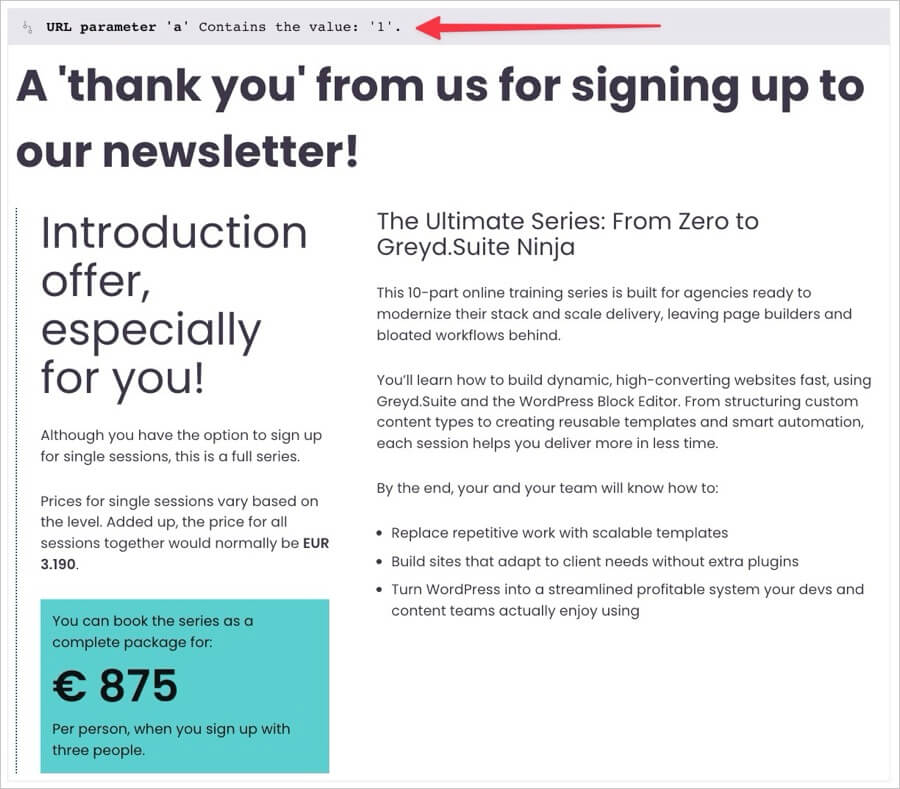
Both marketers and developer love this!
Take cookies. Say a visitor has already downloaded a whitepaper, or filled in your lead magnet form last week. Why would you show the same popup or hero again? With conditional content, you don’t. You show the next step. Book a demo. Start a free trial. Or simply say “Thanks for being back.” It’s subtle, but it builds trust and momentum.
Time of day might sound like a gimmick until you’re running campaigns across time zones. Set your CTA to change when it’s morning in Berlin, or to push a last-chance message after 8 PM. I’ve even seen it used to promote lunch menus on restaurant sites. The logic applies everywhere. Relevance increases when timing feels human.
… You said developers?
Conditional logic usually means having to code. Or yet another plugin. Or worse, a messy workaround buried in a template file that future-you will curse in six months. The Conditional Content block in Greyd.Suite changes that completely.
Instead of custom PHP or shortcodes, you just drop the block into any layout and define your condition right there. Need different layouts based on user role, time, URL parameter like a campaign link, or form input? Done. No filter hooks, no echo statements, no AJAX juggling. Just logic in the editor, visible and maintainable.
You keep control. You stay in WordPress native territory. You reduce dependency on third-party condition builders or random plugins that don’t talk to your theme. And yes, it even works inside templates, reusable blocks, and dynamic queries. That means you can build smarter layouts with fewer files, and actually hand over the project without a 14-page dev handoff doc.
If you’ve ever found yourself writing if ( is_user_logged_in() ) just to show a button, you’re going to appreciate the sanity this block brings. It’s not just for marketers. It’s for anyone who wants cleaner logic, faster builds, and fewer regrets.
Display pricing based on the level of a training
That’s what we did on the events demo. Go ahead, download the free version of Greyd.Suite if you don’t already have it, then get your copy of the Training Events site and have a look at the single template for the events!
Of course, you can still set an individual price to a course. That’s actually up to you, to figure out how you would manipulate the system to show that price that you set in the custom field for that in the event post. (Hint: use tags for exceptions and grouping. The event site has a bunch of clear examples!)
We are planning a video series about this, but if you can’t wait and you are dying to learn more so you can create great content about it, that we, after review, will highlight all over social media? Get in touch with us! We regularly organize an open office for all Greyd.Suite Content Creators.
Join our Greyd Content Creator Program, where professionals like you share their honest takes on using Greyd.Suite for real-world projects. We’ve got regular office hours, and we’re always here to help with questions.
Drop your Greyd affiliate link in your post, or if you’re not a member yet, you can apply here:
