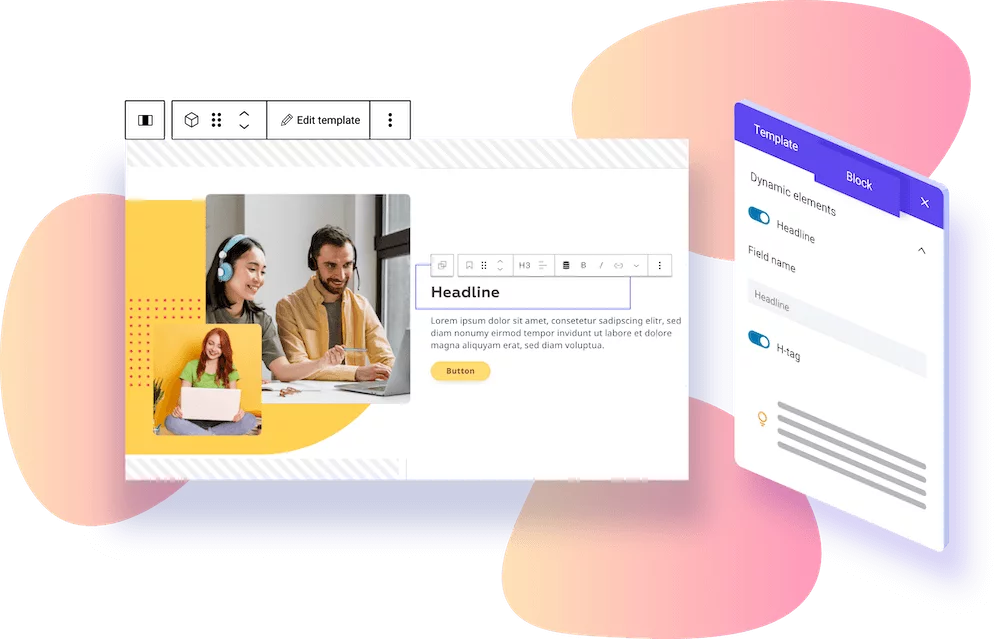
Separating content and design
With Dynamic Templates you can let designers create complex layout templates that are fully independent from content. Editors can easily fill them later without worrying about spacing, mobile optimization or any other tricky design aspects.
Implement changes quickly
Thanks to Dynamic Templates, adjustments are easy even after you’ve finished a project. Simply change the template you’ve used, instead of adapting every single instance individually.


Simplified translations
Dynamic Templates are content-independent layout templates. Unlike normal templates, there is no need to translate Dynamic Templates for multilingual websites. This means that you won’t have to modify the same template multiple times in case you want to change anything, because your changes will apply to all languages.
Combine templates from different websites
With Dynamic Templates you can create your own set of website templates. The separation of content and design means that you can simply copy and paste templates across websites. Plus: Thanks to central design settings in the customizer, styles automatically adapt to each website.