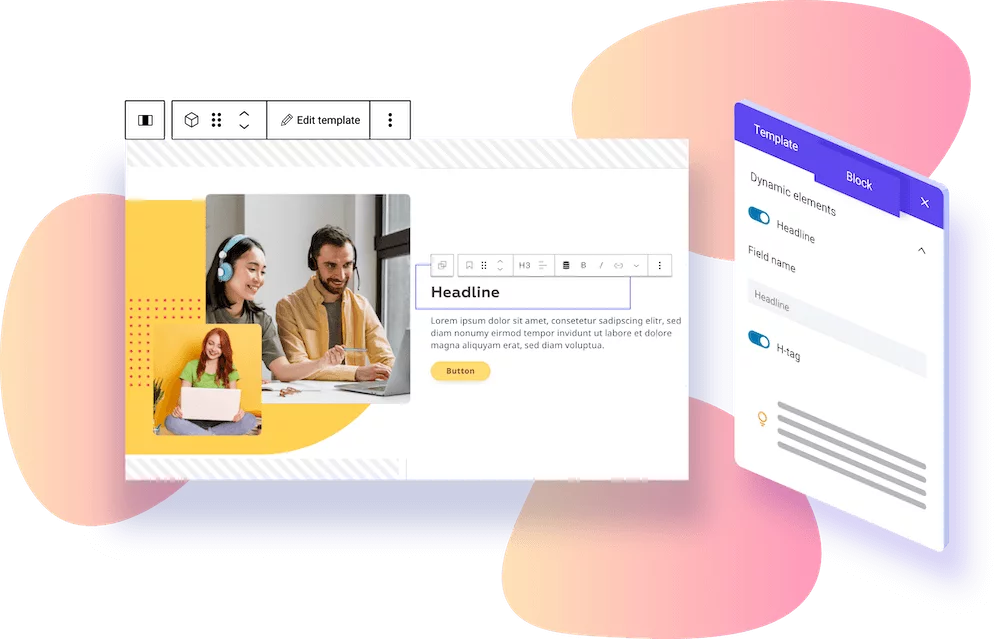Adapt thousands of websites with just one click
Anyone who maintains several websites knows the problem: A contact person changes, or the company moves, and all websites must be adapted individually. The consequence? Lots of effort and errors. Global Content lets you manage your content centrally. Just edit the piece of content, and, all your pages automatically adopt the change.
Consistent design
Almost every company today has several websites and landing pages. Certain elements such as the footer or the contact form are always the same. Global Content makes maintenance as easy as possible. You create the element once, make it global and link it to the desired pages.

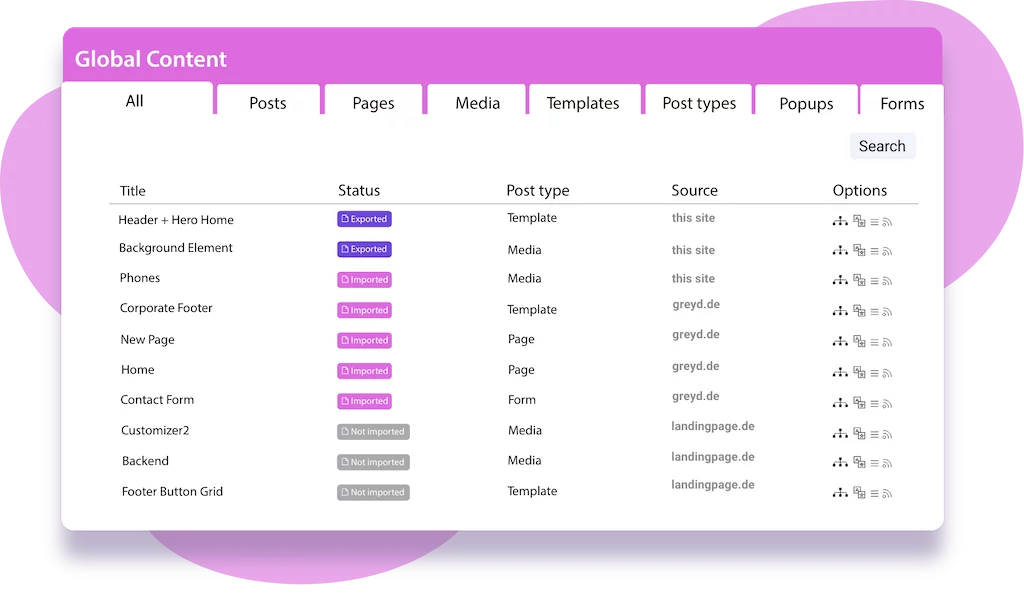
Easy management
Each of your pages becomes a content hub with Global Content. See what global content is available, what’s active on your current page, and where each piece of content is managed. Also, there are no hard feelings in case of a breakup: You can easily unlink pieces of content and turn them into static posts.
Supercharge your agency’s efficiency
Global Content speeds up the process of building new client websites. Simply access your global layout templates, modules, post types, forms, and popups. Before going live, you simply unlink the elements, and you’ll have an independent website.

Scale
Define website clusters & review processes
The larger and more complex a website system is, the more important it is to have full control over global elements. Clusters allow you to automate synchronization via global push and pull functions and ensure the quality of your content using review processes.
Automated design adjustments
Global Content and Dynamic Templates are two innovative features that, especially once combined, open up limitless possibilities. You can use the same template in different places with different content – even across multiple websites. Colors, shapes, fonts, etc. automatically adapt to each page.