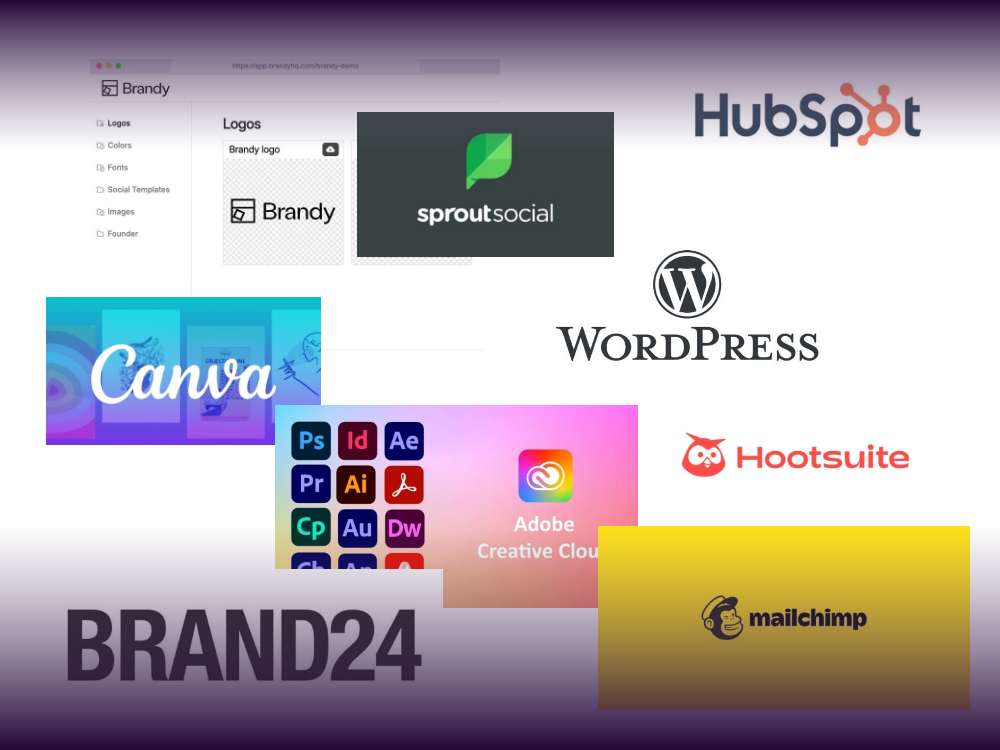Table of contents
As we all know, templates can help you create an instant website in a matter of minutes. Whether you are an individual, a small business owner, or a web developer, templates can be used for your daily work.
The same goes for dynamic features!
What Are the Benefits of Using Dynamic Features in WordPress?
Dynamic features help you streamline your design process. And, if set up correctly, they will make life after your project’s launch much easier for whoever maintains the website’s content after you’ve built it.
“Dynamic” Can Mean Different Things
As opposed to the term static, dynamic can mean different things in (WordPress) web design. Most tools use the term “dynamic” to describe the process of automatically fetching dynamic information, like a website’s title, or post information.
These could be:
- Author
- Title
- Description
- Title image
- Category
- Tags
- Related articles
- and many more
But, as you’ll learn at the end of this article, there are different meanings to the word dynamic in the world of WordPress web design (apart from the standard meaning I’ve explained above). Let’s begin with some tools to help create what most people mean when they talk about dynamic WordPress features.
You are currently viewing a placeholder content from Default. To access the actual content, click the button below. Please note that doing so will share data with third-party providers.
More InformationTools to Create Dynamic Templates in WordPress
Total WordPress Theme/WPBakery
If you’re a fan of WPBakery and you want to use dynamic templates for your web design process, you can do it by using the Total WordPress theme. You’re going to need to install the Templatera plugin (which lets WPBakery users create, manage, and set control access to templates) and then use the dynamic module to populate fields like headings, post content, post meta, or author bio.
Price point: $59 for the regular license, + $12 for the plugin

Elementor Pro
Elementor lets you design the default WordPress post types, and dynamically populate content across them. You could use these to display testimonials, reviews, products, events, etc. If you’d like, you can add even more information by adding custom fields – but you’ll need another plugin, like Advanced Custom Fields, Toolset Types, or Pods for that.
What’s good is that you don’t even need code to turn your page from static to dynamic!
Price point: Licenses start from 49$/year for a single website.

FYI: You can read all about why Elementor is not going to be a good long-term choice for WordPress web designers in this blog post, Elementor vs Divi (and why we don’t recommend either) by our author and SEO specialist Patrick.
YOOtheme Pro
Just like Elementor, YOOtheme Pro lets you create site-wide layouts that apply to specific page types like index, archive, or search, and then loads their content dynamically into the layout.
Some pages you can edit the templates for:
- Single Post
- Post Archive
- Category Archive
- Search Page
- etc.
Price point: Licenses start from 10$/month, billed annually.
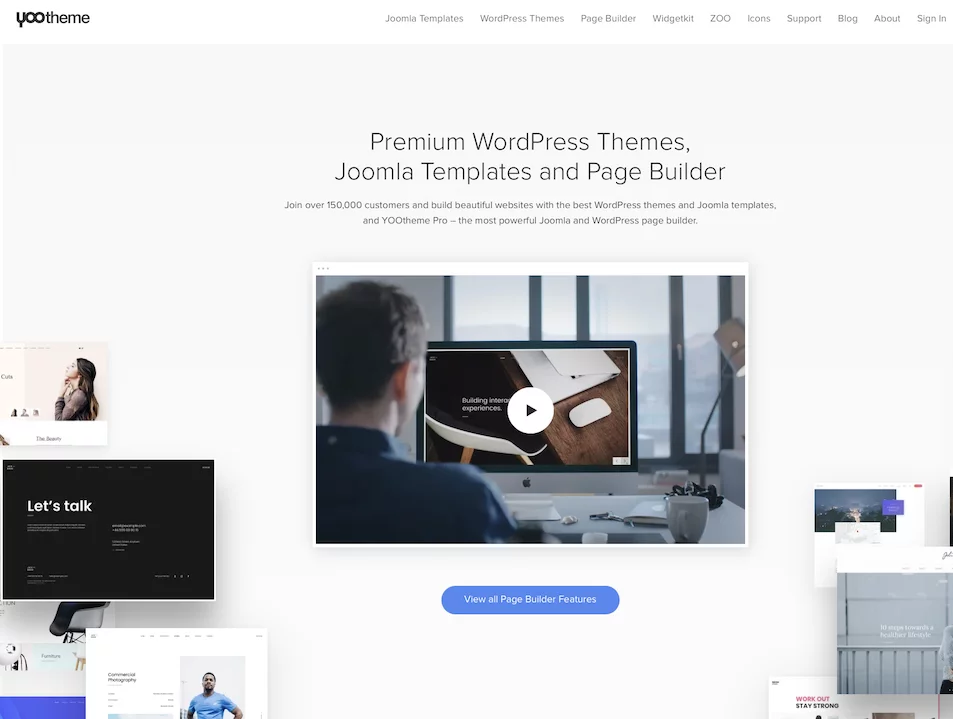
Taking Dynamic Templates a Step Further (advanced)
We’ve learned a whole bunch about the different ways to use dynamic templates.
If you’re a professional web designer, though, and you want to take things to the next level, here’s a tool that lets you create truly dynamic templates and saves you valuable time when creating your client’s websites.
“What do you mean by truly dynamic, Jasmin?”
That’s an excellent question. Thanks for asking.
What we’re talking about here is much more advanced.
Speed Up Your Design Process by Creating Dynamic Templates With GREYD.SUITE
When it comes to the term “dynamic”, GREYD.SUITE takes things much, much further.
Apart from the standard dynamic post information, basically, anything can be made dynamic with GREYD.SUITE. Let me explain:
Design and layout are two completely separate entities within GREYD.SUITE.
This will supercharge your web design process, because it enables you to use a single layout template within multiple different websites, and fill it with the content of your choice. Not just with post elements, but with anything you want.
GREYD.SUITE Dynamic Templates Will Make Your Clients Happy.
Dynamic templates built with GREYD.SUITE make it super easy for any editors or collaborators without any WordPress knowledge to update content.
This is how it works:
- The pro web designer sets up the template in terms of colors, sizes, images, buttons, or responsive settings.
- All that’s left to do for the editors of the site is add or edit content, like changing the headline, or the text on the button.
Want to change the template after the content is done? No problem.
As a designer, I can go back and edit the design and it doesn’t affect the content – For example, change the formatting of a headline, or, you know, make the logo bigger.
These templates are not site-wide, they’re multisite-wide and even more.
This means that you can import your templates on any or link them with any other GREYD.SUITE website, in just a few clicks, within a single dashboard that lets you manage all of your client websites. Efficiency is key!
Oh, by the way: You can also future-proof your website network by using one-click backups, or migrating websites in a matter of 60 seconds.
Static templates are sooo 2021. Get ready for the future and create professional websites up to 75% faster, save even more time with each new website and enable content management for users without WordPress skills. Create individual layout templates that automatically adapt to the design of each GREYD.SUITE website!
Bottom Line
Dynamic is a huge buzzword in the world of WordPress web design – and there are great ways to save yourself some time and effort by using them.
But be sure to remember this:
People who build websites more sporadically can definitely benefit from creating site-wide templates and populating them with content dynamically.
But with the help of GREYD.SUITE, web design pros, or even agencies, can save even more time by using their templates multisite-wide or even on several multisite installations.