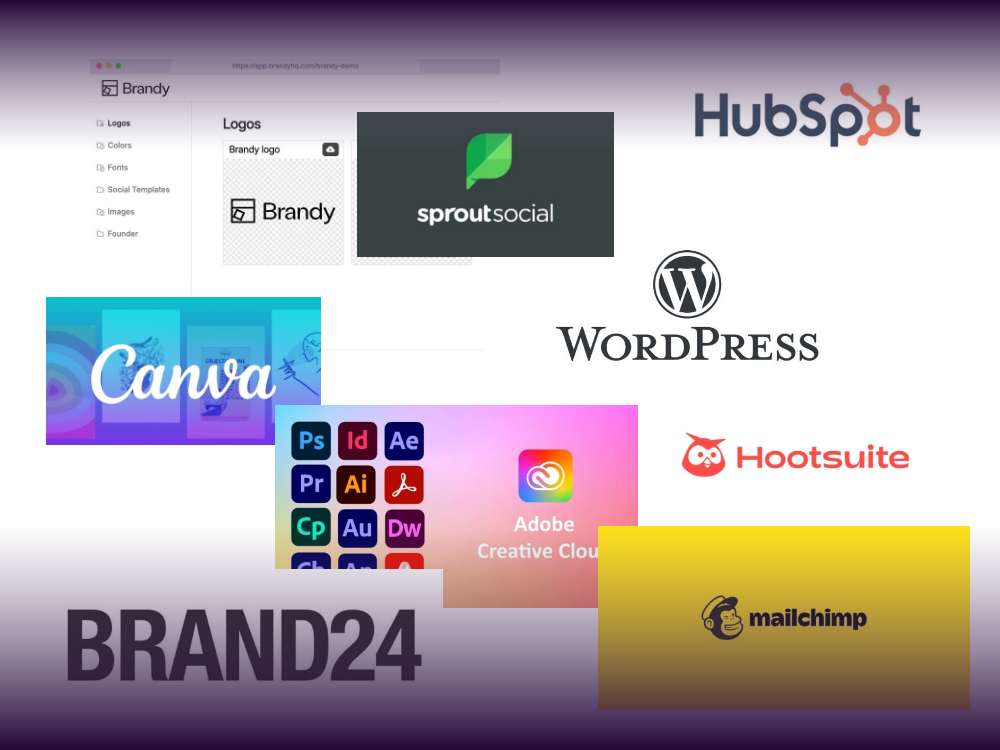Table of contents
WordPress has an enormously useful functionality that most Otto normal users don’t know about: “Custom Post Types”. Only these individually defined post types make it a complete content management system. Unfortunately, however, this is not apparent anywhere.
With this article, we’ll show you what it can do. In the end, you’ll have a website that adapts to your needs, not the other way around.
What are Custom Post Types good for?
What makes Custom Post Types so helpful seems a bit abstract at first glance. How flexible they can be, shows a look at the content types that WordPress itself uses. Among others, they are delivered by default:
- Posts (= posts, that is, what you see listed on the home page in a standard WordPress).
- Pages (= pages that are not listed together with the posts, e.g. for the imprint)
- Attachments (= content attachments like images)
- Revisions (= content revisions, i.e. earlier versions).
- Navigation Menus (= elements of a navigation)
This list already shows that Custom Post Types can be used for a wide variety of things.
As a rule of thumb, you always use a custom content type when your content doesn’t fit into the existing schema that WordPress comes with.
How can I use Custom Post Types?
Let’s say you want to showcase your best client projects as testimonials. Without custom post types, you create a page for each of these projects, and at the end you might add another page as an overview linking to each of your subpages.
However, these pages are mixed with all other pages in your backend. Also, you have to remember each time which default information you want to provide: customer name, project time period, task, etc. Also, if you add a new project, you have to update the overview page itself. Last but not least, the content and its presentation are intermingled: for example, if you later decide to display certain information in a box or to rearrange it, you will have to change it manually in each individual customer project.
The alternative with Custom Post Types: You create a new post type “Customer Project” and define the necessary input fields for it. Your advantages:
- In the backend, you have a new navigation point “Customer projects” on the left. They are now neatly separated from the rest and can be found immediately.
- And not only in the backend: All this content has its own category and can be found by your website visitors under an address like de/customer-projects.
- How you display this category is entirely up to you: Galleries and sliders are just as conceivable as lists. In any case, it updates automatically like any other archive page or overview.
- Since you define the input fields yourself, you don’t have to remember what you want to publish. It is simply predefined in the form. This also makes it easier to collaborate with third parties who enter content for you.
- And last but not least: You can customize the layout of these content types independently of the content.
The possibilities are almost endless. Some more examples of how you could use Custom Post Types: Introduce contacts for your customers, list company locations with contact information, explain products and services, and more.
A WordPress site without Custom Post Types works great if you want to start a blog or if it’s about a website with few subpages. With custom post types, on the other hand, it can be anything you want and need it to be.
How do I create Custom Post Types in WordPress?
As mentioned at the beginning, Custom Post Types are unfortunately well hidden in WordPress. To use them, you either need to acquire programming knowledge or install a corresponding plugin:
- Developers can find the appropriate information here in the Code Reference.
- End users check out these search results for “Custom Post” plugins
- Or you simply rely on our GREYD.SUITE.
Because this function is so useful, we have integrated it directly as “Dynamic Post Types”. So you don’t need to be a programmer or install another plugin. Instead, you can create new content types directly in your familiar WordPress environment.
As described above, you define which input fields you need and where the content type should be displayed in the backend navigation. To facilitate collaboration with third parties, you add notes, comments, and sample content.
As usual with GREYD.SUITE, we keep content and design strictly separated. This is extremely useful whenever you want to change something in the layout and the content adjusts automatically. We also make sure that all our features are easy to understand and that your website loads lightning fast despite its many useful features.
So with GREYD.SUITE you don’t have to become a WordPress developer or dig through the range of plugins. You get these and many other useful features out of the box.