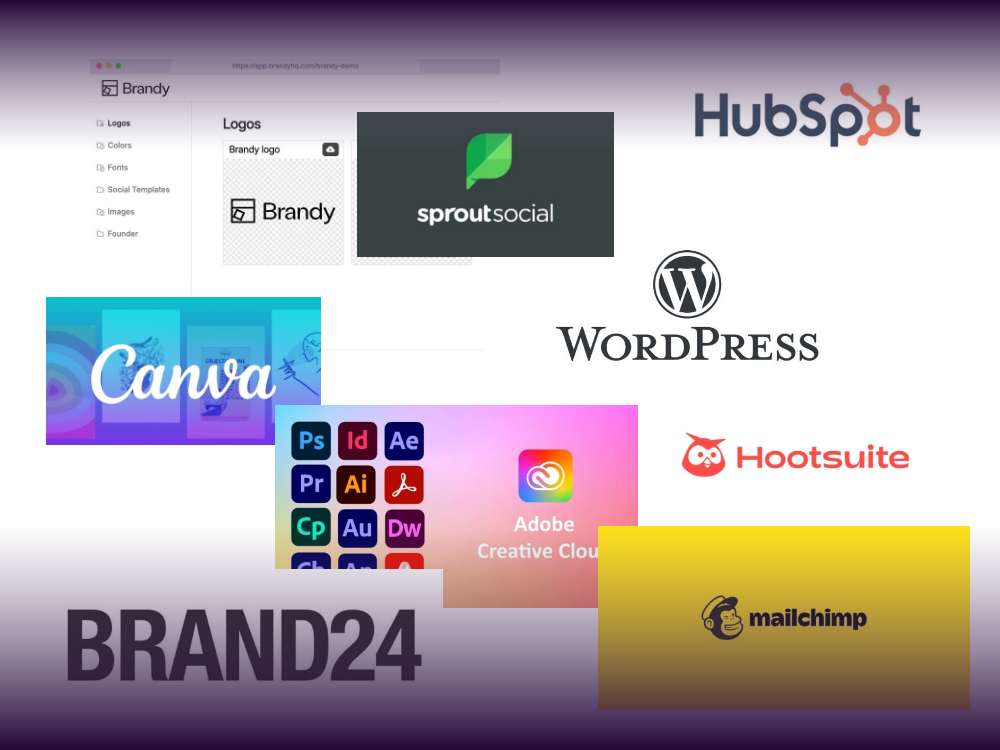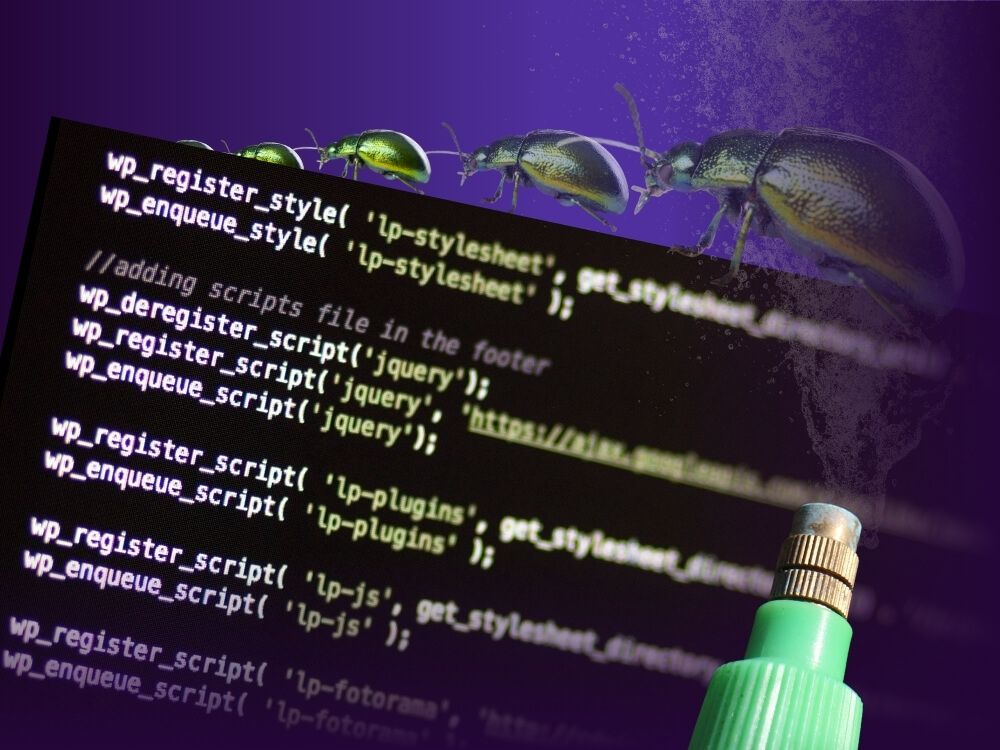Table of contents
You definitely don’t have to be a tech whiz to create a great-looking WordPress website. With the help of various plugins, templates, and pre-built website elements, you can create a stunning website quickly and easily.
The overwhelming number of site creation tools makes it difficult to choose the right one. Two of these numerous tools are Elementor and Oxygen. While these two popular page builders work very differently, they are both powerful tools for creating websites efficiently. The decision between Oxygen and Elementor is not an easy one to make. Both are highly regarded and used by a wide range of people.
Here you’ll find out the main differences between the page builder tools for WordPress.
| Oxygen | Elementor |
|---|---|
| User interface is very technically oriented and complex | User-friendly drag-and-drop editor |
| GPL lifetime licence | GPL yearly licence |
| Unlimited sites per licence | limited amount of sites |
| Good integration with other WordPress plugins | Wide selection of third-party plugins and extensions |
| Custom shop templates and pages | Extensive library of ready-made templates |
| small but very engaged and dedicated community | Large, active community with extensive documentation and support resources |
These Are the Key Features of Oxygen
Oxygen Builder is a website builder with page creation features. It disables the “Themes” section in WordPress, so you can only use the theme that Oxygen comes with by default. Oxygen Website Builder is a drag-and-drop interface that lets anyone create a website without writing a single line of code. Layout, colors, images or font can be easily changed without any programming knowledge.
It uses a clear user interface in a somewhat cluttered layout, however. On the one hand, everything necessary for the user is easy to find, on the other hand, the viewport for your page is reduced by quite a bit. If you want to try it, there is a 7 day free trial version available. For the full experience there are 3 options to purchase a lifetime licence that you can use on an unlimited number of sites.
- The Basic plan for $129
- The WooCo plan for $149
- The Ultimate plan for $179
Note, that there is a 60 day money back guarantee that applies for all packages.
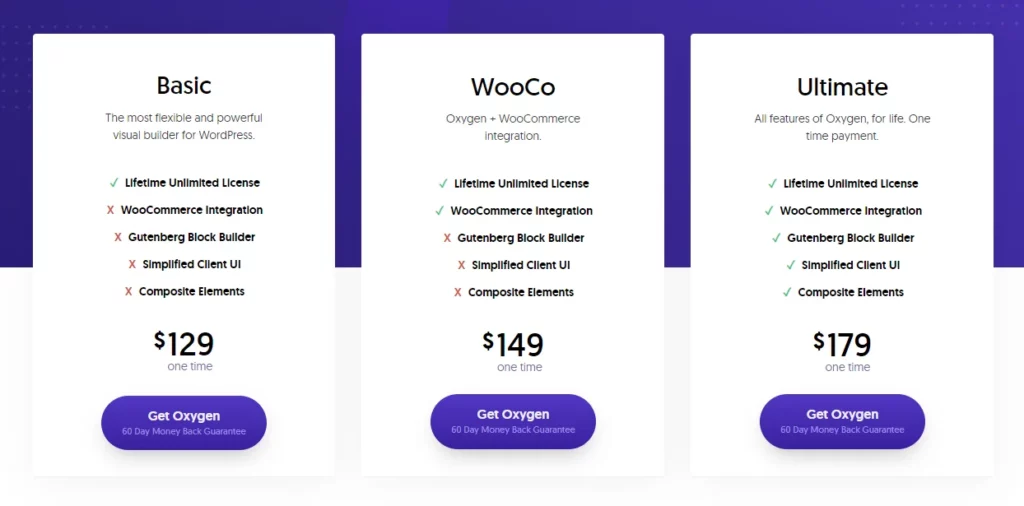
Special features of Oxygen are:
- Layouts can be changed from horizontal to vertical positions.
- Dynamic data arrangements such as showing or hiding elements depending on the screen size of the website viewer.
- Adjustable column layouts and spacing in styling options.
All Oxygen templates come from the Builder design sets. Oxygen design sets are fully designed websites grouped into more than 15 collections called sets. All templates within a set can be combined to create the core pages of an entire website. These sets are divided in the builder itself to create dozens of individual page templates and hundreds of pre-built section templates. Plus, you can always create your own templates and save them in the Library.
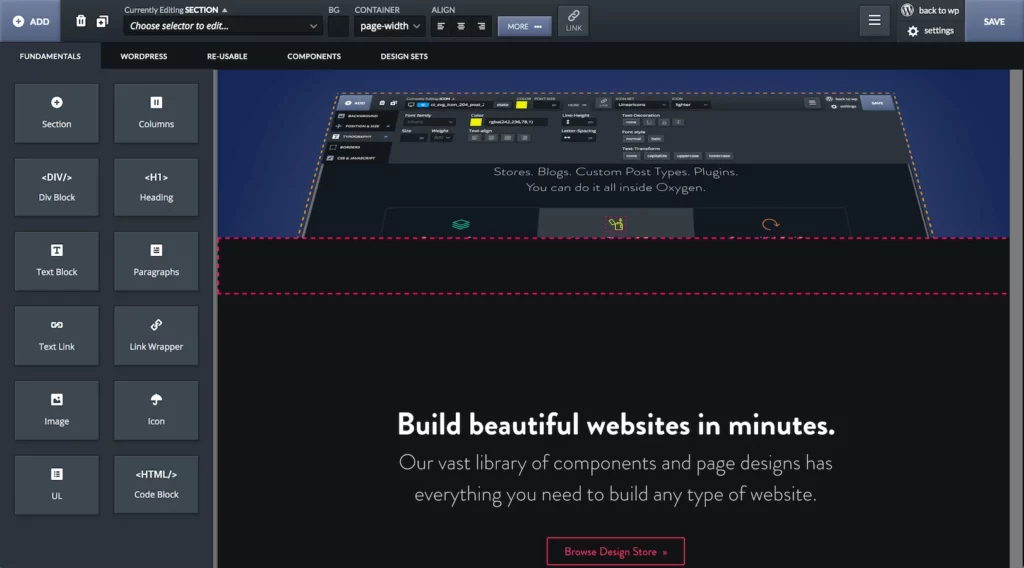
What Elementor Can Do
Elementor is an extremely powerful drag-and-drop WordPress page builder that lets you take WordPress to the next level in terms of design.
Here we can distinguish between the free version of Elementor and the paid Elementor Pro. The free version is already quite extensive, but the comparison refers to the Pro version. Since there is already a free version Elementor Pro doesn’t offer a free trial version. However, there is a 30 day money back guarantee. Note that the prices on the website are given in Euros.
- The Essential plan costs 59€ a year.
- The Expert plan is available for 199€ a year.
- The Agency plan costs 399€ per year.
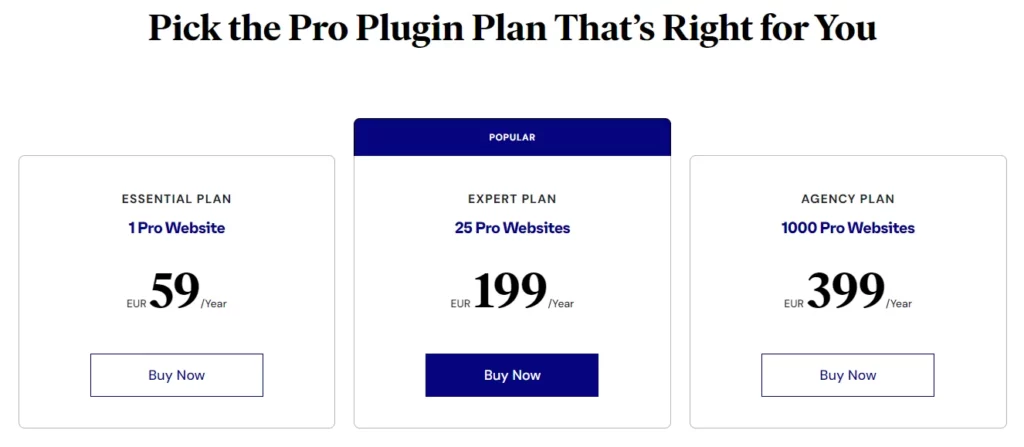
The plugin, just like Oxygen, lets you create the desired page without any programming knowledge or design experience. Elementor’s user interface is a lot more organized than Oxygen’s and therefore easier to use. Everything is contained in a left sidebar that can even be hidden so that you can see your entire workspace.
Special features of Elementor Pro:
- Elementor has a built-in popup builder that allows users to create different types of popups from a given popup.
- Form Builder: Elementor also lets you add forms to your pages that increase visitor interaction with your website.
- The Navigator option in Styling, allows browsing through different elements without leaving the page
- Compatible with all WordPress themes.
Elementor has an enormous library of templates. There are over 300 landing page designs alone. Besides, Elementor has its own version of design sets called website kits. In fact, there are over 100 website kits, the variety of which is as great as that of the templates. The builder itself also has a large library of pre-made section templates (blocks), as well as popup templates for the plugin’s own popup builder.
Of course, you can also create your own designs and save them in the library.

Elementor or Oxygen? The Comparison
Here you can find all the important features of both website builders at a glance:
| Features | Oxygen | Elementor |
| Templates/Design-Sets | Limited gallery | Larger gallery |
| Elements | Limited widgets | Large widget collection |
| Popup Builder | No | Yes |
| Form Builder | No | Yes |
| Loading time | Very fast | Slow |
| SEO optimization | Yes | Yes |
| WooCommerce Integration | Yes | Yes, with selected widgets |
| Custom CSS, HTML coding | Yes, advanced | Yes, basic |
While Elementor is a pure drag-and-drop builder for WordPress, Oxygen is a hybrid of theme and drag-and-drop builder. Although this makes Oxygen minimally faster than Elementor, it is more complex to use, especially for beginners.
Elementor was developed to make it easier for non-professionals to design their website with WordPress. Meanwhile, the page builder is also used by professional web designers. However, for the websites to load faster, optimization is required.
Oxygen, on the other hand, is aimed at web developers who want to reduce the time needed to create a new website. Oxygen Web Builder is a website builder plugin with page creation features.
The plugin is compatible with most WordPress themes and plugins and also offers integrations with the popular marketing and e-commerce tool WooCommerce. You can create customized shop pages that meet your exact requirements, which means that you have full control over the design and structure of your WooCommerce pages. Oxygen also offers the possibility to create a fully custom shop template. However you can also customize existing WooCommerce templates and create them from scratch.
Elementor is a dedicated page builder plugin with an optional theme editing feature. This means that it can be used with almost any third-party theme. Speaking of third-party, Elementor Pro offers seamless integration with WooCommerce, which makes it useful for anyone running an online store.
With it you can use the dedicated WooCommerce builder as well as some pretty useful key e-commerce widgets such as “Add to Cart”, “Product Review” or “Related Products”. It lets you create responsive product pages where you can customize product descriptions, prices, images and other WooCommerce elements. Elementor offers an extensive library with templates designed specifically for WooCommerce. With Elementor you can definitely create appealing shop pages, maintain the brand style and enhance the shopping experience.
In general, Elementor Builder is a great way to create a visually appealing WordPress website. This can be a viable choice for those who lack technical knowledge of PHP or CSS. However, Elementor is somewhat limited and slow compared to Oxygen.
Oxygen scores high on performance, but users have to put up with a longer learning curve.
Elementor Pros and Cons
Even though Elementor is quite passable, there are still a few points of criticism that could be improved in the page builder plugin. The pros and cons of Elementor in a nutshell:
Pros
- Theme Editor can edit third-party theme elements
- Clean UI design and layout
- More than 300 stunning landing page designs
- Free version for amateur web designer
Cons
- The builder could use more automation with column layouts/spacing as well as global styling within individual landing pages.
- No lifetime license
- Unfortunately, Elementor is not very convincing in terms of page speed.
- Exporting and importing content is difficult.
Strengths and Weaknesses of Oxygen
The popular page builder Oxygen is not infallible either. In addition to numerous positive aspects, there are also a few points to criticize here.
Strengths
- Automatic spacing for sections and columns saves time
- Grid Builder
- The design sets use great modern styles
- Lifetime license for an unlimited number of websites
Weaknesses
- Unclear UI layout
- Not much variety in landing page designs
- Some modules cost extra
- Little third-party support
Who Are Oxygen and Elementor Suitable For?
When comparing Oxygen Builder vs Elementor, there is no clear winner, as both have their pros and cons. Elementor is the clear winner in terms of usability, number of available templates, add-ons, and widgets.
This is probably its biggest plus and the reason why it is still a popular page builder plugin. It seems as though people are content with the fact that there is barely any technical know-how necessary to design an extensive website. The biggest critique is concerning the pagespeed, which isn’t necessarily bad but simply can’t compete with the competitors.
Oxygen wins in terms of performance, customizability, and flexibility. It’s important to note that Oxygen was invented for another target audience than Elementor. Despite their differences, both are user-friendly, although Oxygen is a bit more complicated to use. To use Oxygen, you need to know the basics of CSS. This is why some complain about the complexity of Oxygen. This builder really isn’t made for non-techies.
Also worth mentioning is that Elementor and Gutenberg work seamlessly together. As a user, you can always decide which editor you want to use when editing your website.
Also, Oxygen is 100% compatible with Gutenberg since version 3.0 and you can use the page builder within Gutenberg. Still, some find it annoying to have to switch back and forth between different interfaces.
If you’re looking for a simple, easy-to-use, and feature-rich page builder, Elementor is your tool.
If you already have experience with complex customization and code, give Oxygen a shot and experiment with it. They’re both worth a try.
Is There a Better Alternative to Oxygen and Elementor?
Here’s the good news: Yes, there is!
If you don’t feel like spending money on a page builder plugin that will cost you a lot of time to learn, or is limited in its features, we have the optimal solution for you: GREYD.SUITE.
GREYD.SUITE is the world’s first block-based WordPress suite that allows you to continue using WordPress with all its editing features normally and benefit from additional extensions. With GREYD’s optimized block editor, you can intuitively design all areas of your website. Whether it’s forms, templates, or popups, thanks to our extension, professional website creation is easier than ever.
Unlike the page builders mentioned above, with GREYD.SUITE you’re using the world’s first WordPress suite with a native Gutenberg integration. GREYD.SUITE is not only simply compatible with the block editor, in fact, everything is fully integrated. With an extensive template library, you can choose from numerous templates. It allows you to access your content from anywhere and customize, update and automate it as you like.
You benefit from full site editing, global styles, minimal effort, and maximum output. Additionally, Responsive Editing lets you create content for any device and screen. Furthermore, GREYD.SUITE does not require any additional plugins, which significantly increases your page speed.
Do you have any further questions about GREYD.SUITE? Then take a look at our Helpcenter. Over there, you’ll find helpful tips and tutorials about GREYD.SUITE. We’ll answer all your questions so you can easily design, maintain and manage your professional website.
GREYD.SUITE offers you possibilities that go beyond the well-known WordPress standards. Create websites faster and according to your taste!