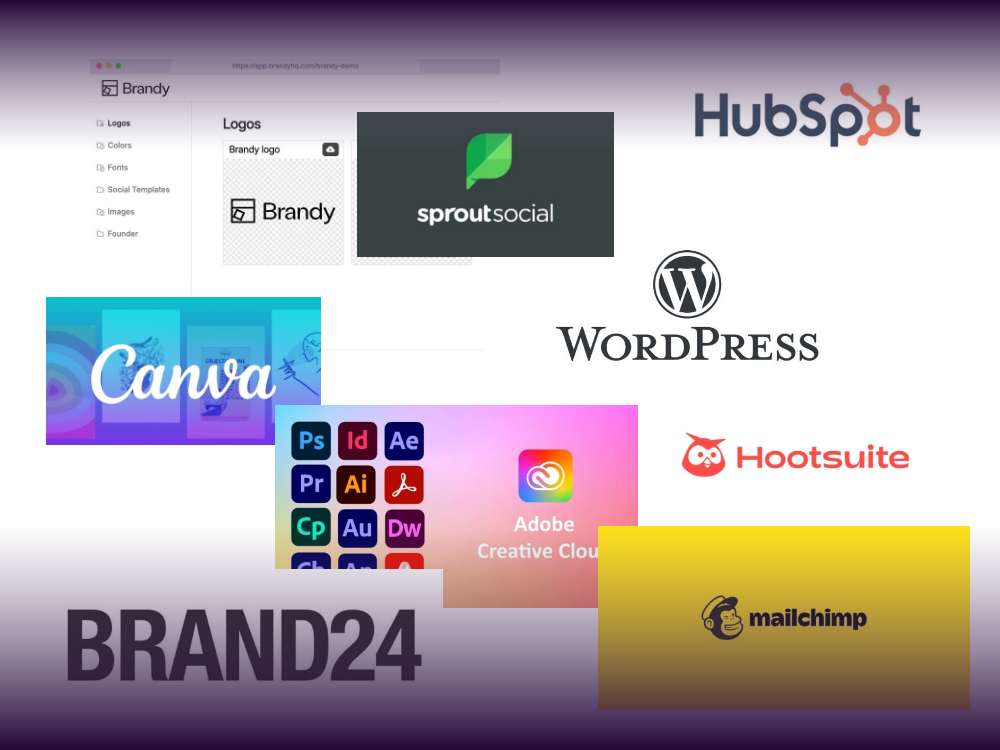Table of contents
Surely, you have also had annoying spam messages in your email inbox, which you had to get rid of laboriously. The cause may have been entries in insecure web forms. Hackers regularly use newsletter registrations or simple contact forms to obtain addresses. To help you integrate secure forms on your website, we explain how to protect online forms from misuse.
Define your input fields
Within the input fields you can create an initial shield against cyber attacks. Whether it’s the address line or an input field for the e-mail address – it’s best to make sure that all fields are limited to reasonable character lengths. This way you can ensure that no programming code can be entered here by malware (= malicious software, viruses or spyware).
With GREYD you are on the safe side. GREYD.Forms automatically limits input lengths to block nonsensically long strings. In addition, you can define detailed defaults per field type, such as specifying number formats or limiting to minimum and maximum values.
Set up secure password fields
Additionally, make sure that your users create strong passwords. You can support them by requiring sufficient password lengths of at least eight to ten characters, upper and lower case, and additional special characters. It is also possible to give your website visitors short tips for secure passwords. These include, for example, that it should be a one-time password that should never be alphabetical or contain simple number sequences, such as “123”.
Also, password fields should always be hidden. In no case should they display the password directly. It is much better if they are displayed as asterisks *.
Let your visitors solve little puzzles – reCAPTCHA
CAPTCHA is an acronym for the somewhat unwieldy term: “Completely Automated Public Turing test to tell Computers and Humans Apart”. It means functions that find out whether the current input is made by a person or a machine. Today’s spam bots (= autonomous software that sends spam) are becoming increasingly intelligent. They sift through countless forms to grab data from users and send junk emails en masse.
To protect your forms from generating spam, you can integrate reCAPTCHAs. These include, for example, picture puzzles, small arithmetic problems or distorted letters and numbers that, in the best case, only humans can read.
We have integrated popular Google reCAPTCHAs into GREYD.Forms as a module for you. You can easily add them to web forms in just a few clicks.
Reduce your plugins
The following tip is very simple and at the same time very helpful: Use only safe tools where you know what they do! After installing a lot of WordPress plugins, it can get very confusing when it comes to keeping track of all the features. Ideally, you should not use any separate software at all. How does it work? With GREYD.SUITE you can completely do without external tools, because the form generator is already natively integrated.
Use double opt-in method
With double opt-in, you kill two birds with one stone. Forms are usually used to store names and email addresses. Any storage of personal data is subject to the GDPR. To prove the consent of your website users to receive mails, you can integrate double opt-in procedures. In two steps, users enter their e-mail addresses in a form and then receive an e-mail. In this mail, they are asked to confirm the entry of their data.
On the one hand, this ensures data protection. On the other hand, you automatically ensure that only those form entries are processed or end up in your CRM system (= customer relationship management) that have real e-mail addresses of real users behind them.
Sounds like a complicated setup? Don’t worry, double opt-in procedures are natively embedded within GREYD.Forms. You can easily select them and insert them into your form processes. Your personalized marketing will be very safe and clear!
Hacking with good intentions – pen tests
Have you ever heard of “white hats”? These are hackers or software experts with good intentions. They are employed in IT departments to improve the cyber security of companies. They put software through its paces and uncover crucial security gaps.
Something similar happens with pen tests. IT penetration tests, for example, check all components of forms, such as input fields or checkboxes, as if they were being attacked by a malicious hacker or real malware.
Professional pen testing can push the security limits of forms. With knowledge of the vulnerabilities, security can be further strengthened. Your forms are safe in GREYD.SUITE. Because even with GREYD.Forms, all form entries in the back-end are validated using pen tests.
With the security features and our tips you can safely protect your online forms from unauthorized access and misuse. Get an overview of the extensive security settings of GREYD.Forms.
Security features of the form generator GREYD.Forms:
- Automatic limitation of character lengths
- Conditions for secure input fields
- Definition of mandatory fields
- Sending verification emails to users
- Privacy settings without additional plugins
- Secure interfaces to tools such as Salesforce or HubSpot
- Native implementation of double opt-in procedures
- IIntegrated reCAPTCHA systems
- Secure password fields
- Pen test proven back-end validation