Whitepaper
/ Franchise Websites
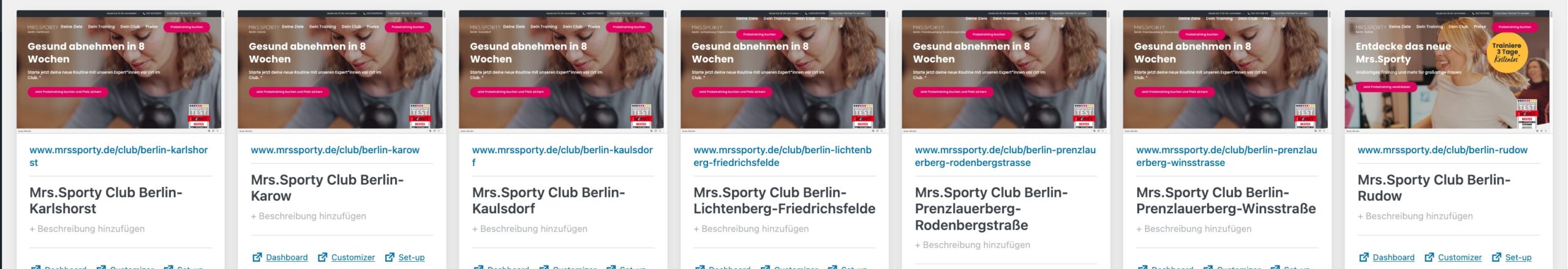
Synchronized franchise websites
Customer:
Forte Digital
Successes
Leads doubled
In the first three months after the launch of the new Mrs.Sporty websites, the fitness franchise recorded more than twice as many leads.
Processes streamlined
The unique architecture of Greyd.Suite allows the customer to now maintain content locally AND centrally at the same time.
Massive time savings
Changes can be made immediately on any number of franchise websites with a single click instead of having to be made individually on hundreds of sites.
Better ranking
The search engine rankings of the club sites have increased significantly. With the global connection, SEO optimizations are instantly rolled out to all sites.
Consistent CI
By connecting all franchise sites the customer managed to guarantee that the brand standards are maintained everywhere at all times.
The project
- Mrs.Sporty, a franchise company with currently around 250 clubs in Europe, has commissioned our partner, the digital consultancy Forte Digital, to create new websites for the fitness chain.
- In addition to a central Mrs.Sporty website there will be a separate club website for each location – perspectively several thousands.
- The websites are to be connected, in such a way that the headquarter has full control over the branding.
- At the same time, some of the content shall be controlled by the headquarter (e.g. blog articles, FAQs, etc.), while other areas (e.g. employees, opening hours, etc.) are to be maintained locally by the individual clubs. And there shall be centrally controlled elements which the individual clubs can, but do not have to use (e.g. special offers, price packages, landing pages).
The previous setup
- The previous website was based on Typo3 with custom functionality built by an agency.
- Mrs.Sporty had lots of issues with SEO, which was either very complicated or not possible at all due to the lack of flexibility in Typo3.
- Any changes in design or functionality needed to be requested from the agency, which made quick improvements nearly impossible.
- In general, the previous setup was expensive, not flexible and inefficient.
Goals & requirements
- The primary goal of the website relaunch was to increase conversion rates.
- The customer had to ensure that the brand standards were maintained across all club websites. Not just in terms of colors and fonts, but also about details such as button styles and the general user experience of the websites.
- There should be centralized content management – wherever general company information is concerned or content that should be identical on all sites. The technical implementation is also important, e.g. to avoid negative impact on the search engine ranking through duplicate content.
- The customer must be able to efficiently implement design adjustments and content adaptations without having to edit thousands of sites. It should also be ensured that all sites are always up-to-date and, for example, that new offers can be published simultaneously on all club websites.
- At the same time, the individual clubs must be able to maintain local information individually on their respective club sites.
- For certain offers that are only offered by individual clubs, there must also be a way to provide content centrally, but to be able to decide individually for each club whether the content should be displayed on the respective website or not.
- Local content maintenance in particular must be as simple as possible and ideally should not require any knowledge of WordPress, as this is usually carried out by local club employees.
The implementation
Forte Digital decided in favor of Greyd.Suite to implement the project. The headless features (“Global Content”) were the main deciding factor. The system was set up as a multisite project. This allows the digital consultancy to manage all 250 websites centrally via one platform ().
Greyd.Hub
All websites can be viewed and managed centrally.
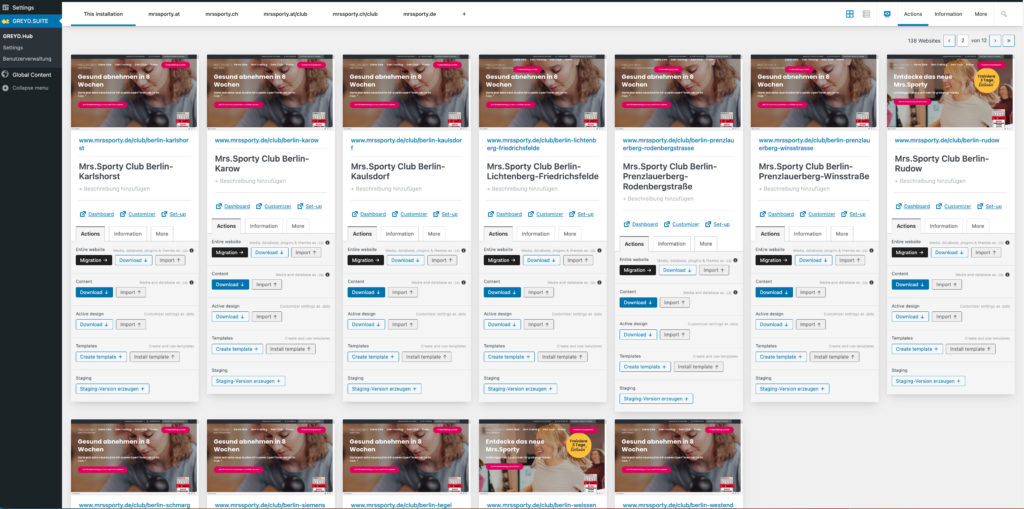
Step 1: Creation of the master site
The master site is not a public site, but is only used to set up the basic layout elements and the design. On this site, the corporate design of Mrs.Sporty was defined via the global design settings and the general style of elements such as buttons, form fields or links was defined.
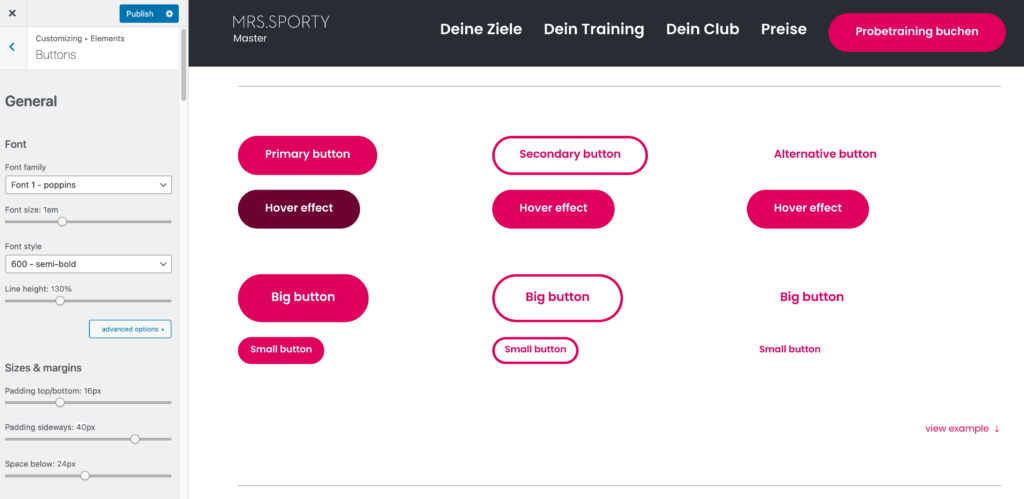
Using the native Greyd.Suite function, several custom post types were created, e.g. for club news, trainer profiles, club master data and testimonials.
Next, all required website sections were created as “Dynamic Templates“. These are templates that are set up only in terms of layout, regardless of their subsequent content. All elements (e.g. headline, text, button) are set to “dynamic” so that they can be flexibly filled with content later on.
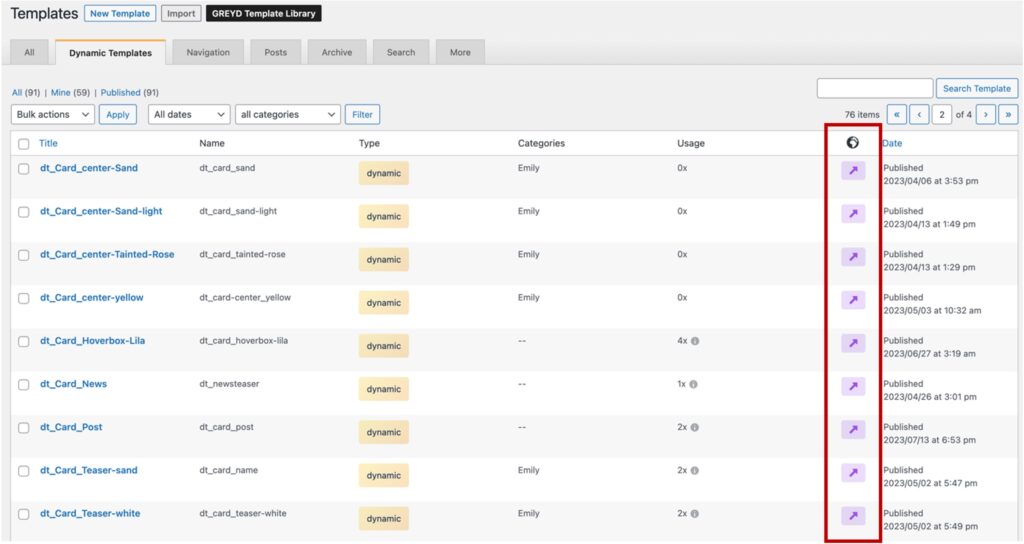
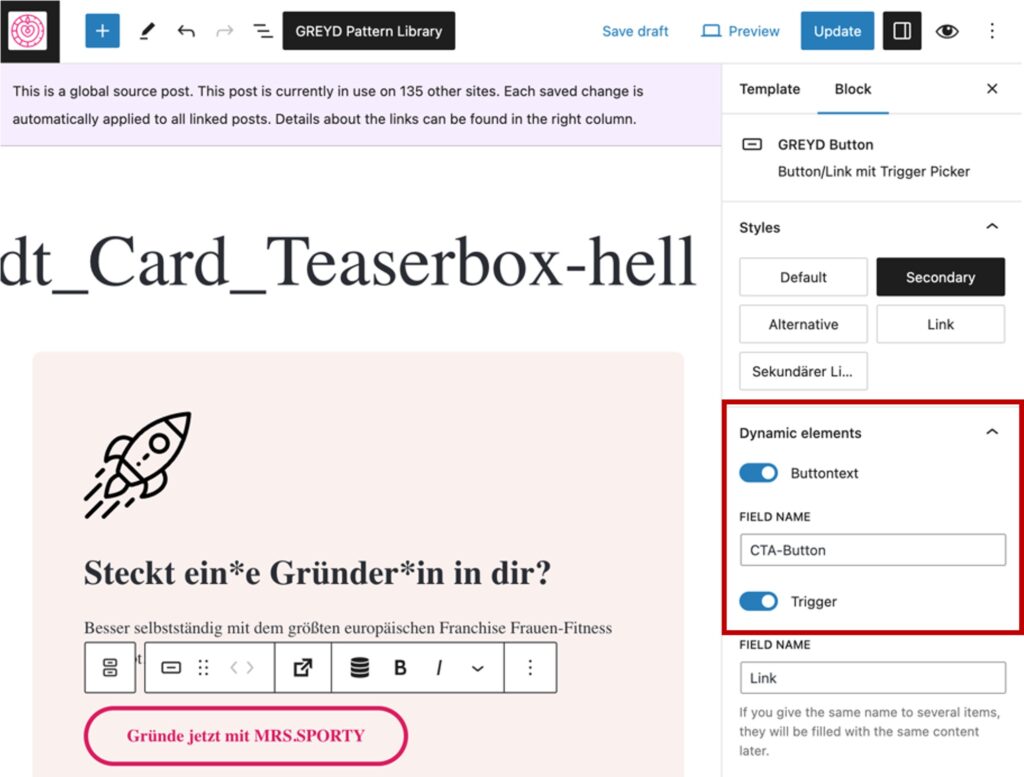
The individual pages could now be set up using the templates created. The templates were filled directly with content wherever texts, images and the like were to be identical on all websites. Where the content was to vary on the individual club websites, dynamic tags and dynamic images were used as placeholders.
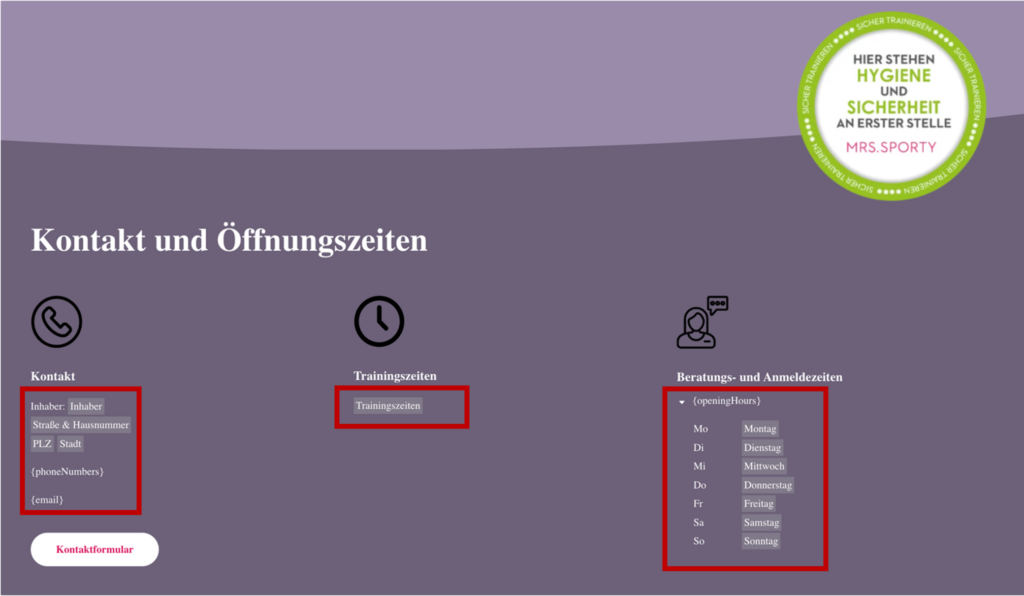
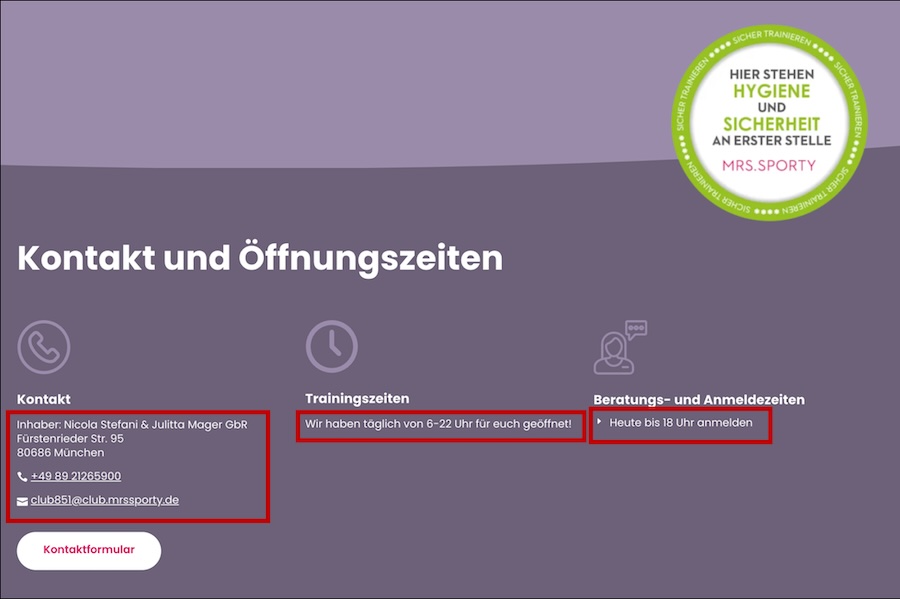
The completed pages and post types were then converted into global content using the features. The procedure differed depending on the section:
- Pages have been converted into Global Content as a whole so that they are visible in the backend of the individual club sites but cannot be edited.
- Some post types, including the associated posts, have been converted into Global Content when the individual posts are to be identical on all club sites.
- For post types whose content is to be maintained by the individual clubs (e.g. master data, coaches), the posts were not included in the Global Content conversion.
- A small custom snippet has been written for content that should be globally specified but locally selectable. This automatically changes the post ID of the content concerned when a specific pricing plan is selected in the master data of a club. As a result, only offers that are actually offered by the respective club are displayed on the respective site. Such customizations are easy to implement in Greyd.Suite with the help of code snippets.
Step 2: Creation of the individual club websites
The individual websites for the various club locations could now be created via the Greyd.Hub. The global design settings were transferred from the master site to the club sites using 1-click import/export.
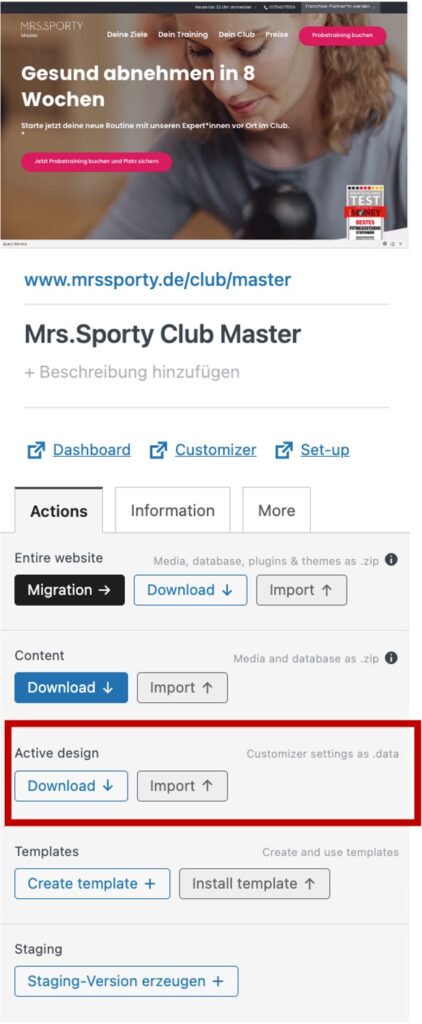
Next, the global content was imported to the sites via the Global Content dashboard.
- The global pages can be viewed at club site level, but cannot be edited.
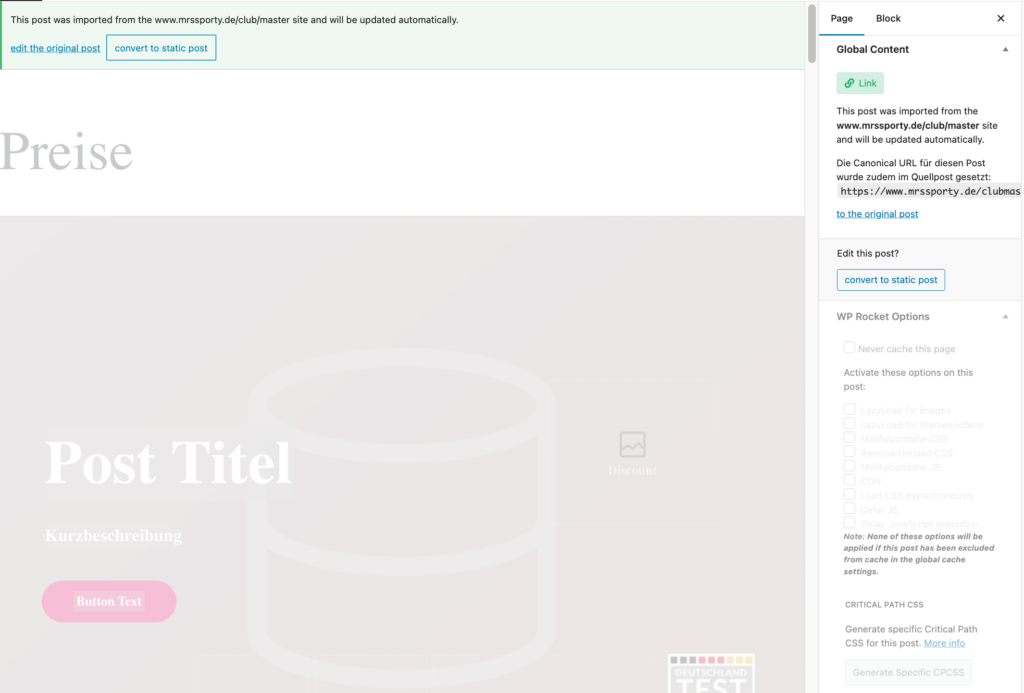
- The globally imported posts cannot be edited or deleted either. However, clubs have the option of creating additional posts, which are then only displayed on their own site.
- The local information (e.g. trainers, opening hours, etc.) can be easily maintained without WordPress knowledge using the corresponding fields in the backend. The dynamic tags set in the Dynamic Templates are then automatically displayed on the pages in the specified layout.
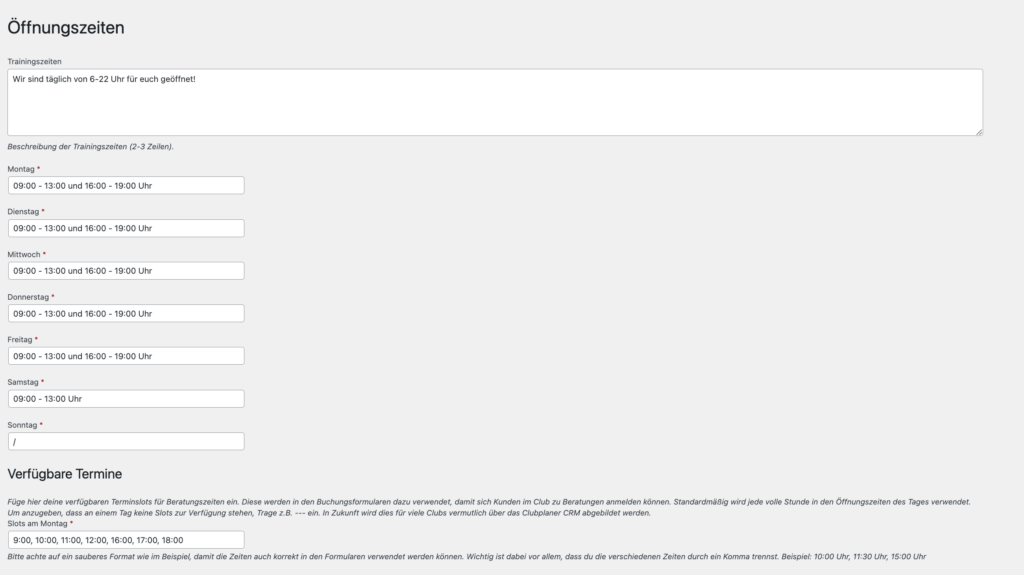
- The local clubs can select the optional Global Content (e.g. pricing plans) via the post type master data. The appropriate content is then automatically displayed on the corresponding sites.
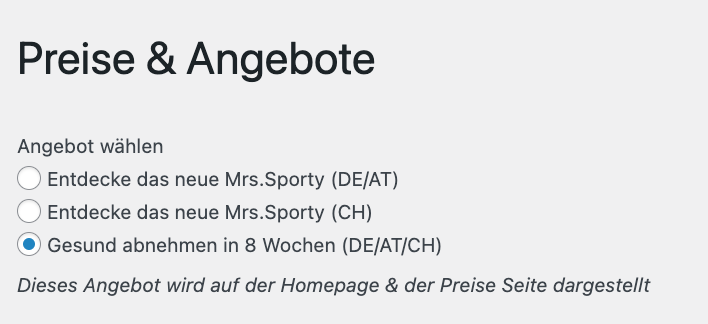
In order to make work as easy as possible for the local clubs, Forte Digital has created a custom user role “Club” with the user management feature integrated in Greyd.Suite, with which only those parts that can be maintained locally are visible in the backend. The user roles can be customized in such detail that, for example, form entries can be viewed, but the associated forms cannot be edited.
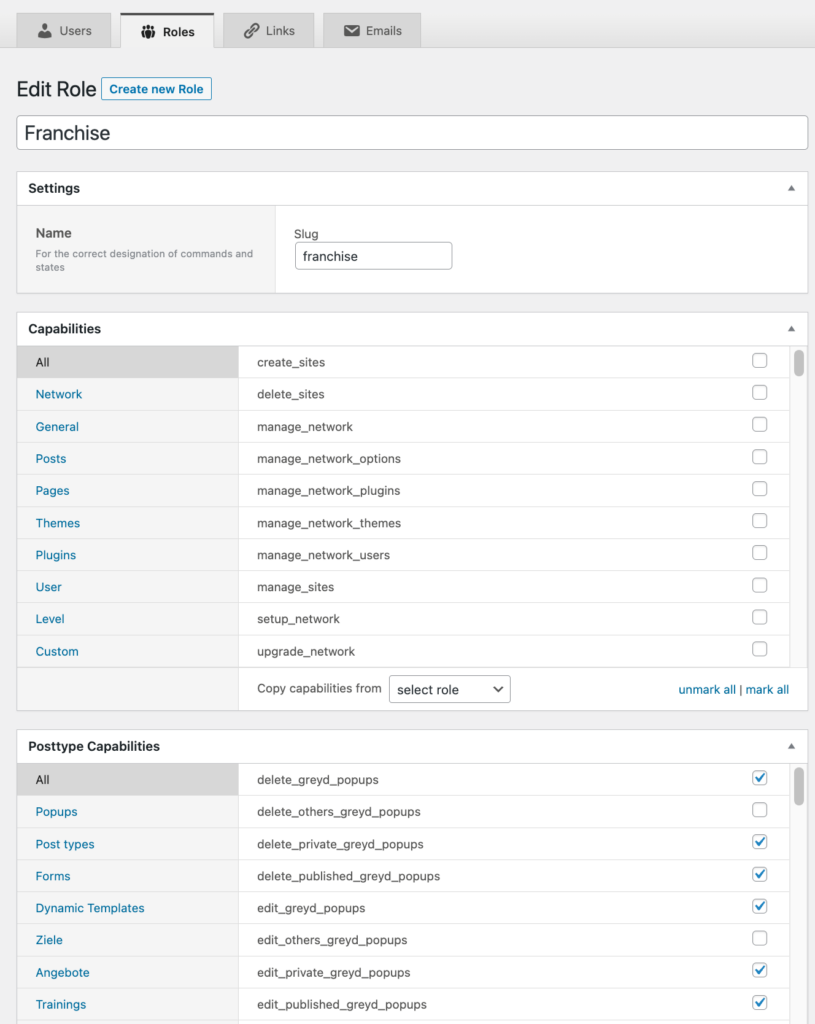
Two potential scenarios
The following two scenarios are intended to illustrate how the customer benefits from the set-up described not only initally, but above all during ongoing operation.
New layout for club news
The marketing department at Mrs.Sporty’s head office wants to revise the presentation of the club news and is designing a new layout template for this purpose. This is now to be used on all 250 club sites.
When creating the template, care was taken to ensure that the field names of the dynamic fields are identical to those of the previously used template. This means that the template can now simply be replaced in the appropriate place. The customization is immediately applied to all 250 websites via the Global Content connection.
New year campaign
For the New Year, the Mrs.Sporty head office is developing a new fitness program “Fit into the New Year”, which some clubs will be offering. The content team is preparing a pop-up and a news article for the program. In the master data, the individual clubs can indicate whether they are participating in the campaign. If so, the pop-up and the news article will be published automatically on the respective sites via Global Content. The content is controlled centrally from the headquarters. However, thanks to the use of dynamic tags, the respective opening times and trainer names are automatically used in the news article on each club site.
After a short time, the marketing team realizes the new programme was less well received than expected. Some adjustments are therefore made to the texts, the call-to-action button is displayed more clearly and the trigger settings for triggering the pop-up on the pages are changed.
The adjustments are immediately rolled out to all club sites at the moment of updating and have an immediate effect. The registration figures increase significantly.
Contact Person
Thomas Koschwitz
Would you like to find out more about the customer case or do you have a similar project? Write us an e-mail and let’s talk about it!