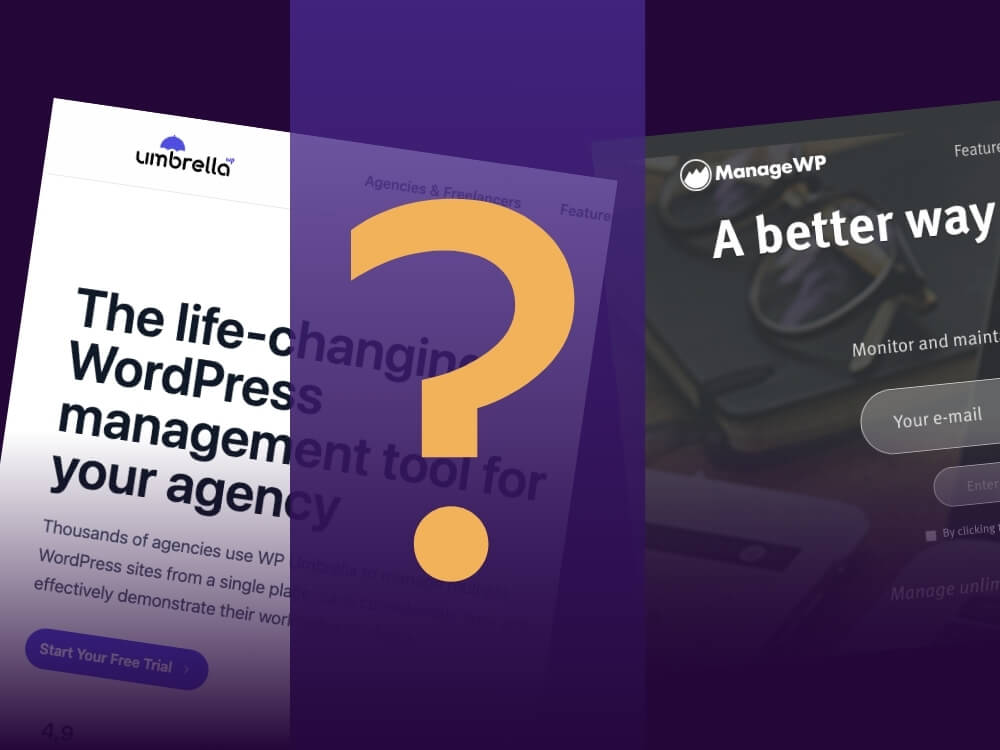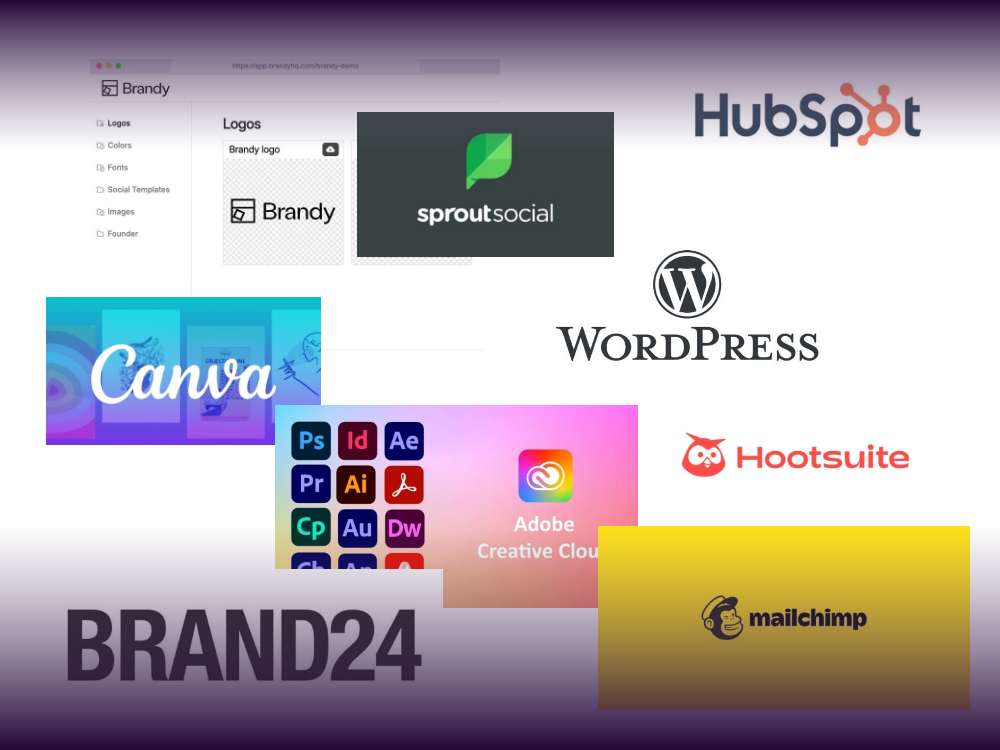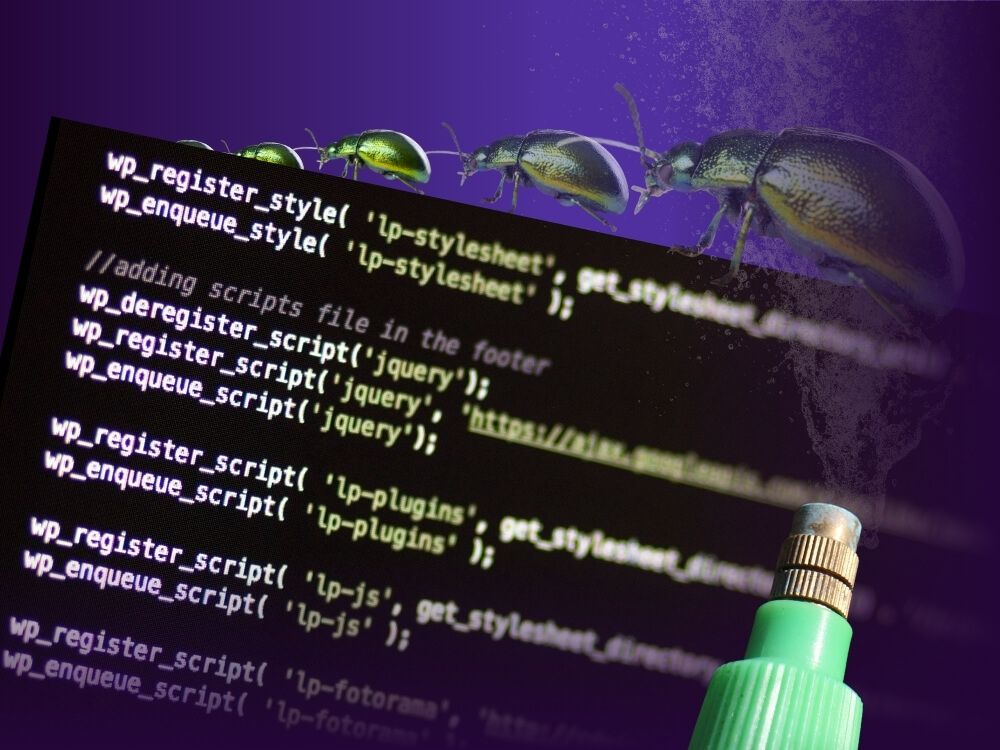WP Umbrella vs ManageWP
If you are looking for alternatives to ManageWP, you are in a good place. This article compares the features, pricing, usability, and more of each tool to help you choose the best one for your specific needs.
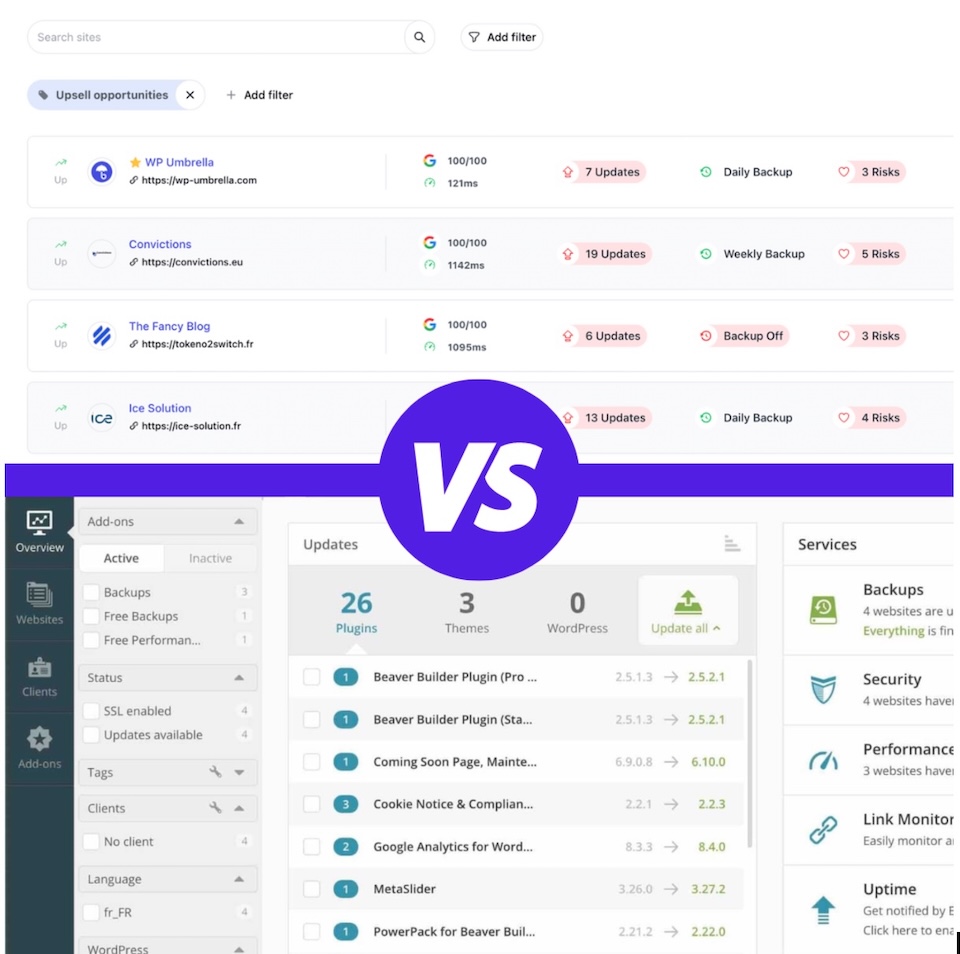
Feature Set Comparison
Both WP Umbrella and ManageWP offer robust feature sets, but there are differences worth noting.
- Backup and Restore Options: ManageWP provides a basic backup feature on its free plan, with premium backup options available. WP Umbrella doesn’t have a free plan, but provides scheduled encrypted backups, with secure, automated restore options. The two features are somehow similar.
- Monitoring and Performance Insights: Both tools offer performance monitoring, but WP Umbrella includes real-time uptime monitoring, while ManageWP requires an add-on for this feature. WP Umbrella also provides speed insights to help optimize website performance, a unique edge. Overall, the monitoring capacity of WP Umbrella is superior since it also includes SSL monitoring, domain expiry monitoring, and php errors monitoring.
- Security and Updates: ManageWP offers vulnerability scans (available with a paid add-on) and automated updates for plugins, themes, and WordPress core. WP Umbrella also includes similar security features with a focus on ease of use and security alerts. The two features are equivalent.
- Update Management: Both of them offer a comprehensive set of bulk management features for plugins and themes: safe update, bulk add, bulk update, etc. However, WP umbrella offers 2 unique features that can save you a ton of time: automatic cache clearing, automatic database upgrade. When it comes to update management, WP Umbrella is thus a bit more robust than ManageWP.
- Unique Features in Each Tool: Beside this, ManageWP has some unique features (broken link monitoring, and code snippet) that are missing on WP Umbrella. On the other hand, WP Umbrella offers PHP error monitoring, domain expiry monitoring, SSL monitoring and a Public API.
When it comes to feature comparison, both tools are excellent. However, WP Umbrella has a competitive technological edge.
Pricing Comparison: WP Umbrella vs ManageWP
Understanding the pricing models is key to determining the most cost-effective tool for your needs.
Overview of Pricing Models: ManageWP has a flexible add-on model, where the base platform is free, but premium features can be added as needed (per website or in bundles). WP Umbrella offers a flat-rate subscription, making it easier to predict costs for larger-scale management.
Breakdown of Subscription Options and Additional Costs: WP Umbrella’s pricing ($2/month per site) is perfectly suited for agencies managing numerous sites. It includes all features in one package, while ManageWP’s add-on structure allows users to pay only for what they need.
Ease of Use and Interface
Both WP Umbrella and ManageWP provide user-friendly interfaces designed to make site management as straightforward as possible. WP Umbrella’s dashboard for example is highly visual, and specially designed for agencies managing multiple websites.
When it comes to mobile accessibility, ManageWP is optimized for mobile use, which is a benefit for users who need to manage sites on the go. WP Umbrella, meanwhile, is designed with desktop users in mind, which may be a consideration for users whose workflow is primarily desktop-based.
Reliability and Customer Support
Both WP Umbrella and ManageWP are backed by responsive customer support teams, offering customer support by email. ManageWP has a large knowledge base, with an active community forum that provides additional support options for users.
WP Umbrella emphasizes personalized support and dedicated assistance for its paid users, which can be a deciding factor for those seeking individualized help from experts over DIY community solutions.
Who Should Use WP Umbrella vs ManageWP?
For agencies managing multiple sites, WP Umbrella’s reporting tools and flat-rate pricing might be a better fit. ManageWP is ideal for businesses with flexible needs, thanks to its modular add-on pricing.
Pros and Cons Summary of Each Tool:
- WP Umbrella: Best for agencies needing all-inclusive features, easy-to-read reporting, and a flat subscription model.
- ManageWP: Ideal for users seeking modular options, with more granular control over specific premium features and compatibility with a wider range of plugins.
WordPress Multisite management
When it comes to WordPress multisite management, neither ManageWP nor WP umbrella are adequate solutions as both have been developed to manage multiple wordpress sites and not multisite.
When it comes to multisite, the best solution is definitely Greyd. The Greyd.Suite enables crossposting across your multisite network, allowing you to share content seamlessly between sites, provides granular control over user permissions, allowing you to define custom roles and specify who can view or edit specific content, and manage all sites in your multisite via a central dashboard including back-ups, staging, templates and more.
Conclusion: Choosing the Right Tool for Your WordPress Management Needs
- Both WP Umbrella and ManageWP offer powerful WordPress management solutions, but the best choice depends on your specific needs.
- WP Umbrella is ideal for agencies looking for a simplified, all-in-one tool with strong reporting and uptime monitoring.
- ManageWP provides a modular, flexible approach with more customization, making it perfect among others for freelancers or smaller-scale site managers.
- By understanding your goals and comparing the features, pricing, and usability of each tool, you’ll be well-equipped to choose the best WordPress management tool for your workflow.
Would you like to take Greyd.Suite's multisite management features for a spin? You can test our Suite for free!