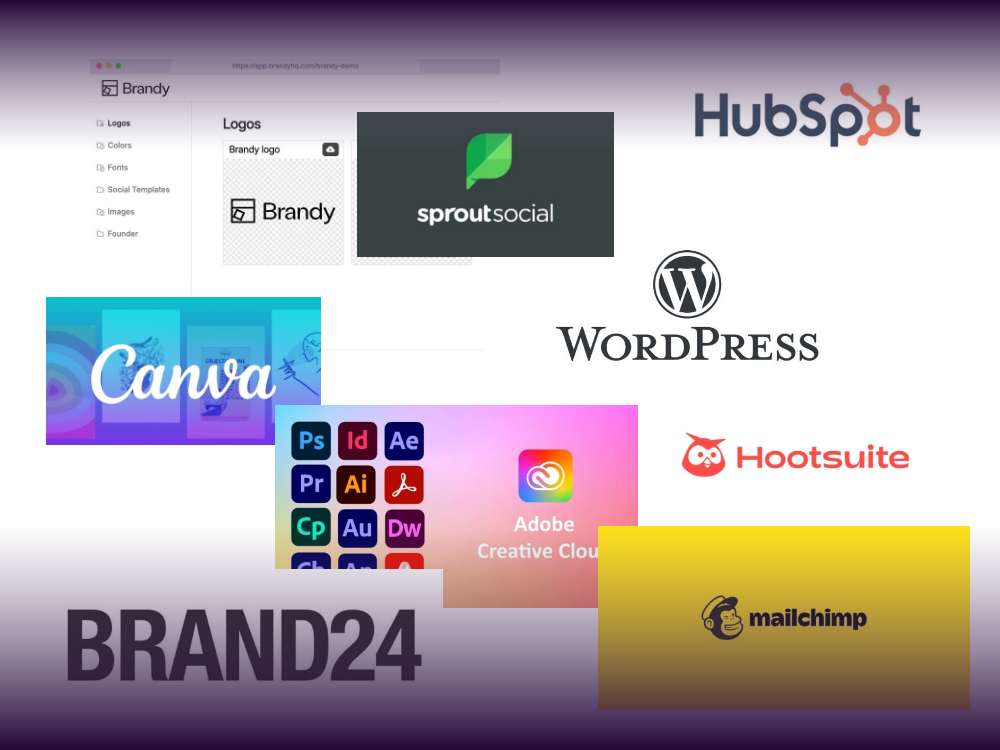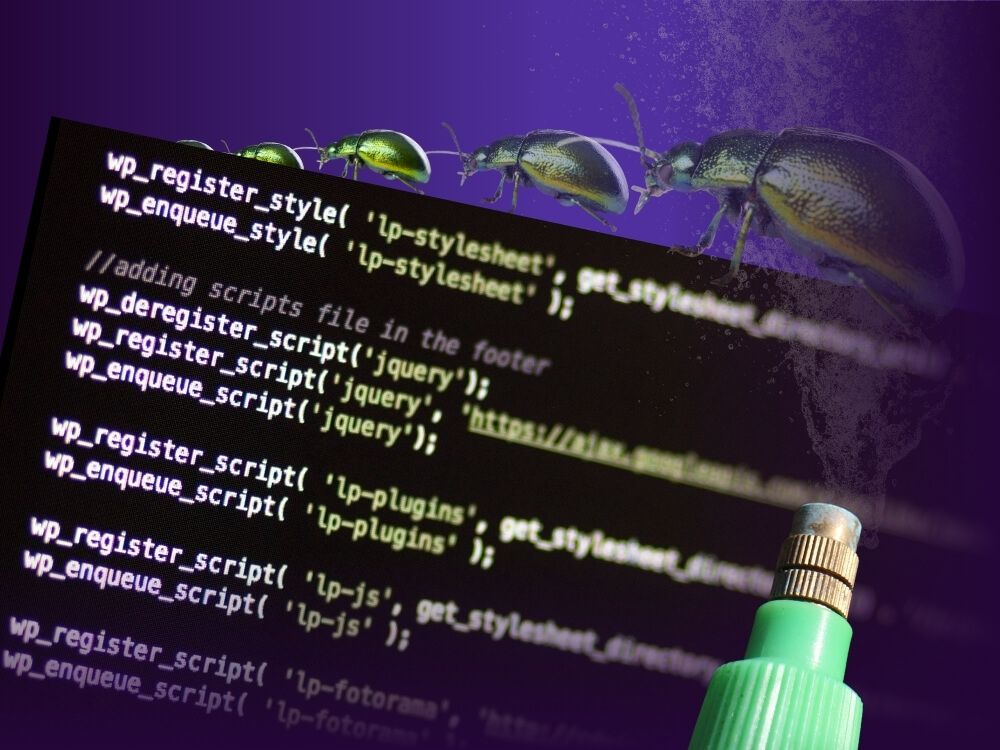Table of contents
WordPress is by far the most popular CMS on the market right now. And there’s a reason for that. With all the features and relatively user friendly handling it is suitable for different target groups. Today we’ll take a look at one of our favorite features. The WordPress multisites and how it will make your daily life easier.
What is WordPress Multisite again?
WordPress Multisite is a feature of WordPress that allows you to create and manage multiple websites within a single WordPress installation. It is a powerful feature that is particularly suitable for users who want to run multiple websites, whether for different areas of a business, different departments, client projects or other use cases.
In a WordPress multisite installation, one website acts as the main website or network website, while all other websites are called subsites. To use WP multisites, you must first enable the multisite feature.
To enable the multisite feature, you will need to perform a few configuration steps, including editing the wp-config.php and .htaccess file of your WordPress installation. Once activated, you can add and manage multiple WordPress websites from your main dashboard under a single installation.
How to Enable WordPress Multisites
Before getting started, it is important to note that enabling WordPress multisite functionality requires you to have a WordPress site. Obviously, you will also need to have administrative access to your WordPress site. Next you should always backup your site, before making any major changes to it. Now, you will need to edit your wp-config.php file, which is located in the root directory of your WordPress installation.
The entire setup might take a while but is pretty easy to handle. So no worries, no matter your level of expertise, you will manage to enable multisite. Once you have configured your network settings, you can start adding sites and users to your network.
What about Multisite Crossposting though?
Crossposting in relation to WordPress multisite refers to the ability to share content from one website to another within the same multisite installation. It allows you as an administrator to replicate posts, pages, or other content from one main website to multiple subsites to make it available to a wider audience.
With crossposting, administrators can centrally manage content and publish it to different websites within the multisite installation without having to manually copy or duplicate the content. This obviously saves a lot of time and effort when distributing content across multiple websites.
The Best Ways To Enable Multisite Crossposting
Shared media through WordPress multisite crossposting? That is possible, however it is not a default feature. Therefore it calls for custom coding or a plugin. Let’s have a closer look at the two options to achieve WordPress multisite crossposting for shared content between several sites.
Enabling WordPress Multisite Crossposting via plugin
Don’t worry, sharing posts between sites via WordPress multisite crossposting is easier than you might think. Here is how to get started when enabling the function of multisite crossposting:
- Install a suitable plugin
There are several plugins that enable crossposting in WordPress Multisite. Popular plugins for this purpose are Broadcast, Multisite Post Duplicator or CrossPress.
- Configure the plugin
After installation, you must configure the plugin. This is possible under my network > settings >[respective plugin].
Activate the options that enable crossposting between the desired websites. This includes specifying which types of content (posts, pages) should be cross-posted.
- Set up crossposting
Go to one of the websites within your network and create or edit a post. Below the post editor, you will now see the options for your plugin. Now you need to select the websites on which the post should be published. Save or publish the post to post it on the selected websites.
- Additional settings
There are several additional settings you can enjoy, such as user rights. So make sure that all users have the necessary rights to posts or not to. Some plugins also offer the option of subsequently synchronizing posts or automatically updating changes on all websites. Therefore, check the plugin documentation for specific settings.
And that’s it. You are good to go and find out about how to best use multisite crossposting with a plugin. It’s time for you to explore it yourself.
Enabling WordPress Multisite Crossposting with custom code
There is a second option, how to enable WordPress multisite crossposting. Enabling multisite crossposting in WordPress with custom code requires a combination of WordPress API functions and hooks. Here is a detailed guide for you on how to set this up:
- Network setup and understanding
You first need to understand which websites in your network should receive posts and which will act as source sites. Each website in the network is assigned a unique blog ID. Keep in mind that you will need these IDs for cross-posting.
- Add code
Now add custom code to the functions.php of your child theme or create a small plugin to add the code. We recommended creating a plugin so that the changes are not overwritten by theme updates.
- Create a custom plugin
Next you should create a folder in the wp-content or plugins directory with a name like multisite-crosspost or something similar. Now create a PHP file in it and add your code.
- Activate plugin
Go to your WordPress dashboard, then network admin > plugins. Here you can activate the multisite crosspost plugin for the network.
- Explain and customize the code
Hook save_post: This hook is triggered when a post is saved or updated. It calls the custom_multisite_crosspost function.
Prevent autosave and revision: The code ensures that only real post updates and no automatic saves or revisions are processed.
Target site IDs: The IDs of the target sites in the network on which posts are to be crossposted are specified. You can customize these IDs as required.
Copy post data: The relevant data of the post is copied into an array post_data.
Loop through target sites: The switch_to_blog function temporarily switches to each target site to post the post there. After each post, restore_current_blog is used to return to the original site.
Avoidance of duplicates: The code checks whether a post with the same title already exists to avoid duplicate entries.
Yes, this method calls for more experience and expertise. But with custom code you have more control and customization options compared to plugins. So if you have the necessary knowledge, this might be a more suitable option for you.
How Useful is Crossposting?
Well, the most obvious advantage of crossposting is that it allows you to efficiently share content across multiple sites in the multisite network without having to manually duplicate it. This saves time and effort in distributing content across different websites. It also assures content consistency. Crossposting enables content to be kept consistent as it is replicated to all websites from a central source. This ensures that all websites in your network have the same updated content.
Additionally, it gives you the ability to share your content with a wider audience as it is published to multiple websites within the multisite network. This can increase visibility and the ability to interact with the content. Unfortunately crossposting is not a natively integrated WP feature. This means that crossposting is not just available as soon as you enable multisite. Not at all, it’s quite the opposite! WordPress multisite crossposting requires you to use third party tools to actually be able to use it.
And here’s the tricky part. There are very few plugins on the market that give you the possibility to crosspost. Also, there may be variations in functionality depending on the multisite configuration used and plugins installed. Normally we would give you recommendations now but frankly we don’t have any. Since there is no plugin that can do it all we came up with a suitable solution. The Greyd.Suite gives you endless possibilities, also when it comes to multisite crossposting.
Managing the Multisite Network with Greyd
Managing crossposting content requires some care and planning, especially when it comes to updating or deleting content. Errors or inconsistencies in management can lead to user confusion and dissatisfaction. To avoid any complications with configuration and limited options within certain plugins, you can enable multisite crossposting just by using Greyd.
Because the Greyd.Suite simplifies the management of multisites and gives you various options like no other. With the user-friendly website management tool, Greyd.Hub, you have the ability to manage numerous websites without complications. With the Global Content feature you can even turn your WordPress multisite into a headless CMS and automatically serve content from one site to other sites simultaneously. This is particularly useful if you run multiple websites or need to publish content across various platforms. So basically with this function, you can save time and streamline the process of publishing your content.
Once enabled, you can publish your content on all your websites at once, without having to manually publish it on each individual site. You can also ensure that the content is up-to-date on all sites without having to update each one individually. Sounds pretty cool, right?
Not to mention the dynamic architecture that allows you to publish content on any number of pages automatically adapting to the design of each site. Another powerful feature that will come in handy when talking about crossposting is the Multisite Connector. With this you can link all your Greyd.Suite websites to one central system. No matter if it is a single site installation or even multiple multisites.
With all these synchronized elements you have a lot less administrative work to do. In other words, you can create and edit pages without ever having to leave the Greyd.Hub or having the need to log in to individual pages. Synchronizing content across websites and installations and allowing seamless collaboration and content management has never been easier.
When to use Multisite Crossposting
If you are running a web design agency you will find multisite crossposting especially useful in certain scenarios. Some of them might be:
- Multilingual websites
When you are running a multilingual website you can use Greyd’s dynamic layout templates. Since you can’t just synchronize the content because it has to be translated in different languages, you can at least use the same templates. This helps when replicating content from a main website to the appropriate sub-websites in different languages. It enables efficient management and updating of content in multiple language versions, ensuring a consistent user experience across all websites.
- Different platforms
WordPress multisite crossposting also comes in handy when you publish and manage content across multiple different platforms. This is especially important for organizations that operate in different markets or business areas. It saves you from a lot of manual publishing and also lets you manage all the different content pieces from a single dashboard. Also other types of businesses can profit from crossposting content within a multisite network.
- News and media companies
Large media groups or companies can use crossposting to share articles or news on different topic-specific websites. E.g. political articles can be published on both the main news website and the politics-specific subsite. This enables targeted coverage for different audiences within very little time.
- E-Commerce
Let’s say you are about to launch a new e-commerce business that operates in multiple regions or countries. In this case you will benefit from multisite crossposting by publishing your products on multiple websites at once, ensuring that their customers always have access to the latest products.
- Large companies with various branch offices
A company with multiple locations or franchises can use WordPress multisite to create a single website for the company and then create a separate subsite for each location. Crossposting can be used to share company announcements, events, or offers on all location websites at the same time. No matter if the content is the same or slightly different, it can easily be adapted to suit all branches.
This ensures that all locations have up-to-date information and the company conveys a consistent message. Especially when it comes to really large companies or chains with branches across the country or internationally this is a real time saver. Otherwise it would not be possible to keep them all updated in such little time.
Use Cases of Multisite Crossposting
Greyd worked together with Forte Digital, a multinational service company, that works as a digital partner for clients who need digital strategy consulting, service platforms, and other digital products and services. In this particular case Mrs.Sporty, a franchise with around 250 clubs in Europe, has commissioned Forte Digital to create new websites for the fitness chain.
The aims of the project were to create a central Mrs.Sporty website and individual club websites for each location, with the prospect of scaling to several thousand sites. The head office always needs to retain full control over branding and centralized content, while local clubs can maintain specific content such as employee information and opening hours themselves. In addition, certain content should be specified centrally but selectable locally to enable customisation.
The key objectives of the website relaunch were to increase conversion rates and maintain brand standards across all club websites, including consistent colors, fonts and user experience. Digital Forte decided to go with Greyd for this project, as Global Content and the headless functions that come with it work really well in a multisite project system. And the outcome was phenomenal.
The new Mrs.Sporty websites have led to a doubling of leads in the first three months. Thanks to the Greyd.Suite architecture, content can now be maintained both locally and centrally. Which saves huge amounts of time as changes can be implemented on many sites simultaneously with a single click. In addition, the search engine rankings of the club sites have improved massively, and the connection of all franchise sites ensures uniform compliance with brand standards.
Crossposting can really have an impact on the performance of your site. However, keep in mind that crossposting can have implications for SEO. Duplicate content across multiple sites may affect search engine rankings. But no worries, if you’re using the Greyd.Suite we’ve got you covered so you can successfully implement your SEO strategies across all postings. All together crossposting can enhance user experience by ensuring consistent content across different sites. Especially if you have related sites or sites targeting different audiences.
If you are interested in learning more about WordPress multisite crossposting with Greyd and actually trying the features first hand feel free to book a demo with one of our experts.