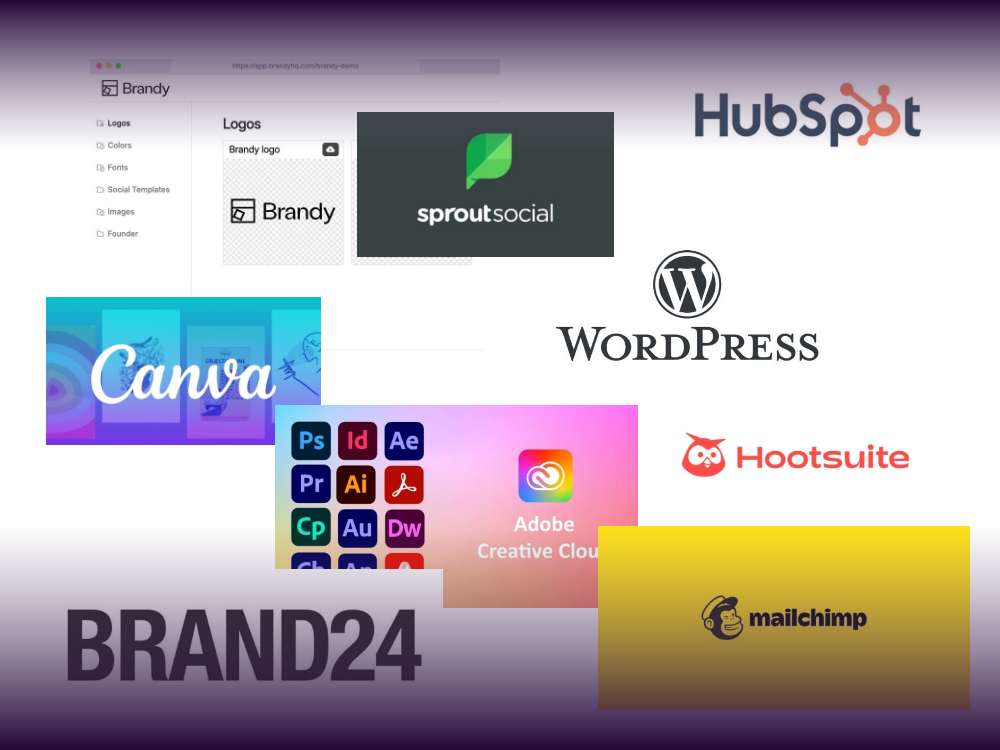Table of contents
With a CMS like WordPress, websites can be created quickly and easily – even without programming knowledge. But for those of you that maintain more than one project or create content that is visible on more than one website, WordPress as a normal CMS might not be enough.
This is where headless CMS come into play. We guess you already technically know what a headless WordPress CMS is. But did you know that you don’t have to buy an expensive headless CMS software? You can just make WordPress your headless CMS and we will show you how to do it.
The WordPress REST-API
Since the 4.7. version it is not necessary anymore to install a plugin to use WordPress like a headless CMS.
Now you need to separate the CMS part (the data management and the backend) from the presentation level (frontend). So the content will be put out from the database via an API (short for “Application Programming Interface”).
In general, an API is a programming interface that you can use to request and transfer data. A REST API, which is essential for using WordPress as a headless CMS, is a specific type of interface. It has a relatively simple structure and can be used very flexibly. The abbreviation “REST” stands for “Representational State Transfer”.
The WordPress REST API is some kind of code that helps with the communication between WordPress and other systems. This communication through HTTP requests (such as PUT, GET, POST or DELETE).
The decision to use the WP REST API to create headless CMS functions depends on the specific requirements of your project. The WordPress REST API is a solid choice and provides the basic functionality to retrieve content, pages, posts and more. Here a quick overview of the advantages and disadvantages of the WordPress REST API:
| Advantages | Disadvantages |
| The WordPress REST API is seamlessly integrated into WordPress, allowing content to be managed via the familiar WordPress dashboard. | The WordPress REST API may not provide the necessary customisation options for complex or specialized use cases. In such cases, additional customisation may be required. |
| The REST API is supported by the large and active WP community. This means that you can benefit from regular updates, security patches and a variety of resources. | With large amounts of data or complex queries, the performance of the WP REST API may degrade. This is particularly relevant if you want to create a highly scalable or high-performance application. |
| It also provides standardized endpoints for content retrieval, including posts, pages, categories and user data. This facilitates the development of frontend applications as the data structure is predictable. | As the API is built on the structure of WordPress, you may have limitations when modeling data or customizing the API for specific requirements. This can lead to challenges if you need a very customized data structure. |
Use WordPress as a headless CMS with Global Content
In case you were wondering how to use WordPress as a headless CMS without having a lot of development skills and setting everything up individually with the REST API we have some very exciting news for you.
With Greyd’s Global Content you get an out-of-the-box solution that allows you to enjoy certain headless functionality for an experience just like when working with a headless WP CMS.
This means you can synchronize elements across multiple WordPress installations. More specifically, you create content once, store it globally and display it on multiple sites at the same time and with a cohesive design. The frontend and backend are both WordPress so you don’t need to worry about finding the right solution for the frontend.
The Greyd headless API
Sounds promising? Well, that’s not all. At Greyd we are about to launch a new feature, the Greyd headless API. This is a headless connection, so it doesn’t matter anymore if you use WordPress as your frontend or not. Because it will be a database, just like in a real headless CMS.
This implies that you can connect any other tool and work with content in both directions. Whether you want to display external content with a WordPress website or the other way around. It works just like you know it from real headless CMS.
Take our new helpcenter for example. All the tutorials and helpful articles you can find there are not actually in WordPress but in a different support tool. This tool is connected to the website, obviously via the new Greyd headless API. The content from this tool then ends up in various post types in our WordPress backend and can therefore be displayed flexibly on the website.
If you are still looking for ways to use WordPress as a headless CMS and enjoy all freedom, flexibility and efficiency when taking care of your (multi-channel) projects, this is your sign to try out Greyd.
Who even needs to use WordPress as headless CMS
A WordPress headless CMS can be beneficial for different scenarios. It’s primarily useful if you are a web designer with projects on different channels or with a large quantity of projects.
In this case the design variety comes in handy. You can have the freedom to design the frontend of your websites independently of content management. This enables greater design diversity, as the presentation level is no longer influenced by the restrictions of a specific CMS.
Furthermore, the headless architecture allows content to be delivered consistently across different channels (web, mobile apps, social media, etc.). This makes it easier for you to focus on creating optimal user experiences for each platform.
If you have many different projects, by using a headless CMS, you can create reusable code and resources. It makes it easier to use the same layouts and designs across multiple sites. Which obviously increases efficiency when implementing different projects.
Imagine working for a big franchise. While a lot of elements of the whole online presence is managed and controlled centrally, necessary changes can be made in a central location and implemented simultaneously on all franchise websites. Using a headless CMS in cases like this is a real game changer.
Side note: A headless WordPress CMS might not be suitable if:
- you only want to make your content visible on one website (e.g. a blog)
- you only have a very small budget
- you are a beginner, have no experience with development and programming, do not offer web design services in a professional way and will create and manage your website on your own
The advantages of using WordPress as a headless CMS
If this doesn’t convince you yet, here are some more very important benefits when using the headless WordPress CMS. These apply for anyone working with a headless CMS:
- Multiple channels at the same time
You can scale a headless CMS practically to infinity and beyond. Any number of frontends can access the information in the backend and you can basically display your content anywhere and on any platform. Whether it’s on a website or in mobile apps. Augmented reality, virtual reality and the Internet of Things (IoT) are also conceivable.
- Time-saving
When you manage your content in a headless CMS centrally from one place, adjustments, additions or corrections only need to be made once. And they are then automatically visible on all channels. This saves time that you can invest in other things, like more creative projects.
- More flexible design
With headless WordPress, you can design and structure your frontend even more freely. You are no longer tied to the possibilities of the classic WordPress CMS and the programming language is not predetermined.
- Greater security
Because your content in the database can be detached from the frontend, it is less susceptible to problems and there is less of a target for malicious access and some kind of attack.
The disadvantages of using WordPress as a headless CMS
Since we are always transparent and honest with you, we don’t want to lie in this article. Like always, there is a downside to the topic, although the disadvantages are rather insignificant in our opinion.
- The presentation cannot be directly influenced
Even though this is actually a great advantage for developers, it can become a limitation when entering content. At least if you don’t only plan on doing text content but also visual adjustments.
- Inconsistent user experience
If you use multiple platforms to distribute your content and the presentation is not uniform across all channels, this can have an inconsistent effect on users and worsen the user experience. However, this is not really a problem of the usage of a CMS and rather a lack of professionalism in work.
- Higher costs
Higher costs can occur because the setup and the maintenance of a headless WP CMS might be more expensive. Although this depends on the plugin you use, respectively isn’t really the case with Greyd.
Everybody can benefit from a headless CMS
Honestly, we highly recommend you giving a headless WordPress CMS a try. It simply makes WordPress more and more powerful allowing you to work better, faster, easier and more professionally.
While previously many detours were necessary or APIs had to be added via plugins, everything is now very simple and native with the GREYD.SUITE. WordPress itself wants to be more than just a CMS and is increasingly becoming the platform of the future and the central point of contact for all publications. So when you are ready, let’s see where the journey takes us.