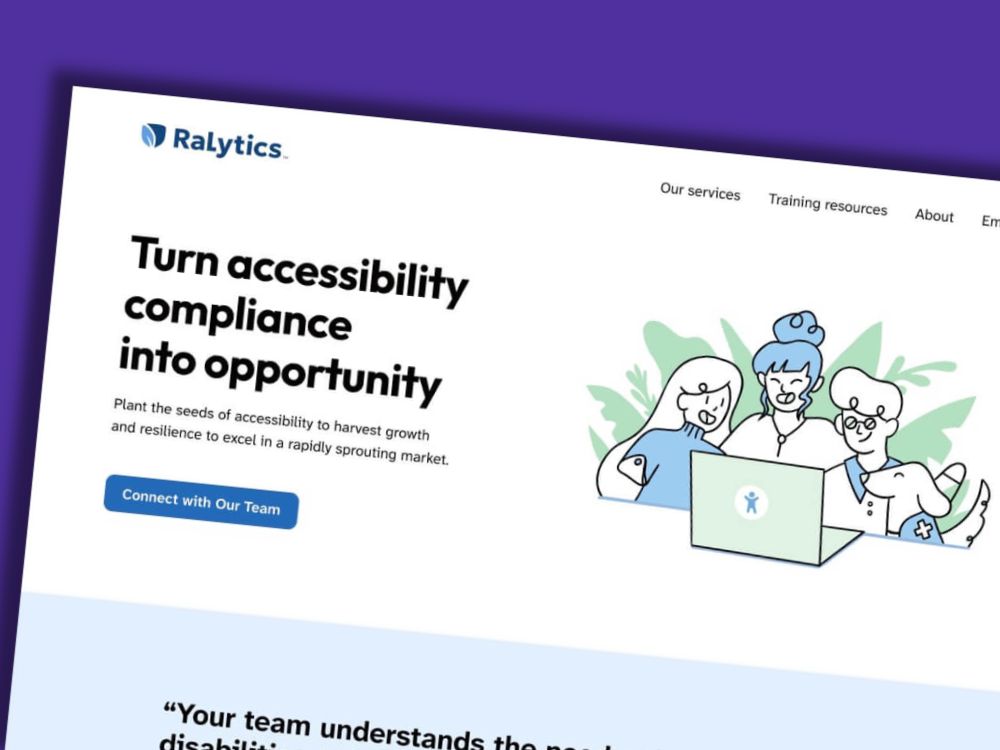How to combine Greyd.Forms with custom post types for dynamic event booking
Dynamic forms can greatly simplify workflows, especially for event-based projects where information like dates, locations, and accommodations changes frequently. Greyd.Forms, integrated with custom post types, provides an elegant solution to this challenge.
The problem: static forms are unsustainable for recurring events
When managing multiple events, each with unique details, like cities, accommodations, and dates, it can be time-consuming to update a static booking form for every new event. This process often requires technical knowledge, making it impractical for non-technical team members.
The Solution: Greyd.Forms + custom post types
In the video below, Sandra demonstrates a streamlined approach using Greyd.Forms combined with a custom post type. This method ensures that event-specific details dynamically populate the form based on the current event.
Key features of the dynamic form:
1. Multi-step design
The form is structured as a multi-step process, enhancing usability by breaking down information into manageable sections.
2. Dynamic content integration
The form pulls event-specific details like:
- Location-specific hotel information: Automatically displays the appropriate options for each event.
- Google Maps links: Adjusts based on the event location.
- Event dates: Updates dynamically from the custom post type.
3. Ease of use for non-technical teams
To avoid manual updates for every event, Sandra created a custom post type. This enables the event team, who may have no WordPress expertise, to input essential information effortlessly.
How it works:
1. Custom post type setup
A dedicated custom post type is created for events. This includes fields for:
- Event-specific dates
- Event name
- Location details
- Accommodation options
2. Form integration
The Greyd form dynamically references the custom post type to populate fields. For example:
- The “Hotel” field in the form pulls data from the accommodation field in the custom post type.
- Google Maps links are displayed automatically.
3. Reusable form template
With this setup, the same form can be reused for multiple events without any modifications. All updates are managed through the custom post type, ensuring consistency and reducing workload.
Why choose this approach?
- Saves time: No need to manually edit forms for each event.
- Reduces errors: Ensures that all event details are accurate and up-to-date.
- Empowers teams: Allows non-technical team members to manage event information confidently.
With Greyd.Forms and custom post types, creating dynamic, scalable solutions becomes effortless. Whether you’re managing a small series of workshops or a large-scale conference, this approach ensures your booking process remains efficient and user-friendly.
Would you like to see how Greyd.Suite works?