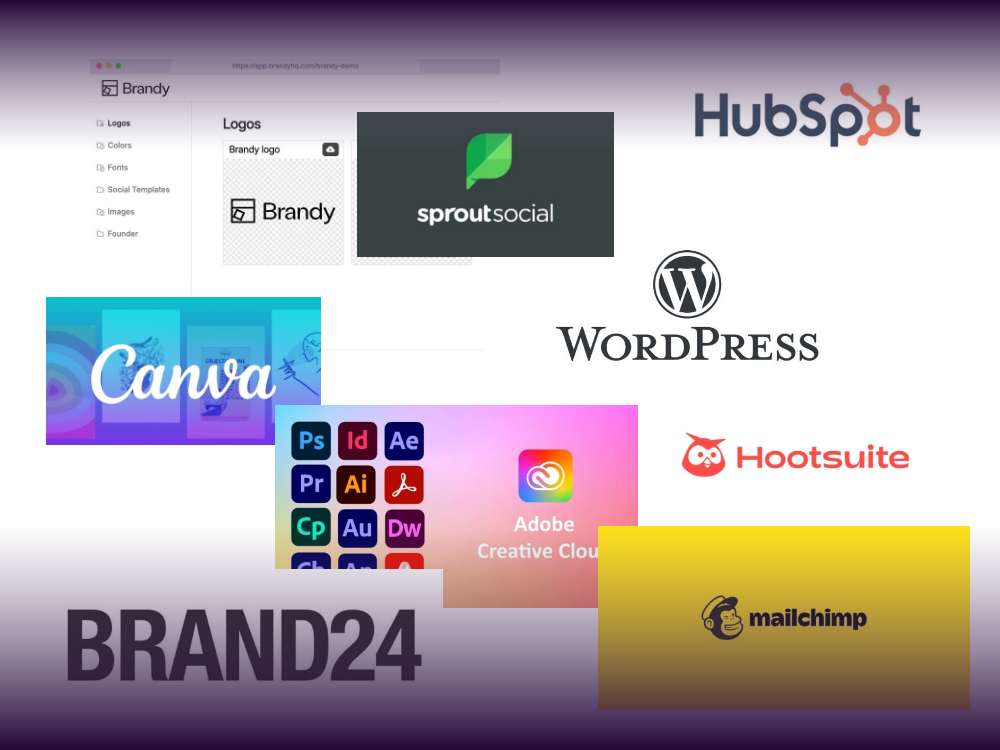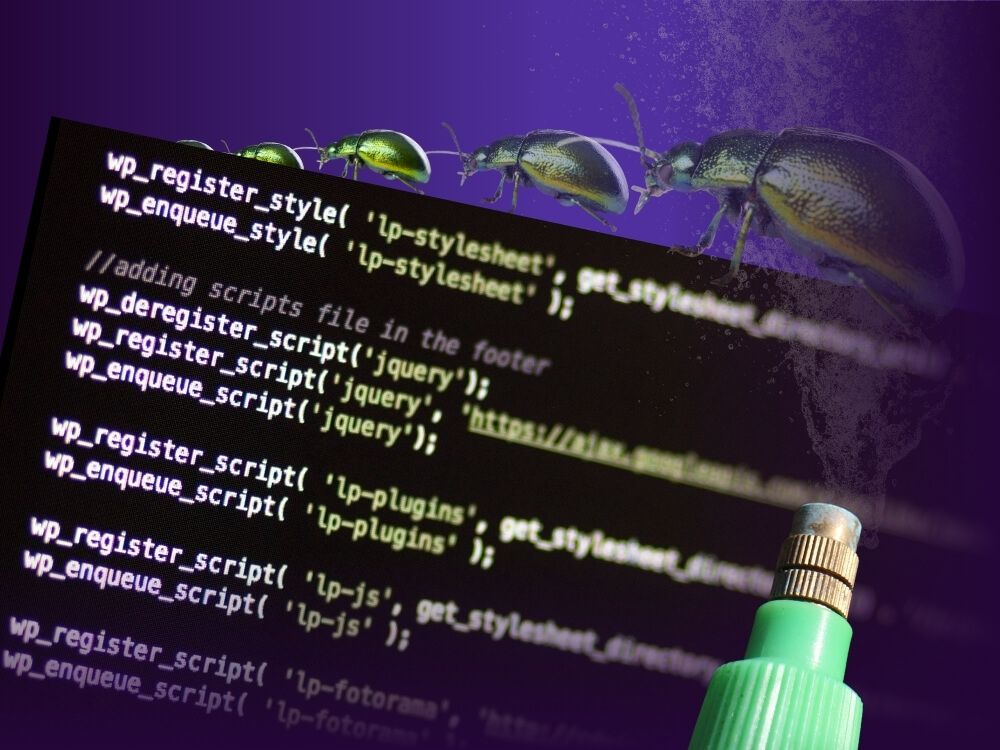Big projects should mean growth. But for many agencies, they drain resources and cut profits — not because they’re complex, but because of the wrong tech stack and workflows. To truly improve efficiency and sustainability, we must rethink the stack we rely on. Not just in theory, but in practice.
With the right system in place, even a small agency can take on a 1,000-site project and handle it faster, more efficiently, and more profitably than a bloated team using outdated workflows.
If your agency wants to move beyond small sites and start winning large-scale, high-value projects, the most important decision you can make is how you structure your tech stack.
Because at the enterprise level, your choice of tools is no longer just about convenience or preference. It is about sustainability, profitability, and whether your team can deliver high-quality work at scale, without burning out or constantly hiring.
Let’s look at how that’s possible, and why Greyd, Atarim, WP Umbrella, and scalable hosting are a powerful combination for agencies ready to grow.
What most agencies get wrong
Many agencies approach every project from scratch. Every design is new. Every workflow is improvised. Every feedback round means another chain of emails or screenshots. And every backup or update is done manually, one site at a time.
That approach might get the job done on five websites. But at 50? At 500? It breaks.
Take maintenance, for example. Without automation, even basic recurring tasks can drain serious time and money. In one real-world example shared by WP Umbrella, an agency was paying two full-time employees to do nothing but log into client websites every Thursday and Friday to run updates and backups manually. Without any oversight tools, bulk actions, or reporting automation in place, the team spent hours every week performing the same repetitive tasks across dozens of sites.
That kind of workflow might have made sense ten years ago, but today it is a clear sign that the wrong stack is costing you more than you think.
The problem isn’t the agency. It is the stack.
The four pillars of a scalable web system
To handle complex projects without scaling your headcount, your stack needs to support four key pillars:
1. Structured site creation with Greyd.Suite
This is where most of the leverage happens.
With Greyd, you can build dynamic, connected website systems using WordPress’s Site Editor, without relying on third-party page builders or custom development for every feature.
Take the case of Mrs.Sporty, a German fitness franchise with 250 locations. Each studio needed its own website. But the head office wanted to maintain strict brand consistency, control global content, and roll out updates instantly across all sites, while still allowing each location to manage its own hours, trainers, or offers.
The solution: one master site with synced templates, global styles, custom post types, and dynamic placeholders.
Using Greyd, the team built reusable, dynamic components that could be adapted per site, but controlled centrally. Need to update a CTA button across all 250 sites? Change it once. Done. Rolling out a new campaign across Europe? Push it globally in minutes.
Templates adapt to the local context while staying locked down in design. That means franchisees or location managers can update content without ever risking layout integrity. No broken grids. No panic calls on Friday nights.
This architecture is not limited to franchises. It works just as well for partner programs, multi-brand groups, multi-language setups, or product landing page systems. And it all runs on WordPress.
2. Streamlined collaboration with Atarim
Getting a site live is only half the job. Keeping momentum across revisions is harder: you need to collect feedback, manage approvals, and coordinate with multiple stakeholders. Many projects stall here. Atarim keeps the process on track.
They do so by replacing messy email threads, scattered Google Docs, and endless Zoom calls with structured, visual feedback workflows. Clients can click directly on a live site or design preview to leave comments. Internal teams manage these as tasks, with full context and tracking.
The result is faster feedback loops, fewer misunderstandings, and shorter project timelines.
As projects grow in size and complexity, the need for streamlined communication only increases. Atarim provides a centralized space for feedback and collaboration, keeping everyone aligned without slowing things down.
When combined with Greyd’s dynamic content system, it also means there are fewer revision cycles. You’re not rewriting layouts every time the client wants to change a phone number or headline. That data lives in structured fields. Clients update it themselves, or you do, in seconds.
3. Automated maintenance with WP Umbrella
Once the site is live, your responsibility doesn’t end. Especially at scale, maintenance becomes a major operational burden if not handled smartly.
WP Umbrella turns maintenance into a streamlined, automated process.
Instead of logging into every website, checking for updates, running backups, and manually generating reports, agencies use WP Umbrella to:
- Bulk update plugins and themes across hundreds of sites
- Monitor uptime and performance
- Automate backups without heavy zip files clogging servers
- Generate client-friendly reports that prove your value
One of the biggest advantages is the ability to move from reactive to proactive service. You are no longer waiting for angry clients to report outages. You see the issues before they do. You solve them before they escalate.
And just like the creation side, this scales. Whether you maintain 20 sites or 1,000, the process remains efficient, centralized, and profitable.
4. Scalable infrastructure with solid hosting
None of the above matters if your infrastructure is slow, fragile, or unscalable.
Your hosting provider needs to support large multisite networks or distributed single-site setups. You need fast staging environments, reliable backups, and the ability to deploy changes safely—especially when a single update might affect hundreds of sites.
While the hosting provider you choose depends on your technical needs and client profile, what matters is this: hosting is not a checkbox. It is part of your stack. And for enterprise-level work, it has to be rock solid.
Beyond tools: this is business infrastructure
It is tempting to see these four components, Greyd, Atarim, WP Umbrella, and hosting, as separate tools. But together, they form the infrastructure for a new kind of agency. One that thinks in systems, not one-off projects.
With this stack, small teams can do big things
We’ve seen agencies create entire franchise platforms with thousands of websites, using Greyd to centralize design, Atarim to streamline communication, WP Umbrella to automate maintenance, and reliable hosting to support performance and uptime.
The result? A cost structure where creating 1,000 websites doesn’t mean 1,000 times the effort. We have seen per-site costs drop as low as 150€, with plenty of margin left.
You don’t need to hire. You need to structure.
This is the real opportunity.
Instead of chasing more developers or hoping to plug gaps with freelancers, agencies can rethink how they work. Not by cutting corners, but by investing in a stack that automates the tedious parts, standardizes the repeatable ones, and frees your team to focus on what actually creates value.
Instead of hand-building every page, you work with templates. Instead of copying and pasting content across multiple sites, you rely on structured data. Feedback no longer lives in scattered messages but flows through a visual interface your team and clients can navigate easily. And instead of logging into a hundred separate sites, you manage everything from a central dashboard.
This is what enterprise-level work looks like when you structure it properly. And this is how small agencies compete, and win, against bigger ones.
This is also how you compete with low-salary countries
And one last point: If you’re running an agency in a high-cost region, you won’t win by competing with low-salary countries on price. But you can absolutely compete on structure, speed, and value. The agencies that succeed at scale are not the ones with the biggest teams, but the ones with the most efficient systems.
You do not need a bigger team. You need a better stack.
Watch our vodcast Greyd Conversations about this topic:
Learn more about Greyd.Suite!