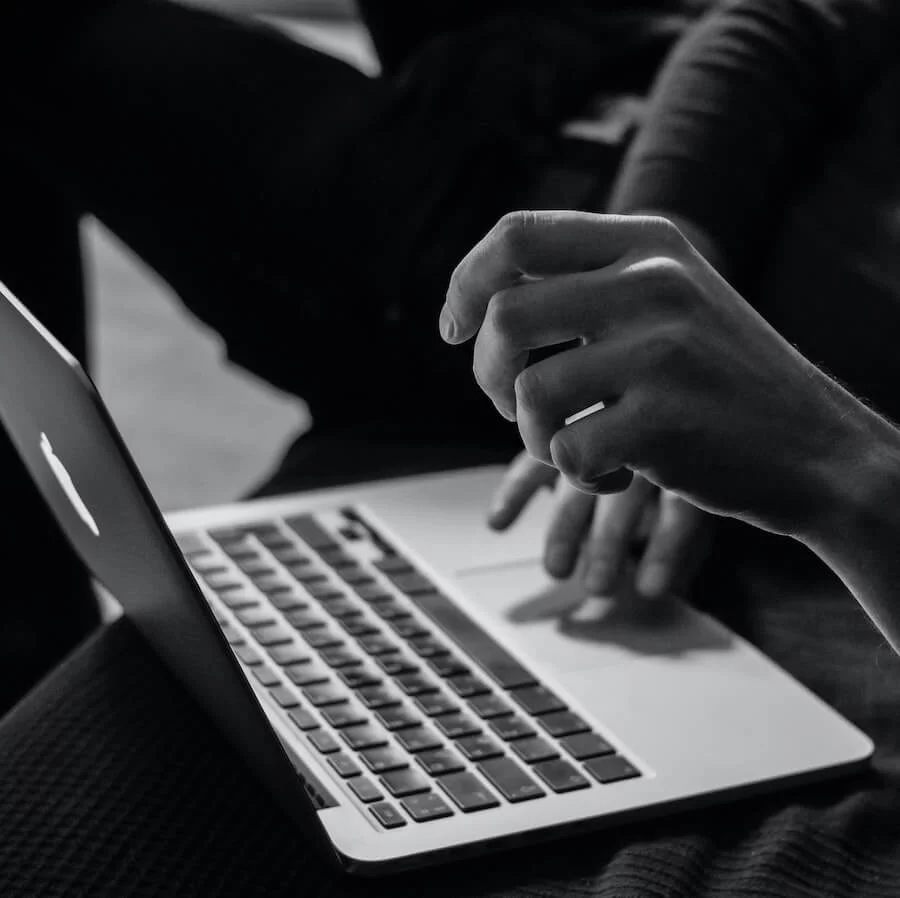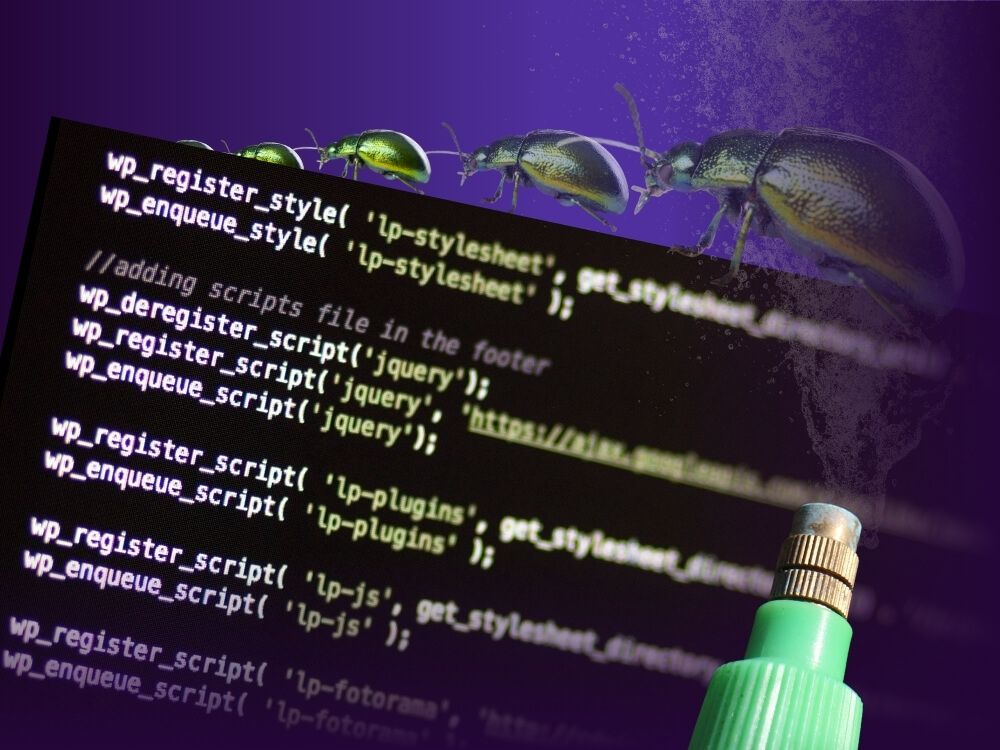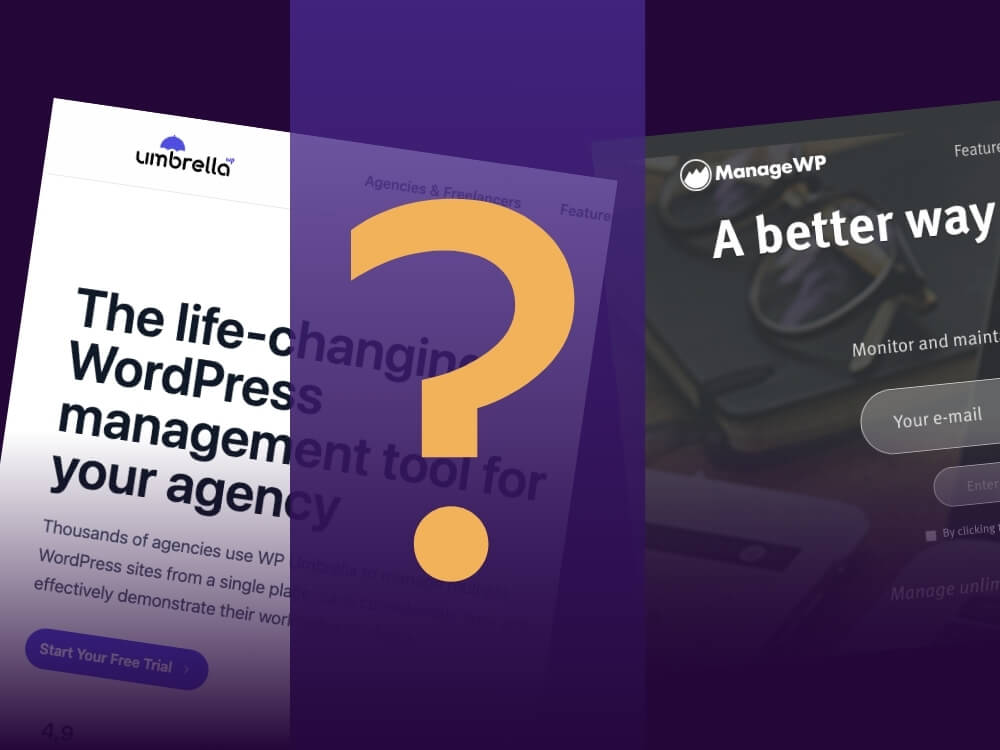Table of contents
The launch of WordPress 5.9 in January of 2022 has marked a new era of the CMS. The release has brought WordPress professionals around the globe a step closer to full site editing.
To access this feature, however, you have to install a theme that’s specifically built for full site editing.
But how good is full site editing, and how good are these WordPress full site editing themes anyway? And, lastly, should you make the switch to a WP FSE theme? This is what we’re covering in this article.
Buckle up, we’re getting ready for the future of WordPress!
What is Full Site Editing in WordPress?
Full site editing is all the rage since it first came out earlier this year. The release of WP 5.9 got all of us the closest we’ve ever been to having complete control over WordPress, using only its native features, with WPTavern calling it “the most monumental shift in how the platform works since the introduction of the block-based content editor in 5.0.”
But what exactly is full site editing?
According to WordPress,
“Full Site Editing (or “FSE”) is a collection of interrelated features that unlocks the ability to edit your entire site using blocks.”
FSE gives you full control over your whole website – not just the body, but also the footer, header, or templates for your blog, archives, or 404 page (among others).
Full site editing also means bye-bye, customizer. Yes, you heard that right.
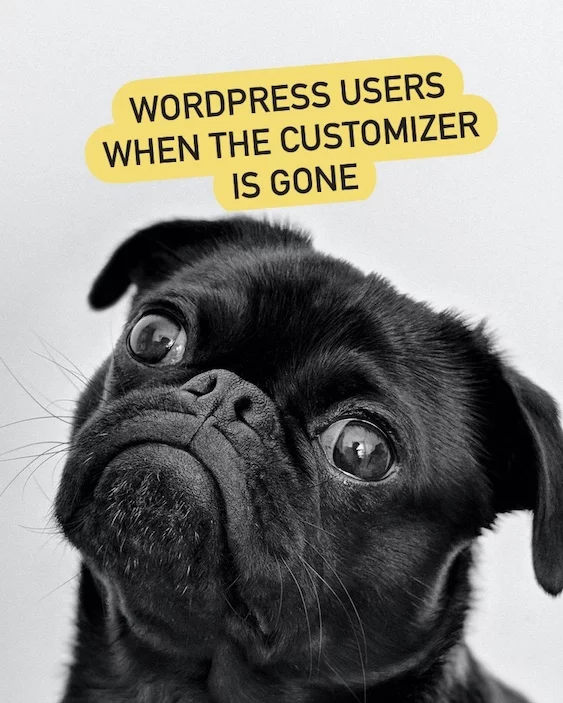
Any kind of change can sound scary at first – we’ve all been there. But after an initial adjustment period, chances are you’ll be forever glad that you made the switch.
Why?
Because you won’t have to constantly switch between the WP backend and the customizer all the time. You can actually set up everything precisely to your liking, right within your usual WordPress environment.
From what we know now: Gutenberg and Full Site Editing are on their best way to becoming the new standard of WordPress.
What is a Full Site Editing Theme for WordPress
Full site editing doesn’t work with just any theme. If you want to utilize it, you’ll have to install a block theme.
According to the Block Editor Handbook,
“A block theme is a WordPress theme with templates entirely composed of blocks so that in addition to the post content of the different post types (pages, posts, …), the block editor can also be used to edit all areas of the site: headers, footers, sidebars, etc.”
Of course, theme providers have been releasing block themes to stay ahead of the curve. But which ones are actually good? For your convenience, I’ll list some of the most popular block themes you can use for full site editing.
3 Popular Full Site Editing Themes
Twenty Twenty-Two by WordPress.org
With the launch of WordPress 5.9, WP also released the default block theme, Twenty Twenty-Two. If you’re only just starting out with WordPress, this might be the theme for you if you want to switch to full site editing. According to Kjell Reigstad, Design Director at Automattic, it’s “designed to be the most flexible default theme ever created for WordPress”.
With over 700.000 active installations, this is currently certainly the most popular full site editing theme, although the ratings are very mixed, with an average of 2.5 out of 5 stars.
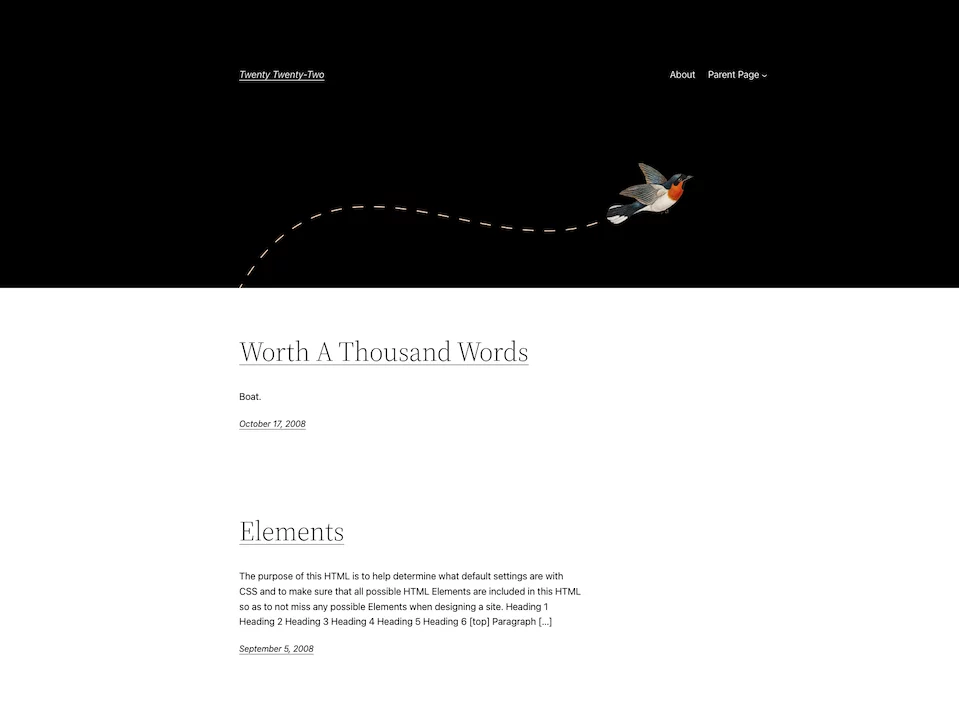
Zoologist by Automattic
The Zoologist theme by Automattic is actually a child theme of Blockbase – one we’re going to get into right after this. It’s actually considered a blogging theme, with 2,000+ active installations – even though it doesn’t have any ratings yet.
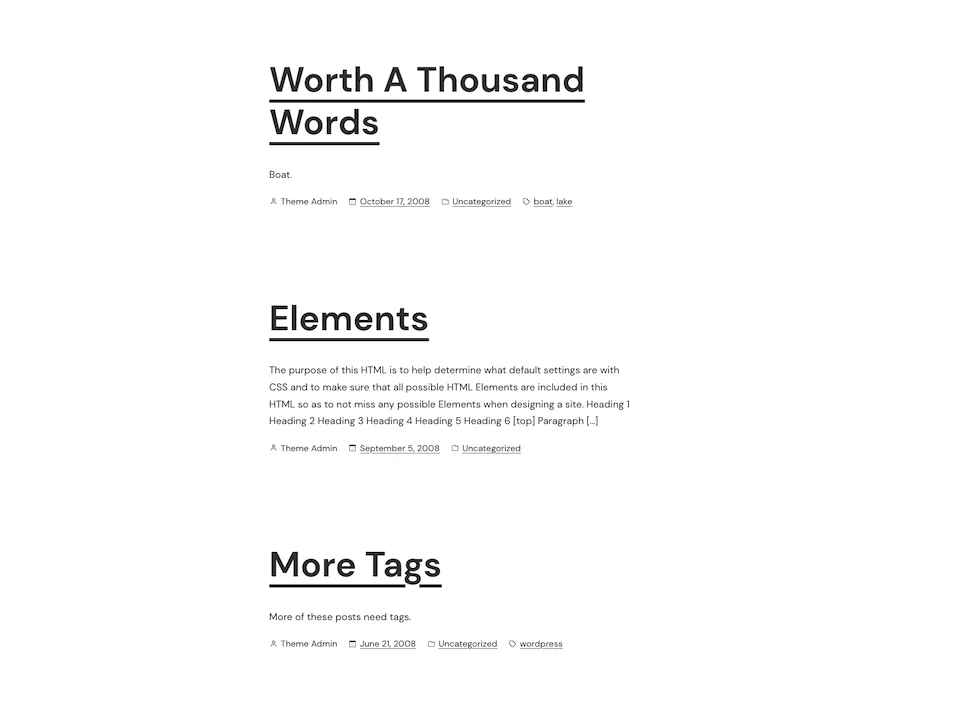
Blockbase by Automattic
This one currently has 1000+ active installations, with an average rating of 4 out of 5. It seems to have gained popularity slowly but steadily.
According to WP user @adrian2k7, the benefit of the Blockbase theme is that it’s “A great WP basic experience with really fast and good looking websites. Nearly 100% at PageSpeed Insights out of the box (combined with EWWW and WP Rocket)”.
And @djcowan-1 said something quite beautiful about it as well:
“Excellent sandbox to play in.
The future of WordPress is beginning to shimmer and shine.”

The downside of WordPress FSE Themes
Of course, there are also some issues users have been experiencing with full site editing themes.
There are some fundamental problems that full site editing is not (yet) able to solve.
In our article WordPress Gutenberg Is the Future – But Is It Ready for Responsive Design?, we’ve already established that Gutenberg, used on its own, is lacking the functionality that’s needed to create responsive websites.
Also, many external WordPress tools, extensions, or plugins have built their whole functionality upon the customizer, and will likely be struggling to stay relevant.
Let’s take, for example, WooCommerce. If you’re choosing to combine WooCommerce and Gutenberg blocks, you will soon run into issues. They’re working hard on closing this gap, releasing more and more blocks, so users are able to build their stores with blocks, without having to use a whole lot of custom code.
You’ll likely find yourself with a reinstalled customizer, switching back and forth between what should have been long gone, and the site editor.
Another topic that, unfortunately, won’t be solved by switching to a block theme and utilizing full site editing: You’ll still be coming back to third-party plugins, sometimes for entire block libraries, and sometimes even just for a single purpose block, like, for example, a form builder plugin.
The better solution? Using an All-In-One WordPress Tool
There’s a solution for all of this: An all-in-one WordPress solution from Germany for faster, better & more secure websites.
Apart from the standard dynamic post information, basically, anything can be made dynamic with GREYD.SUITE. Let me explain:
Discover the new way to work with WordPress. Fully flexible. No coding, page builders, or lengthy plugin lists. The number one tool for everyone who wants to efficiently design and manage complex web projects with the latest WordPress features.
Headers, 404 templates, footers, or post templates – with GREYD.SUITE you can customize any part of your website and use all blocks and functions, giving you a much wider variety of possibilities than the native WP FSE features.
Bottom Line: Should you switch to a WordPress FSE Theme?
Full site editing themes are here to stay, and it’s better to get familiar with the block builder sooner than later.
Even though there might be a small learning curve, it’s the only way to future-proof your business if you’re a WordPress professional, especially since many of the most third-party tools around WordPress are based on the Customizer.
While block-based themes are not a cure-all for any WordPress issue out there, they’re absolutely worth looking into.