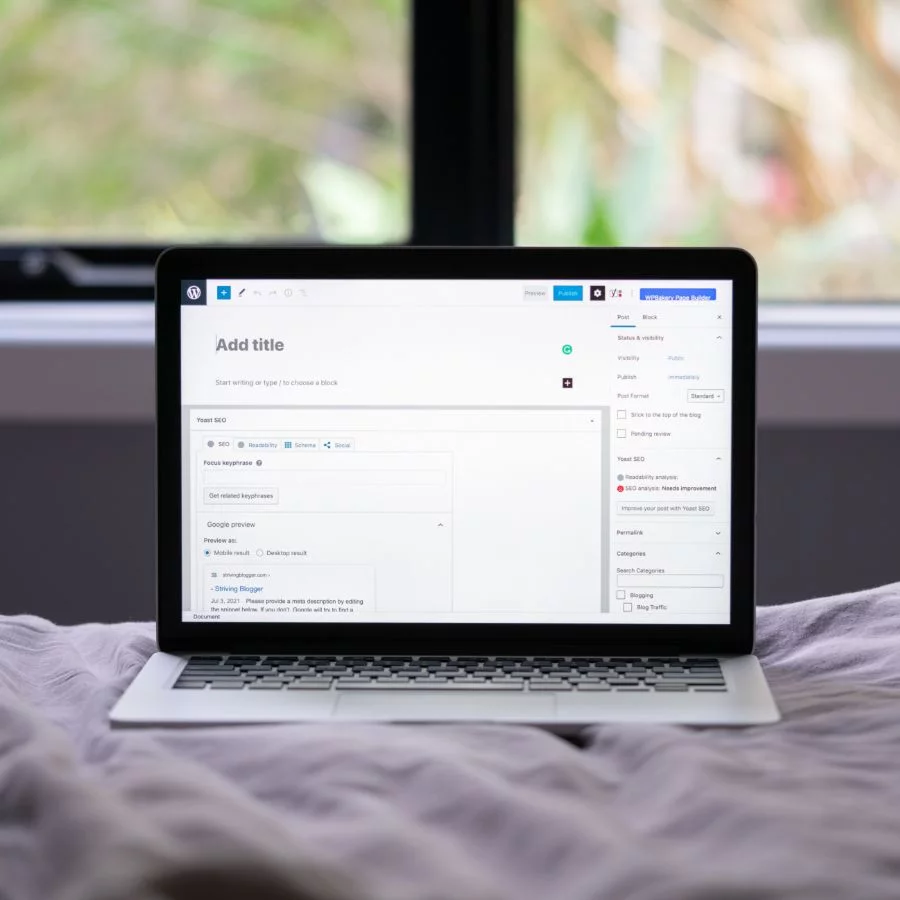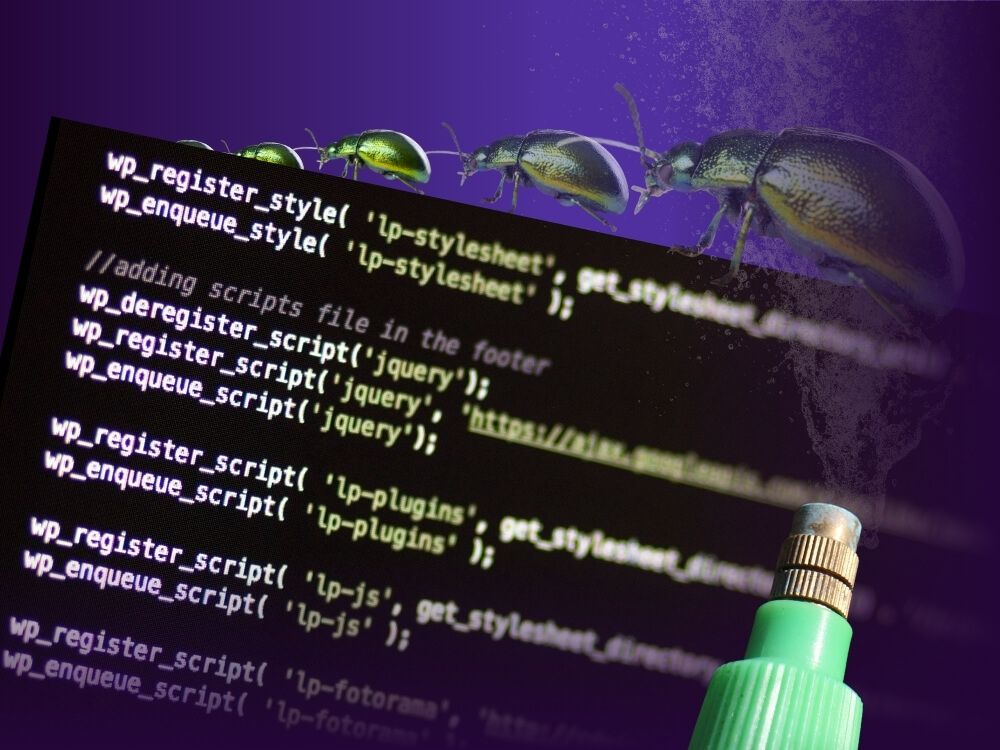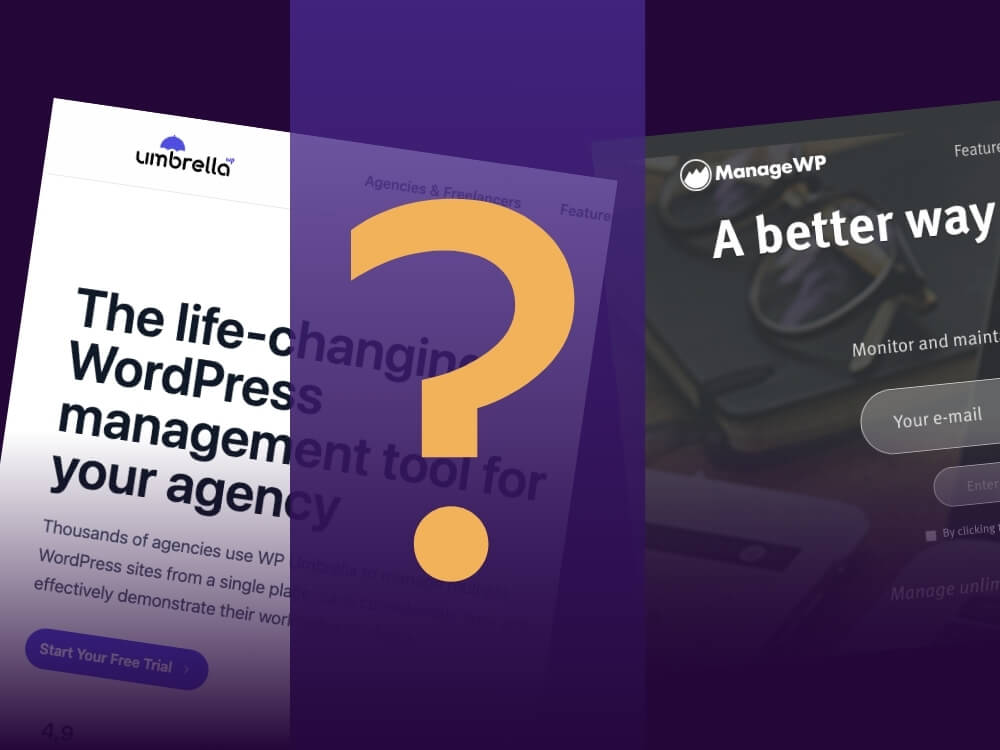Table of contents
- What Is Full Site Editing (FSE) In WordPress?
- The Advantages of Gutenberg and Full Site Editing
- Disadvantages and Inconsistencies of Gutenberg and FSE 2022
- Should Make the Switch to Gutenberg and Use Full Site Editing?
- Bottom Line: Full Site Editing Is Changing the Status Quo in WordPress Design and Development
With the WordPress update 5.9 in January, a long-awaited feature was finally introduced: full site editing. It’s been talked about for a long time, but what does full site editing mean for the future of WordPress design and development?
And what if you haven’t switched to Gutenberg yet?
Let’s take a closer look at the advantages and disadvantages of WP full site editing and what it means for the future of web design.
What Is Full Site Editing (FSE) In WordPress?
Full site editing is a new core feature of WordPress – and it’s revolutionizing WordPress site design, to say the least. In any case, full site editing will change the process of designing WordPress websites in the future.
With full site editing, for the first time ever, you can design headers and footers in WordPress (as well as other things such as post templates or 404 pages) without writing any code at all. In addition, global styles allow you to change design elements such as colors or fonts from a central location – with just a few clicks.
With full site editing, for the first time ever, you can visually design your entire WordPress website. This is bad news for third-party page builders like Elementor or Divi.
With the switch to full site editing, the user experience is changed completely. From now on, there is a site editor – but other central areas, such as the customizer, are no longer available. This is quite difficult for many external page builders, plugins, and themes, which have previously based a large part of their features on the customizer and now have to change completely.
Previous Page Builders and Full Site Editing Themes
Visual page builders for WordPress have become increasingly popular in recent years, and the no code movement also gained momentum. More and more people want to build beautiful websites without having to become web developers right away.
Visual page builders used to be the solution to this. You simply installed a plugin and that equipped WordPress with additional design features. This made visual site-building possible for the first time (which was not possible natively in WP before Gutenberg). On the other hand, with some page builders you could even edit the entire website, including header and footer, and sometimes even work with global styles.
But full site editing will sooner or later make these external page builders obsolete (take a look at the Gutenberg vs. Elementor comparison to see why).
Because full site editing is a core feature of WordPress, it will automatically become the standard over time. Soon, most WordPress users, designers, and developers will be using full site editing (and, by extension, Gutenberg).
That is a good thing. Because core features have a big advantage over third-party plugins: they work seamlessly with the rest of WordPress and have no compatibility issues. They also require a minimal amount of code, resulting in better page speed (which in turn eliminates the need for many page speed plugins).
With Gutenberg and full site editing, you can build large, complex websites – without losing many nights of sleep.
The Advantages of Gutenberg and Full Site Editing
To use full site editing, you have to use Gutenberg and a theme that’s FSE-ready. Otherwise, the full site editing features are not yet visible.
Without a question, the biggest advantage of full site editing is actually its main feature: being able to edit the complete page, including header, footer, and all other areas (single templates, etc.).
This is why it’s called “full site editing”, after all. Finally, all these things can be edited natively in WordPress, without the help of external solutions. No coding skills needed!
Global Styles
Global styles are getting a lot better with full site editing. This means that you can store a global font, for example, which is then referenced in the blocks so that you don’t have to choose the same font again within each element.
If you change your mind later on, all it takes is one click, and the font will be changed globally across the site. So you no longer have to go into your pages manually to make design updates. It is also possible to change the design of all blog posts at the same time or to adjust colors everywhere.
Maybe you’re asking yourself: What about this is supposed to be new? I thought all this was already possible.
Yes and no – it wasn’t possible with native WordPress features only. You needed themes to provide you with this functionality. With full site editing, on the other hand, there is now a standardized solution directly from WordPress.
Global styles alone can drastically reduce the time it takes to design websites.
Patterns und Reusables
Since Gutenberg, there has been a public library of patterns that you can use for your designs. This means that the WordPress community uses Gutenberg blocks to create specific design templates (e.g. call-to-action sections). These templates are then uploaded and made publicly available.
You can use patterns for your website and adapt them to your individual needs. This saves you time and nerves. The more users use and expand the library, the more important this factor of the replicability of design basics (or even special use cases) will become.
With reusable blocks you can save blocks you have created so that you can use them elsewhere later. This saves you from building the same design elements from scratch over and over again.
Page Speed
We have already briefly mentioned that full site editing has a positive effect on page load times. With this new feature, fewer third-party plugins are needed to solve design challenges. Each plugin will slow down your site a bit. But if you need fewer plugins, your site will consequently be faster. First and foremost, visual page builders are known to slow down web pages, which is not only annoying for your site visitors but hinders your SEO efforts.
In addition, WordPress has made sure that full site editing generates very clean and compact code. The details are not so important here. The take-away for you: Your website will be leaner and faster with Gutenberg and full site editing.
Gutenberg and FSE Are Constantly Evolving
There are many benefits of Gutenberg and full site editing already. We should keep in mind, though, that Gutenberg is constantly evolving. After its bumpy start, Gutenberg has now become a powerful tool that you can use to build complex and attractive websites quickly and efficiently.
As always with WordPress, the community is a huge benefit. Millions of users develop and design with WordPress and share their solutions online, for example in the Theme Library.
No other page builder has this advantage. By choosing Gutenberg you’ll make sure you’re not alone – and you’ll benefit from the knowledge and groundwork of others.
Disadvantages and Inconsistencies of Gutenberg and FSE 2022
By now, we’ve established that WordPress full site editing is a revolution. But of course not everything is perfect.
Unfortunately, WordPress doesn’t have any breakthrough improvements forResponsive web design. We’re still a long way from seamlessly creating responsive designs with Gutenberg. To use full site editing and Gutenberg to its full potential, it can be worthwhile to use an additional solution like GREYD.SUITE, which gives you more leeway.
Without such solutions, you can only use manual breakpoints (and only if you know CSS) or turn classic menus into burger menus. Of course, this is not enough to make a website mobile. But we can count on the WordPress developers to take care of this matter.
Another disadvantage: If you run an e-commerce site, the new full site editing, unfortunately, cannot yet provide you with extensive features. WooCommerce is one of the most popular e-commerce extensions. Unfortunately, due to the lack of customization options, it does not yet work as well with the Gutenberg block editor as a professional web designer would wish.
However, the transition to Gutenberg is already in development. When this release comes, many plugins will be rendered obsolete.
Be a Step Ahead in WordPress
As extensive as full site editing is, it still doesn’t offer all the features that you want or even need in professional web design. Coming from the WordPress world ourselves, we know the limits very well.
This is also the reason why we have integrated all these features and more in our GREYD.SUITE – to make sure web designers don’t hit the limits of WordPress or other external tools too quickly.
Our developers are also currently working hard on integrating GREYD.SUITE directly into the native full site editing features of WordPress, so that there doesn’t have to be a long-term alternative that’s not native.
When using our all-in-one tool, you never have to worry about missing certain WordPress functionalities. You are always one step ahead and can even use WordPress like a headless CMS!
Use all the features of full site editing (and much more) now. GREYD.SUITE allows you to create websites exactly according to your taste and your conditions – without having to write a single line of code!
By the way: A no-code block solution for WooCommerce shops is also integrated with GREYD.SUITE.
Should Make the Switch to Gutenberg and Use Full Site Editing?
There’s no deadline by which you have to transition to Gutenberg and full site editing. At the moment there are still themes and solutions that do not require Gutenberg, so your website is not necessarily at a disadvantage.
However, Gutenberg will sooner or later be the established standard. Over time, fewer and fewer themes, plugins, support, and even professionals will be dedicated to websites that still use the WordPress Classic Editor.
It is best to assume that you will have to switch to Gutenberg sooner or later. The only question is when do you plan to make the switch – we recommend that you make it within the next few weeks.
Bottom Line: Full Site Editing Is Changing the Status Quo in WordPress Design and Development
Full site editing is a core update of WordPress that will change working with WordPress as a CMSsignificantly in the long term. Anyone who has not yet switched to Gutenberg should consider switching soon.
FSE is likely to make visual page builders and some plugins obsolete in the next few years. But as a user, you can simply enjoy the new comprehensive design features with a good UX.