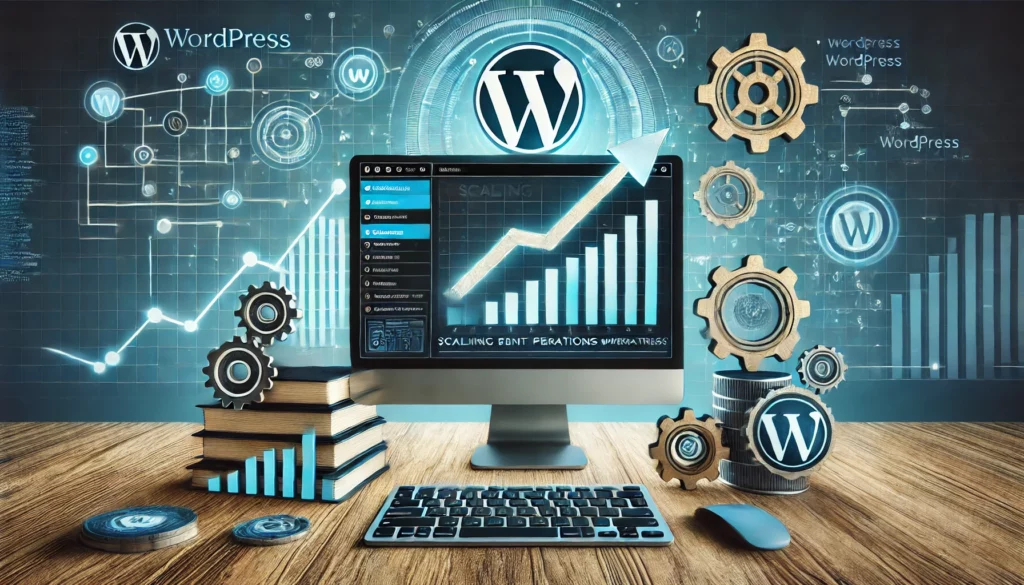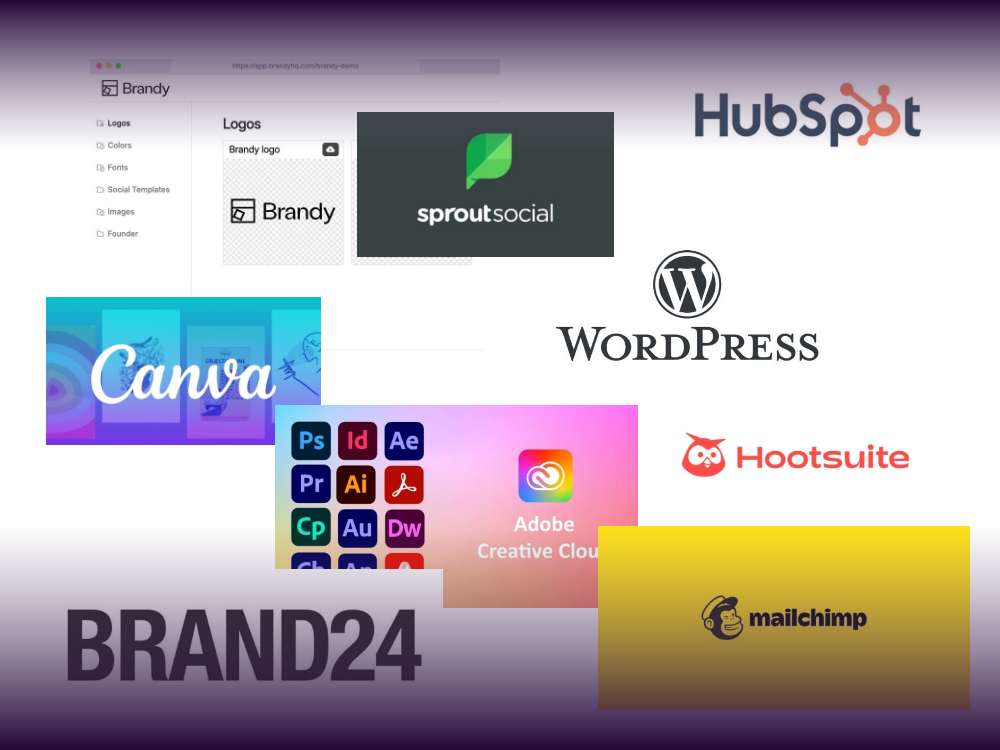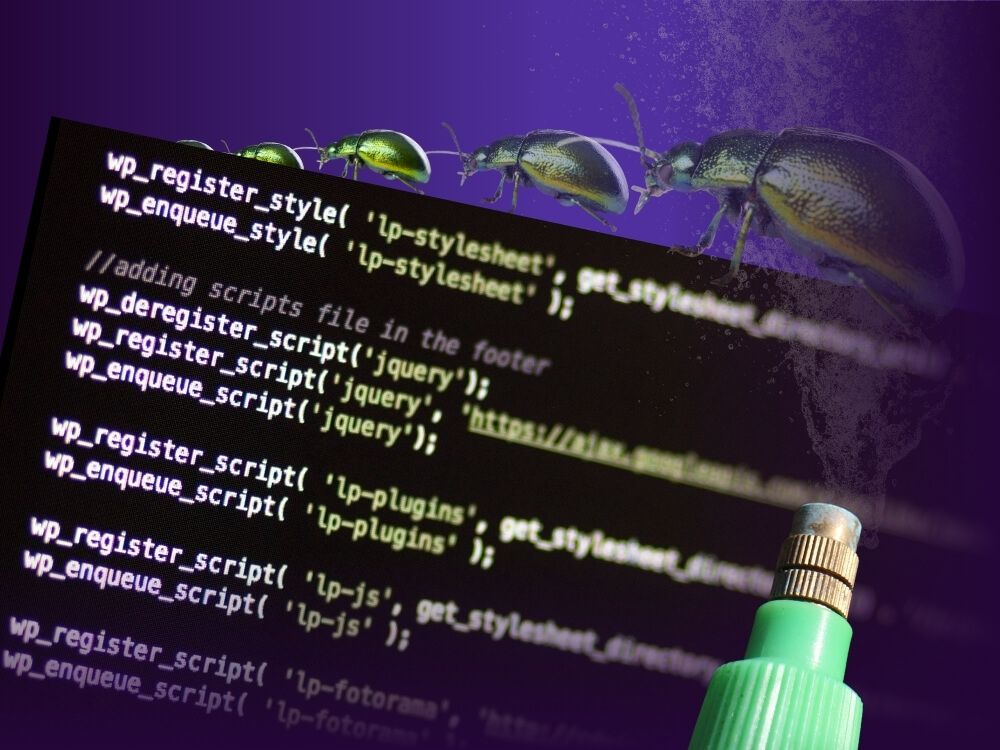How scalable is WordPress? Well, looking at the fact that almost 45% of all websites worldwide use WordPress it must be pretty good in terms of scalability. It is indeed! The problem is, that many don’t look at scalability the right way.
While many only try to cope with an increasing number of traffic, making their website faster, they overlook the scalability of content and therefore the digital content operations.
That’s why we want to show you how you can scale not just the performance of your WordPress website but your entire content operations and thus the user experience.
Scaling Content Operations Separating Content from Presentation
Scaling content operations in WordPress requires a combination of strategic planning, use of tools, automation and organizational measures. Besides having a great strategy, the right allocation of roles, useful tools and a clear understanding of responsibilities, there is another key aspect to scaling content marketing operations with WordPress the right way. Separating content from presentation.
The separation of content and presentation is truly a key approach for scaling content operations. It can start small. For example with Greyd’s feature Dynamic Templates, content, layout and design are separated from each other. So you can use the same element multiple times with different content. By the way, WordPress core is also starting to offer something similar with the Synced Pattern Overrides.
If you want to go deeper, a special approach can be realized by using a headless CMS or a digital experience platform (DXP). Which is both possible turning WordPress into.
With a headless CMS, the content is managed independently of the presentation. A headless CMS separates the content (backend) from the presentation (frontend). WordPress can be used as a headless CMS by only managing the content, while the presentation takes place via a separate frontend. The content is then provided via APIs and can therefore be used flexibly in various frontend applications.
A DXP offers a comprehensive solution for creating consistent, customized and scalable digital experiences across different channels. In this case WordPress can either be fully integrated or used as one of the content providers.
Either way, separating content from design makes content operations in WordPress more scalable because it improves flexibility, efficiency and consistency. Here are the main reasons why:
Improved Performance and Scalability
Independent development: As a developer as well as a newbie you can work independently of the CMS and use different frontend technologies to create appealing and powerful user interfaces.
Modularity: The separation allows different parts of the website to be developed and updated independently. Increasing the reusability and maintainability of the code.
Flexibility in Frontend Development
Optimized loading times: In our case content can be provided by special frontend systems that are optimized for fast loading times. This obviously reduces the server load and hence improves the user experience.
Scalable infrastructure: With content and presentation being separate parts content can be scaled via CDNs and cloud-based services without impacting the backend performance.
Omnichannel Delivery
Versatile use: You can reuse content across multiple channels and devices via APIs. Including websites, mobile apps, smart devices and many more.
Consistency: As content is centrally managed and delivered via APIs, it is way easier to maintain consistency across all platforms.
Better Content Management Processes
Focused work: As a content creator you can finally concentrate on creating and managing website content and more without having to worry about design or technical implementation.
Reusable content: As we already mentioned, content can be easily reused in different contexts. This not only makes content creation easier, it also increases efficiency and reduces redundancy.
Easy Integration and Extension
API-first approach: An API-first approach allows WordPress to be easily integrated with other systems and services. This extends functionality and facilitates customization to your specific business requirements.
Microservices architecture: By utilizing a microservices architecture, different components can be scaled and updated independently without impacting the overall system.
Increased Security
Isolated systems: By separating the backend and frontend, your individual security measures can be implemented specifically and independently of each other, making the overall system more resistant to attacks in general.
Reduced attack vector: As the backend is not directly connected to the user interface, the attack vector for potential security vulnerabilities is significantly reduced.
Continuous improvement and A/B testing
Independent testing: You can carry out A/B testing and optimization on the frontend without affecting the backend. This enables faster iterations and improvements.
Data-driven decisions: The separation also allows analytical tools and personalized content to be used more effectively. So you can make data-driven decisions and continuously improve the user experience.
Build Your Own Digital Experience Platform with Greyd
The separation of content and presentation allows content operations in WordPress to scale more effectively by improving flexibility, efficiency and consistency. By utilizing modern frontend technologies, APIs and a scalable infrastructure, content can be delivered across multiple channels while simplifying performance, security and management.
This is exactly what we from Greyd are going for. Our goal is to support you building your own extensive DXP based on WordPress. To create a whole content operations platform that is dedicated to scaling and providing the best possible user experience.
Unlike pure headless CMS, with Greyd you do not only focus on content, but also get help with the omnichannel use of layouts, forms and other elements. The headless API ensures a flexible connection, regardless of whether WordPress is used as the frontend or not. It acts similarly to a database in a traditional headless CMS and enables seamless integration with other tools.
This allows you bi-directional interactions with your content and an easy combination of Greyd.Suite features with other WordPress tools. This is how we ensure maximum compatibility.
Because integrating different tools into your DXP creates a powerful system in which the entire team works with the same data and all tools are interconnected. This includes digital asset management, sales systems, CRM, ERP and more. Such a complex system leads to better results, more efficient workflows, easier automation and most importantly faster scaling of your content operations.
If you are interested in learning more about WordPress and its scalability with Greyd and actually trying the features first hand feel free to book a demo with one of our experts.