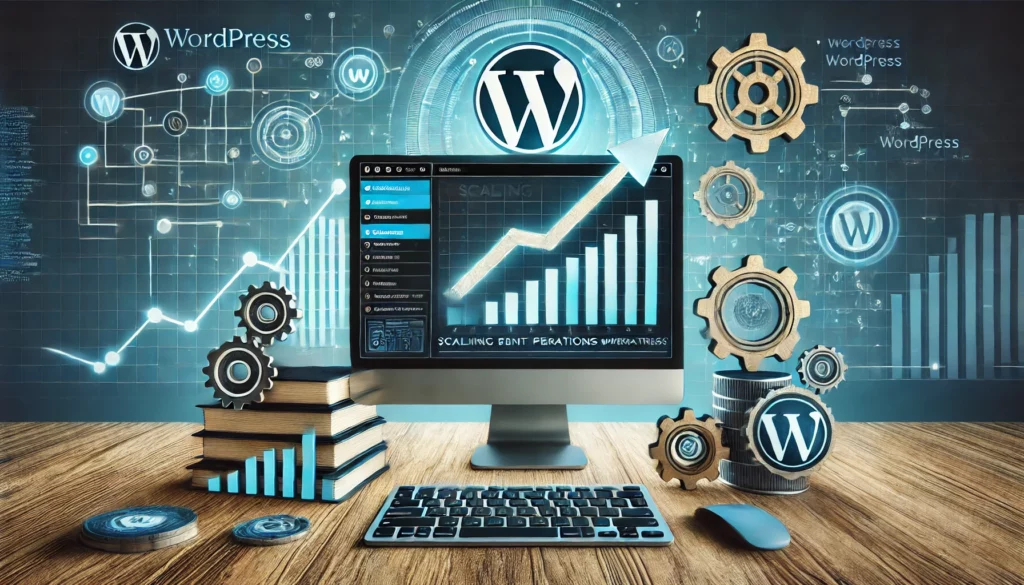Table of contents
In the rapidly evolving world of web development, the concept of a headless Content Management System (CMS) has become an innovative medium to address the demand for more flexible and scalable digital content management solutions.
Unlike traditional CMS platforms where the front-end and back-end are linked together, a headless CMS separates the content repository (back-end) from the presentation layer (front-end). Decoupling the front-end and back-end allows you to use any tech stack to deliver content across multiple channels. And still enjoying full flexibility and control over how and where content is displayed.
In case you are still looking for a robust, versatile, and developer-friendly solution, we will show you how you can use WordPress (yes, you heard that right) as a headless CMS.
WordPress as a Headless CMS
As a WordPress user you have probably followed its journey from being a blogging platform to becoming full-fledged content management system. However, the evolution of WP turning into a headless CMS is a testament to its adaptability and the foresight of its community.
By making use of the REST API and GraphQL support, WordPress allows users to retrieve and edit content through web services and therefore can be seen as somewhat like a headless CMS. It provides an efficient and flexible back-end content repository that can be paired with any front-end technology. This headless setup enables users to create modern, dynamic web applications while still benefiting from WordPress’s powerful content management capabilities.
One of WordPress’s greatest advantages in the headless cms field is its extensive plugin ambience and robust community support. These resources give users the power to extend functionality, integrate with other services, and solve issues. Ensuring that WordPress can meet a wide variety of project requirements.
Additionally, WordPress’s user-friendly content management interface remains accessible to content creators. This also allows users with lesser technical expertise to easily create and manage content without needing to interact directly with the site’s front-end development aspects.
Real-world examples of WordPress being used as a headless CMS are increasingly common, especially among enterprise companies and tech-savvy users. From e-commerce giants to news outlets. Organizations are leveraging WordPress’s headless capabilities to deliver content across multiple platforms, including web, mobile apps, and IoT devices.
These implementations highlight WordPress’s flexibility, demonstrating how it can be used for a wide range of projects. From static sites generated through modern JavaScript frameworks to dynamic, app-like experiences. All without sacrificing the ease of content management that has made WordPress the world’s most popular open source CMS.
Advanced Headless CMS Concepts with WordPress
When talking about headless CMS, we all have to admit that WordPress is not just a participant, but a leader. This is because of its advanced technical structure that helps it support headless setups well. At the core of this structure are two powerful tools:
- WordPress REST API
- GraphQL
These tools are crucial because they help separate the backend (where data is stored) from the frontend (what users see). This separation is important nowadays because content needs to be everywhere, seamlessly appearing in different places through Content Delivery Networks (CDNs). It also adopts an API-first approach, which means making content easily accessible across different platforms.
The WordPress REST API and GraphQL allow WordPress to do more than its usual job. They help manage complex content connections and quickly get content when needed. They also make it easier to connect WordPress with modern JavaScript frameworks like React, Angular, and Vue.js. This connection helps create websites that are quick, responsive, and fun to use.
But that’s not it. WordPress works well with microservices too. This means it can function with lots of other services and technologies. This flexibility makes WordPress a great choice for businesses because it can grow and change as needed.
Using WordPress as a headless CMS can be even better with some special tricks. For example, making sites static or doing server-side rendering can make them much faster. Edge computing is also helpful because it brings content closer to users, which reduces delays. But what about safety? WordPress also provides lots of tools and ways to keep sites safe, even when they’re set up headlessly. This means businesses can trust WordPress to keep their content secure. With all these extensive features WordPress is a great choice and probably better than a lot of pricey options for big companies and tech-savvy users who want to try headless CMS.
Comparing WordPress to Other Headless CMS Options
In the growing world of headless CMS, WordPress is in good company with other well-known platforms like Contentful, Strapi, and Sanity. Each of these platforms has its own strengths, catering to different needs and preferences:
- Contentful is liked for its easy-to-use interface and strong delivery tools, making it a top choice for people who create content.
- Strapi, which is open-source, lets developers change their CMS to fit exactly what they need for their project.
- Sanity is known for its features that let people work together in real-time and for its flexible way of organizing text.
But when we think about how well it works, how much it can grow, how easy it is to use, and how much it costs, WordPress really is different. In a positive way. It’s super versatile. With lots of plugins, you can make it do almost anything you want.
WordPress can handle everything from small blogs to big business websites. It’s easy to learn, too, with lots of help from a big community and lots of guides. Plus, because WordPress is open-source, it’s usually cheaper than other options. There are tons of free tools and hosting for WordPress is usually pretty cheap compared to other platforms that you have to pay for.
Implementing WordPress as a Headless CMS
Turning WordPress into a headless CMS offers lots of new opportunities, but it needs careful planning and doing things the right way. First, you need to turn on the REST API or add GraphQL plugins. This helps to decouple the backend from the frontend. Choosing the right front-end technology is important too. We recommend React and Vue.js as good choices because they’re flexible and make websites perform well. But you can also just use WordPress itself for the front-end.
However, making these WordPress changes can come with some challenges. One common mistake is forgetting to plan the right content delivery and state management in the new headless architecture. This can lead to bad performance and user experience and result in a slow, not very user-friendly website.
To avoid these problems, it’s important to use caching, think about how this change will affect the website’s search engine ranking, and pick a front-end framework that matches your team’s skills and the project’s requirements.
In case this sounds still too complicated for you, we’ve got another option that doesn’t require any development skills or knowledge. By using Greyd’s new feature, the headless API you get a headless connection with a database just like in any other expensive headless CMS.
So that you can then link any other tool and interact with content in both directions. No matter if you want to show external content on a WordPress site or vice versa. It operates similarly to what you’re familiar with from actual headless CMS platforms.
Consider our new Helpcenter, for instance. The tutorials and helpful articles found there aren’t actually hosted on WordPress but in a different support tool. This tool is linked to the website, naturally through the new Greyd headless API. The content from this tool is then transferred into various post types in our WordPress backend, allowing for flexible display on the website.
If you’re still searching for ways to use WordPress as a headless CMS and enjoy all the freedom, flexibility, and efficiency in managing your projects, you might want to give Greyd a try.
Greyd and Mrs.Sporty Case Study
If you were wondering how the use of Greyd and WordPress as headless CMS can look like in reality, here is an example of a project for the sports club Mrs.Sporty.
Forte Digital, commissioned by Mrs.Sporty, aimed to revamp the franchise’s websites, ensuring consistency across their 250 European sport clubs. Due to its headless features, Greyd.Suite was chosen to facilitate this task.
The setup involved creating a master site to define design elements and layout templates. These were then replicated and synchronized across individual club websites, allowing for centralized content management while enabling local content adjustments. The implementation streamlined website management, ensuring brand consistency and facilitating easy updates.
For Mrs.Sporty, this approach meant simplified design changes, efficient content distribution, and improved user engagement, which can be seen in several successful campaigns and enhanced conversion rates.If you are interested in reading the extended version of the implementation of these requirements, go take a look at our whitepaper.
If you are interested in using WordPress as an alternative for other Headless CMS, we've got you covered! Book a demo now and one of our consultants will show you how to do it.
WordPress is the prime choice, but you have to make your own decision
Throughout our journey, we’ve explored the world of headless CMS, with WordPress leading the charge in changing how we manage content. By focusing on its strong REST API and GraphQL support, we’ve shown how the WordPress headless mode is super flexible and great at handling complicated content connections across different platforms.
Comparing WordPress to other popular headless CMS options we’ve seen that WordPress is better in terms of functionality, scalability, ease of use, and cost-effectiveness. Making it a top choice for lots of different users and scenarios.
So it’s clear that WordPress is a great option for a headless CMS. It can adapt to all sorts of web development needs, has a great amount of plugins and support from the community, which sets it apart. This is why we encourage you to think about WordPress when considering a headless CMS, to use all its great features, and to get involved with the WordPress community. There’s so much to discover in the world of headless WordPress, so dive in, try things out, and join the conversation online.