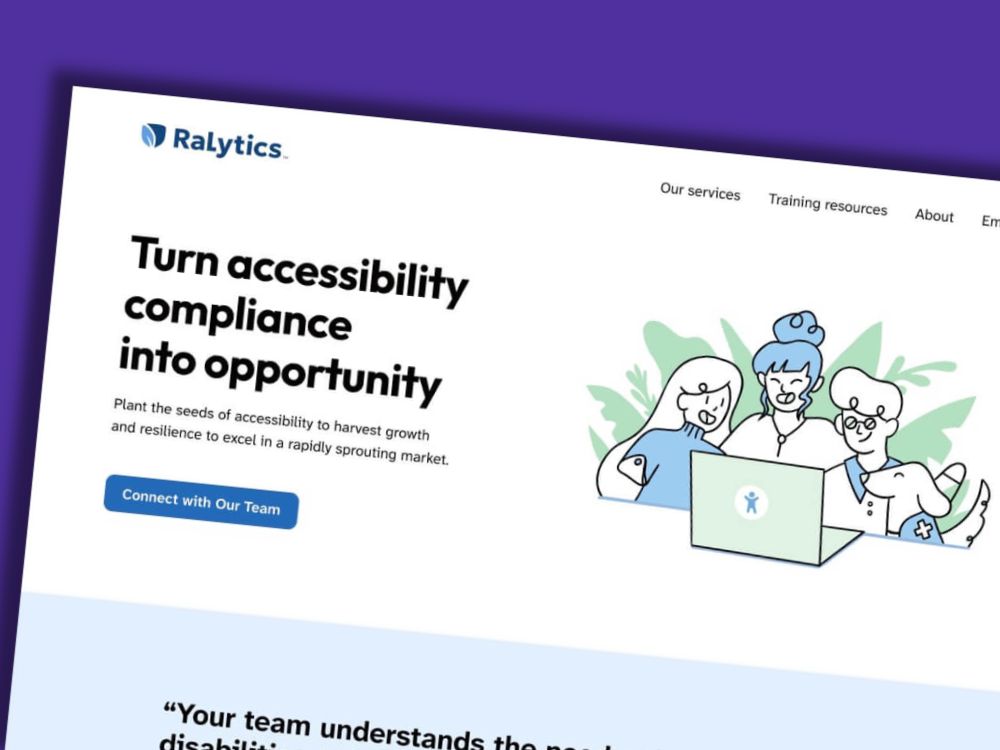Table of contents
Content personalization can help you deliver a tailored user experience, which may result in more conversions. However, WordPress doesn’t offer many opportunities for tailoring content to individual users. Even if you install a page-building plugin, you may still find it difficult to truly personalize your site.
This is where GREYD.SUITE comes in. Using our powerful products, you can create content that’s user-focused and that can make your brand stand out.
In this post, we’ll take a closer look at content personalization and why it’s important. Then, we’ll show you a few effective ways to personalize your WordPress site with GREYD.SUITE. Let’s get started!
An Introduction to Content Personalization (And Why It’s Important)
If you own a website, you’ll need to continuously look for ways to improve the user experience in order to increase conversions. One fantastic way to differentiate your website from competitors is to focus on content personalization. This involves making changes to your site so that users feel like they’re getting a more personal experience.
If you own a website, you’ll need to continuously look for ways to improve the user experience in order to increase conversions. One fantastic way to differentiate your website from competitors is to focus on content personalization. This involves making changes to your site so that users feel like they’re getting a more personal experience.
There are many benefits to personalization. First and foremost, you can make each user feel like they’re not another number in your analytics. Other benefits include:
- It can help you build brand loyalty.
- Users feel that you understand their concerns better.
- It can help you boost conversions.
The impact of content personalization is not to be underestimated. Studies have shown that personalized content can massively increase conversion rates. A study by Adobe found a tenfold increase in conversions by companies that focus on personalization.
Out of the box, WordPress doesn’t offer a lot of options for personalization. You can use page builders and other plugins to create popups, add recommended products, and other types of dynamic content. However, these tools are often limited in terms of personalization options. In other words, all users see the exact same version of the content.
If you want to focus on content personalization, you’ll need to use a dedicated tool. In the next section, we’ll take a closer look at how GREYD can help you personalize your WordPress site and deliver a tailored user experience.
How to Personalize Your Content in WordPress (3 Ways)
GREYD is an all-in-one suite of WordPress design tools. In this section, we’ll explore three ways in which you can use it to personalize your WordPress content.
1. Design Dynamic Forms
Forms are one of the most important elements in modern websites. A user-friendly form can enable you to collect user data, receive support requests, sign up leads, get email list contacts, and much more:
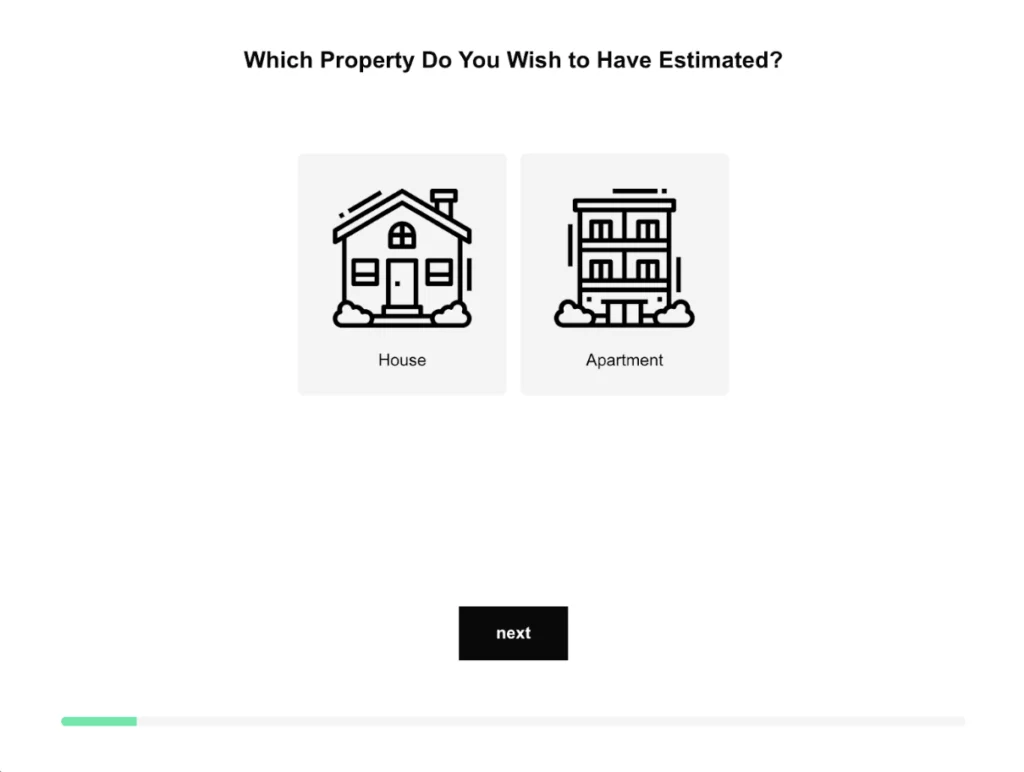
The problem with most forms is that they can be rather boring, both in terms of content and aesthetics. Most forms include basic prompts that do very little to encourage users to interact with them.
Personalized forms, on the other hand, can help increase engagement and boost conversion rates. This is because the forms can feel tailored to the user, depending on what customizations you make.
With GREYD.Forms, you can create dynamic forms that display additional fields based on user selections. The tool also enables you to personalize the order in which the fields or questions appear, and set conditions for specific fields and users.
This way, users only need to provide information that’s relevant to their needs and preferences. For example, if a user selects a certain product category, the form might display fields only related to that category.
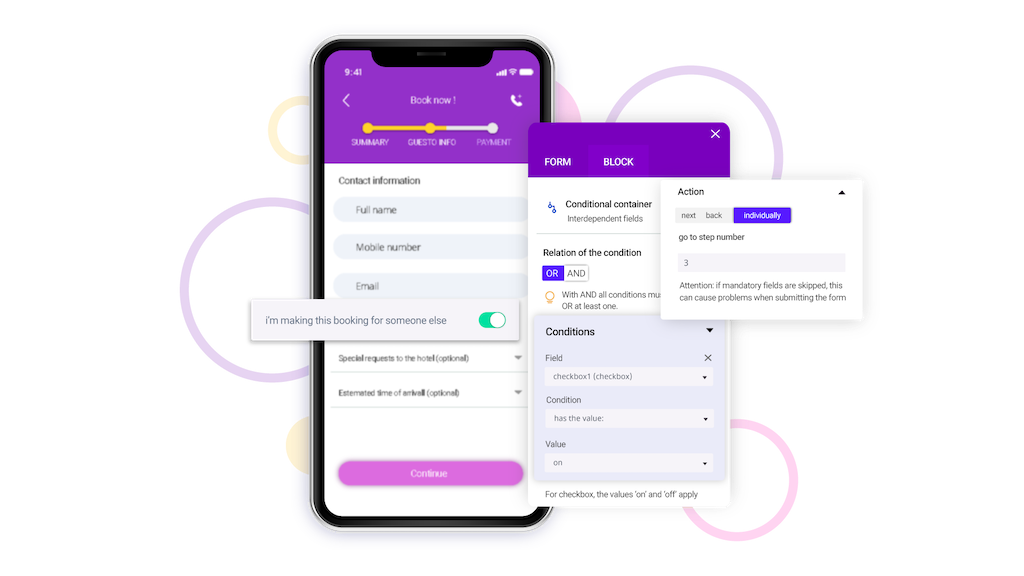
The plugin also integrates with other tools, such as email marketing platforms and Customer Relationship Management (CRM) software. This enables you to track user behavior and form completions, which can help identify areas for improvement and make data-driven changes to your forms.
2. Build Custom Popups
Popups are a popular tool for websites looking to drive conversions and capture leads. They can be used for a variety of purposes, such as newsletter signups, coupons and offers upon exit intent, and more.
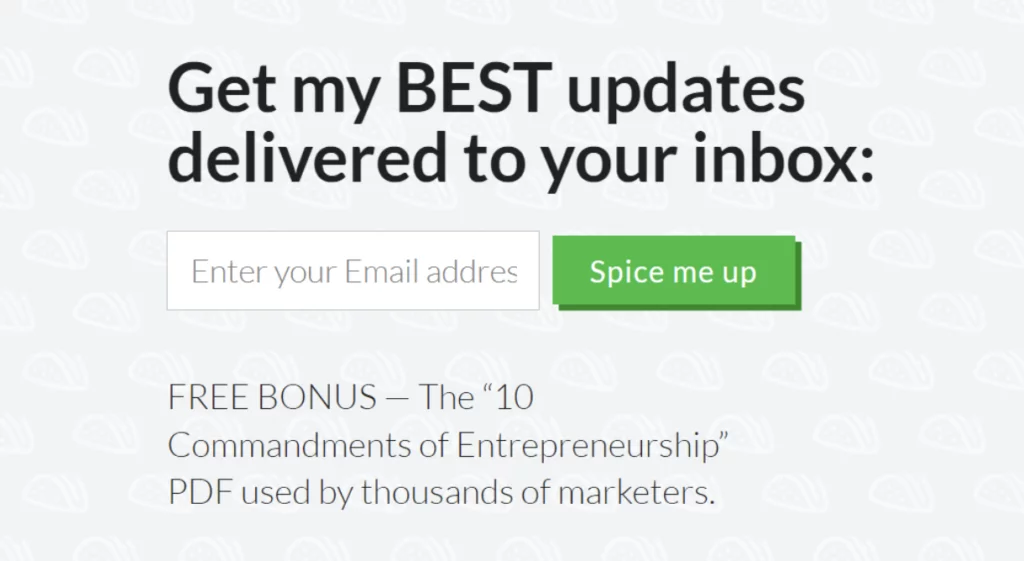
However, generic popups that don’t take user behavior and interests into account can be intrusive and annoying, leading to higher bounce rates and decreased engagement.
This is where personalized popups come in. By using triggers and conditions to display popups only to certain users at certain times, you can create a more tailored experience for each user.
For example, you might show a discount code to users that get to your website from a specific Google Ads campaign:
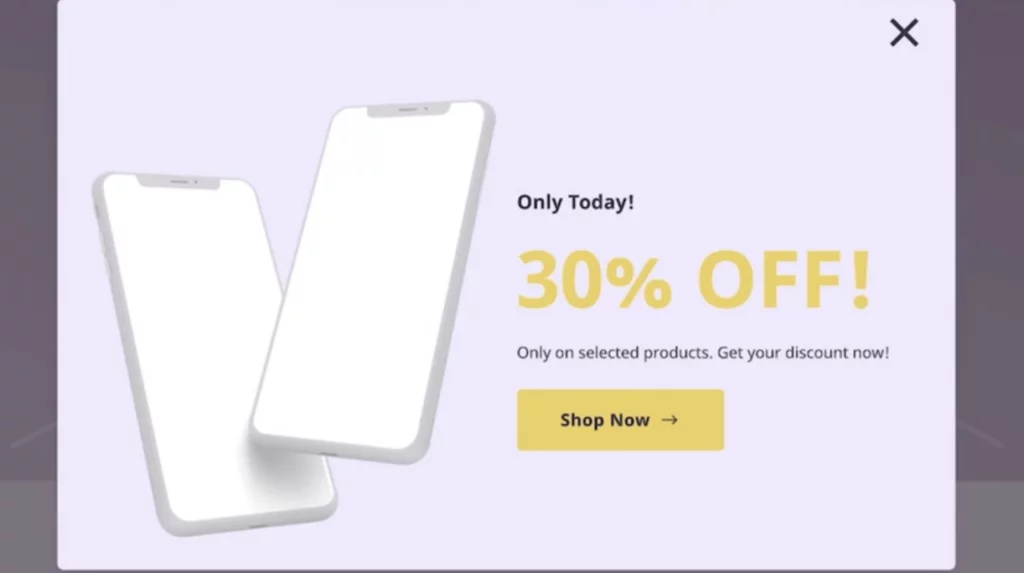
With GREYD.Popups, you can create custom popups and use triggers and conditions to personalize your content. This includes displaying them to certain users only, at certain times, or based on user behavior (exiting the page, which pages they’ve visited, etc).
Here’s a quick look at what the GREYD.Popups builder looks like:
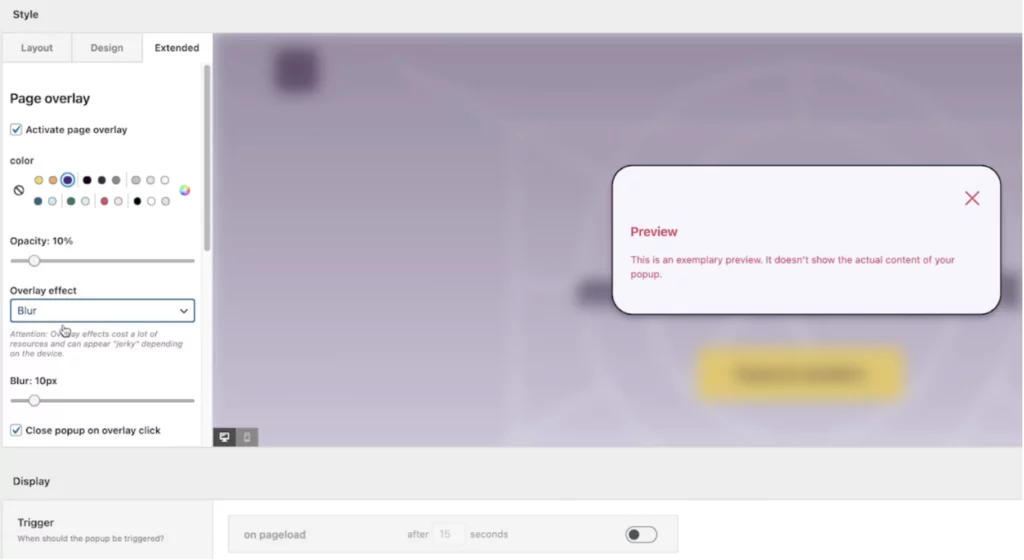
Another benefit of using GREYD.Popups is that you can configure multiple popups for a specific page. This means users that visit the same page can have a completely different experience based on their behavior.
3. Create Content for Different Users
As we have seen, content personalization involves tailoring your site to each individual user. However, it goes beyond just displaying recommended products or showing a user’s name on a page.
You can also serve different versions of the same page for different users. This way, you’ll create a truly personalized experience that meets each user’s specific needs and preferences. With GREYD.SUITE, you can create dynamic content for pages, forms, and popups, allowing you to tailor your site to different traffic sources, user roles, and more.
For example, if a user accesses your pricing page through your newsletter, you might want to display different prices than if they accessed it through a Google Ad or directly from your site. This can help you provide a more targeted and effective pricing strategy, and increase the likelihood of conversion.
Similarly, you can display different content or offers to users depending on the time of the day. This can be useful, for example, if you want to show a live chat option during working hours but replace it with a form while agents are off the clock.
Using GREYD.SUITE, you can create rules and conditions for displaying different content to different users, based on their roles or other criteria:
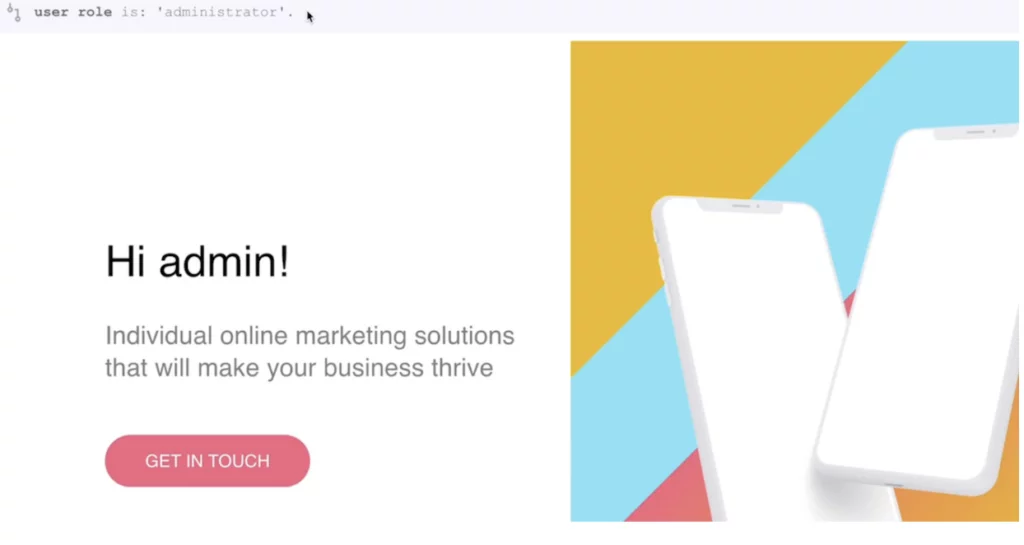
By creating personalized content for your site, you can increase engagement, build brand loyalty, and ultimately improve conversions. With GREYD.SUITE, you have a powerful tool for creating dynamic content for pages, forms, and popups.
Conclusion
Creating a unique WordPress site can help your brand stand out from the crowd. However, by personalizing your content, you can also provide a better user experience and drive more conversions.
To recap, here are three ways to create personalized content in WordPress:
- Design dynamic forms.
- Build custom popups.
- Create content for different users.
At GREYD, we offer a variety of tools to help you create personalized content in WordPress, including popups and forms. You can test our product for free!