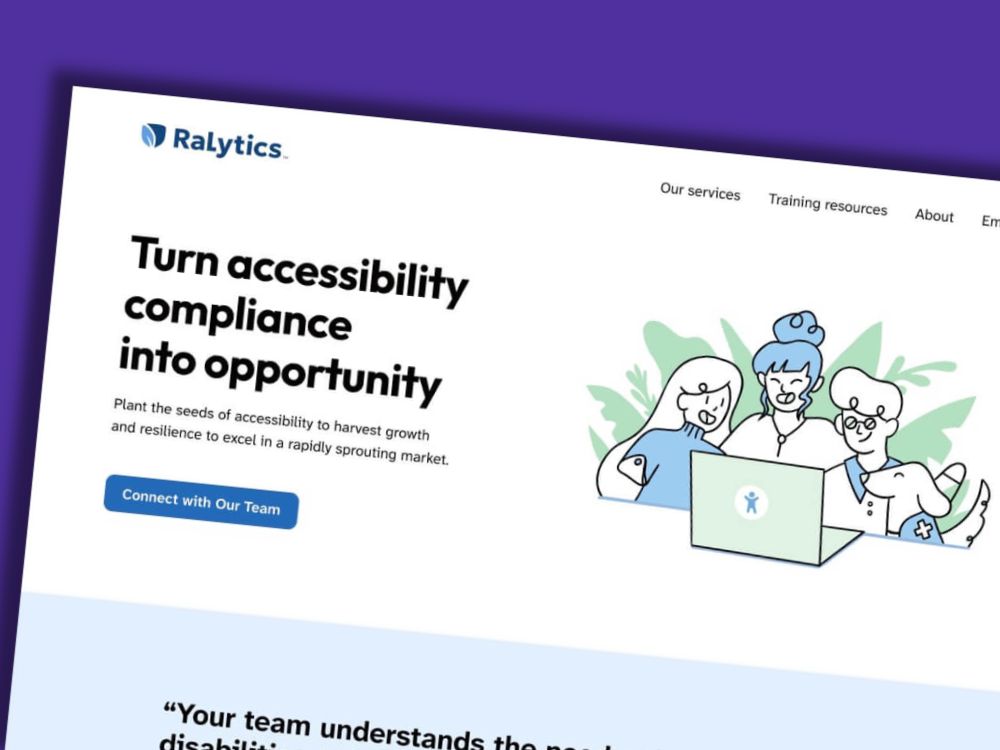Translated straight from Dutch: “Unknown makes unloved”. When you address digital accessibility issues, many will initially translate the issues you mention to a negative, which they take personal.
The opposition is not surprising, given the fact that somehow in the past 20 years digital accessibility has seemed to escape our attention. Only now, since lawmakers are holding the hammer over the head of private companies with the European Accessibility Act (EAA) which comes into effect in June 2025, people seem to wake up.
What they hear versus what you say
Digital accessibility is a responsibility of the many, not of the few. Several disciplines are being addressed. And you will experience opposition from all of them. Don’t be discouraged, you will at some point be able to motivate them. But to understand what motivates, you first need to understand what demotivates.
“Dear designer, that design is good, but it needs some tweaking”
The response to this can be ferocious. It gets translated to “Your design is bad”. Some feel this is a judgement of character. Which it isn’t! But many creatives identify with what they do. So the response is not not unexpected.
“Dear developer, the element you chose visually works, but not for all”
I’ve had people explode in my face about this. Because they interpreted it as me saying, “You’re a crappy developer.” And although such a response can be rattling at times, I understand. Most developers under 40 mainly work with frameworks, and that’s where things in accessibility started going sideways, years ago. When the creators of these frameworks, with the best intention in the world, resorted to mainly using divs and spans. The only two elements in websites that have no meaning in terms of accessibility. Either can look as anything, but under the hood they have no semantic meaning.
“Dear content creator, your text is great but the links need more meaning”
That gets translated to, “your content sucks.” Which you didn’t say at all. It’s usually until you show a link list populated with “click here” only, and maybe even explain that Google and other search engines are blind, that understanding replaces the initial response.
Possibility thinking: overcoming barriers
Growing up in the Netherlands in a family that faced many challenges, my parents instilled in me the value of thinking in possibilities, not limitations. This mindset is crucial when discussing accessibility. It can feel as a daunting subject to many around you at first. It’s about saying “yes” to opportunities, not “no” to challenges. Once you get that across, you will see things will start flowing better.
My journey to accessibility
I’ve been building websites since 1998 as a part-time freelancer and started my own full-time business in 2008. However, it wasn’t until 2020 that I truly grasped the depth and importance of online accessibility. This realization pushed me to learn more, and now it is one of my two core activities, to share how you can inspire and motivate your teams to embrace accessibility.
Addressing common counterarguments
When discussing accessibility with your team, you’ll likely encounter several common counterarguments:
- “It works for me!” – Often, younger developers who haven’t faced accessibility challenges themselves.
- “We don’t have disabled users.” – A misconception that accessibility isn’t necessary if no one has complained.
- “There’s a plugin for that.” – Over-reliance on overlay plugins that don’t address the root issues.
Shifting the perspective: from “no” to “yes”
Instead of focusing on what can’t be done, emphasize what can be achieved. Here’s how:
Understand and relate
Make your team understand that they too actually experience accessibility issues firsthand, although they may not always perceive them as such. For example, having visual issues caused by a headache of playing exhaustion. Or remind them of the moments where they too depended on keyboard-only navigation. When they sprained an elbow, or even had a broken arm.
When I first spoke to Thomas Koschwitz, co-founder of Greyd, in February 2022, that’s exactly what I did. Now we’re working together on ensuring the output of Greyd.Suite is accessibility-ready.
Empathy and encouragement
Use relatable examples to illustrate challenges. Ask team members about their own experiences and pet peeves, like struggling with background noise during conversations or reading small, low-contrast text.
One of my heroes in accessibility, Rian Rietveld, collected an impressive number of these challenges and pet peeves. She bundled this in this article called Blind people don’t visit my website.
Positive reinforcement
Highlight the joy and satisfaction of creating accessible designs. Show how these efforts benefit not just users with disabilities but everyone.
Practical steps for team leads
Experience the barriers
Organize workshops where your team navigates websites using only a keyboard or screen reader. This firsthand experience is invaluable.
Create relatable analogies
Use everyday challenges, like struggling with tightly packed plastic packaging, to explain the frustrations of inaccessible websites.
Showcase success stories
Highlight accessible websites that are both functional and beautiful. Demonstrate how accessibility can enhance user experience and increase profits.
Countering specific arguments
Design concerns
If designers argue that labels are ugly, have them create a form without labels and try navigating it with a screen reader. This practical exercise can change perspectives.
Development delays
When developers suggest adding accessibility features later, explain the higher costs and inefficiencies of this approach. Emphasize the benefits of integrating accessibility from the start.
Financial concerns
You may be opposed by certain departments, whose team leads will tell you it’s too expensive or there is not enough time. Just remember they are merely defending their turf and their budget. The decision about investing or not investing should never lie with the departments itself. That’s a job for the upper management!
The bigger picture
Accessibility is not just about compliance; it’s about creating a web that everyone can use. It’s about empathy, love, understanding, and continuous learning. Encourage your teams to see themselves as part of a larger mission to make the internet accessible for all.
Legal consequences of non-compliance
The European Accessibility Act (EAA), coming into effect in June 2025, mandates that private companies within the EU ensure their digital products and services are accessible to people with disabilities. This includes websites, mobile applications, e-commerce, and various digital interfaces. The Act aims to create a more inclusive environment, benefiting individuals with disabilities by providing them equal access to digital services and products. Non-compliance could lead to legal repercussions and financial penalties for companies, emphasizing the importance of adhering to these accessibility standards. The severity of the repercussions differs from country to country. But none of them are mild!
Don’t miss out on opportunities for better conversion!
The better the accessibility of a website or shop, the better the conversion. At Greyd it became clear quite fast that accessibility is of utmost importance. For them and for their customers. This has resulted in our collaboration making the output of Greyd.Suite accessibility-ready, and in initiating the development of a new future addition to the Suite: an accessibility companion plugin that guides users in their design choices while working with the Block editor. This is still under development.
Conclusion
Inspire your team to embrace accessibility by focusing on possibilities and positive outcomes. Share experiences, use relatable examples, and emphasize the broader impact of their work. Together, we can create a more inclusive web, one accessible website at a time.
I’d love to hear your thoughts and any challenges you’ve faced. Let’s turn those arguments into opportunities and make a positive change together. You can find me on LinkedIn or through my personal website: annebovelett.eu.
Would you like to see how Greyd.Suite works?