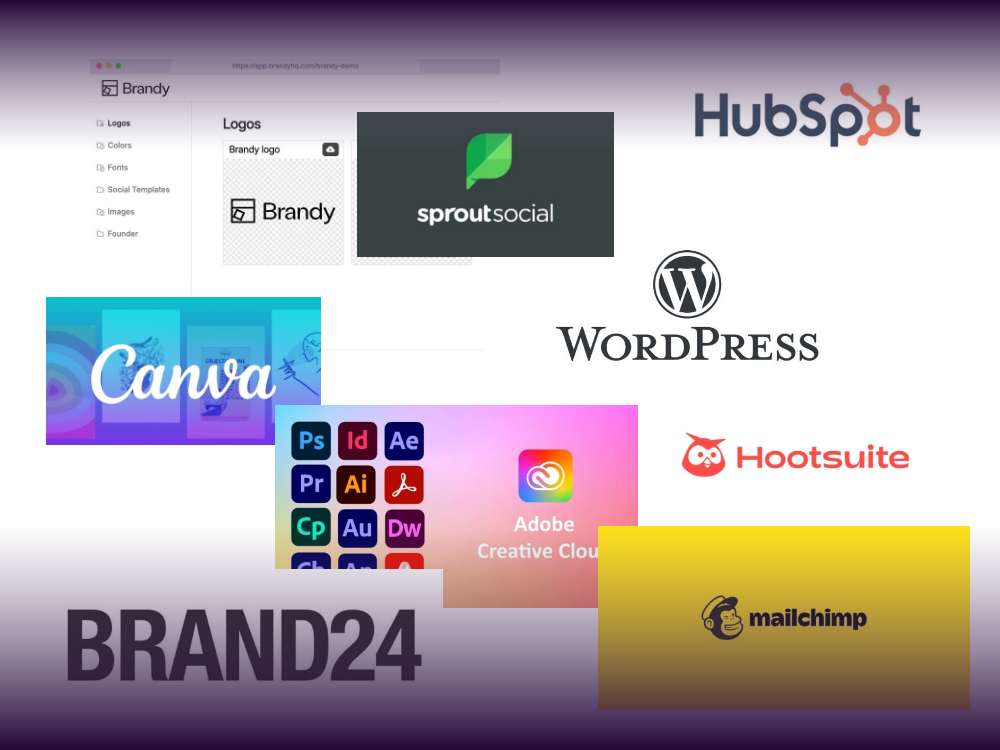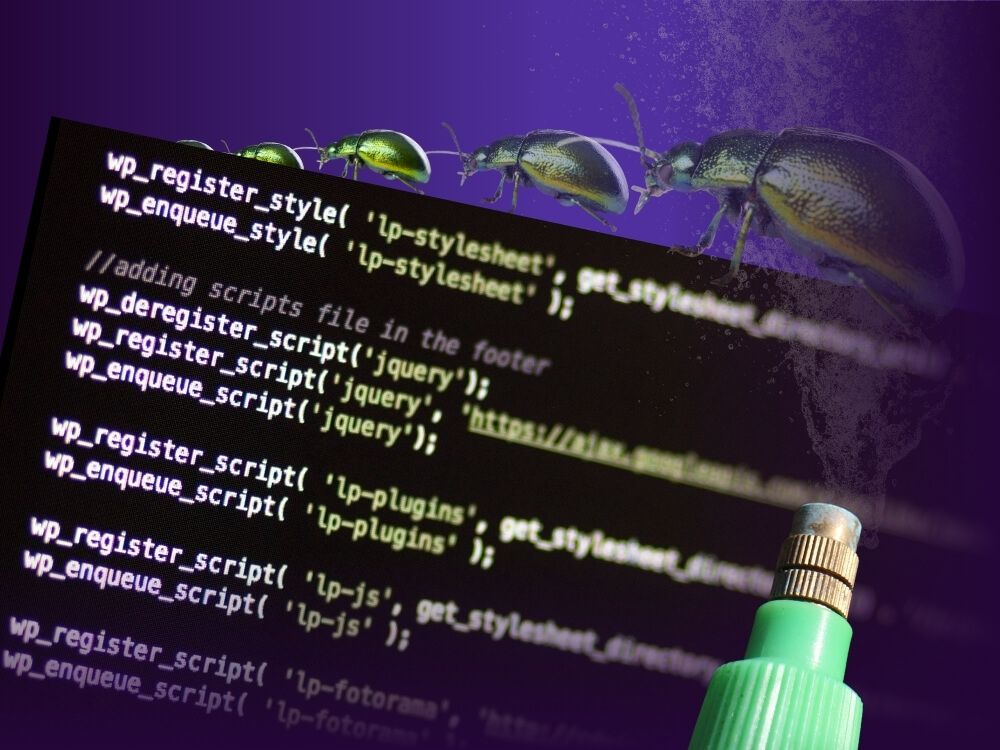Did you know that servers, computers and other IT technologies together emit more CO2 than all international air traffic? This is why more and more people want to follow sustainable website development.
- Why Create Sustainable Websites?
- Tip #1: Use Green Hosting Providers
- Tip #2: Implement Efficient Coding Practices
- Tip #3: Utilize Caching and Content Delivery Networks
- Tip #4: Minimize Your Use of Plugins
- Tip #5: Optimize the Website Performance
- Tip #6: Choose Eco-friendly Themes
- Tip #7: Optimize Images and Videos
- Tip #8: Stop the Bots
- Tip #9: Regularly Audit and Update Your Website
- Tip #10: Encourage Sustainable Practices Among Users
Sustainable websites are designed and operated in a way that they minimize their environmental impact. This can be achieved through efficient programming, energy-efficient hosting and the reduction of unnecessary resource consumption. Ultimately the goal is to reduce CO2 emissions and energy consumption while maintaining the user experience and performance of the website.
Why Create Sustainable Websites?
Sustainable websites are not only good for the environment, but also offer numerous operational benefits. Especially when compared to a less sustainable way of designing and running a website:
| Aspect | Sustainable website | Non-sustainable website |
| Energy consumption | Low, due to efficient programming and hosting | High, due to inefficient use of resources |
| Loading times | Faster loading times due to optimized performance | Slower loading times due to unnecessary use of resources |
| Regulatory requirements | Compliance with current and future environmental standards | Possible problems with future environmental regulations |
Find Out How Sustainable Your Website is
Before starting to implement various methods to make your website more sustainable, you should first of all find out how sustainable your already existing website is. There are a few tools that help you determine the stage of sustainability of your website:
- Check if your current hosting provider uses renewable energy.
- You can check this and the CO2 emissions of your website via the Website Carbon Calculator.
- There you get an overview of your website’s energy consumption and CO2 emissions.
Tip #1: Use Green Hosting Providers
First things first. To run eco-friendly websites you primarily need a green hosting provider. Choosing a sustainable hosting provider that prioritizes renewable energy and environmentally-friendly practices is the first step to a sustainable website.
They use energy-efficient servers and invest in renewable energy sources to offset their carbon footprint. Which is the perfect foundation for your green domain and sustainable web design.
We recommend you go look for hosting companies that are openly committed to sustainability. Luckily, there are several sites that review different green hosting providers, so you can go have a look which one might be suitable for you.
On their websites you can usually verify if they have environmental certifications and proof of their sustainability efforts. But obviously don’t forget to alo check what they offer performance-wise and how their customer support is.
Tip #2: Implement Efficient Coding Practices
Writing clean and efficient code additionally helps reduce the amount of processing power needed. Which can decrease the energy consumption of your website and therefore make it more sustainable.
To achieve more sustainability for your website you can remove unnecessary characters, spaces, and comments. Also, choose algorithms and data structures that require less processing power. Or you simply rely on Greyd. Because the architecture of Greyd.Suite is designed to generate code that is as lean as possible.
Our Global Styles and Dynamic Templates always reference the same code elements. Over and over again. Fonts can be installed locally instead of being loaded externally. The Greyd.Suite also uses automatic CSS compression and native lazy load for image, fonts, animation, video and custom CSS. There is even a function that automatically deletes form entries after a certain time, when they are not needed anymore. Without any effort this ensures high sustainability in all your sites.
Tip #3: Utilize Caching and Content Delivery Networks
Another way to achieve a more sustainable website design is by using caching and Content Delivery Networks (CDNs). This can significantly reduce the load on your server and speed up the delivery of your content to the users. How to do that you ask? Here is how:
- Configure your server to allow browsers to store commonly used files locally.
- Use a CDN and distribute your content across multiple servers globally.
- Implement server caching by using a plugin to store copies of your pages, reducing server processing time.
You will see, implementing these 3 steps will make a difference in the long run.
Tip #4: Minimize Your Use of Plugins
We know, this one is easier said than done. But while plugins add functionality, too many can slow down your site and increase energy consumption. That’s why you should definitely review your installed plugins regularly and deactivate the ones that aren’t essential.
Further, try to choose lightweight plugins that are optimized for performance and do not add unnecessary bloat. It can also be helpful to use multifunctional plugins that can handle multiple tasks. Instead of having separate plugins for each function.
Or you simply rely on Greyd, which makes the use of many plugins obsolete. Using Greyd.Suite, the following functions (and more) are already integrated and there is no need for a plugin anymore:
Tip #5: Optimize the Website Performance
A faster website consumes less energy because it requires less processing power and fewer server resources. So it is rather clear that pagespeed and great performance are key for sustainable websites.
Remember what we told you about Greyd.Suite? The extra lean code and multiple features that reduce the necessity for plugins also optimize your site’s pagespeed. But if that’s not an option we recommend you clean up your database by removing unnecessary data, such as post revisions, spam comments, and transients. You can additionally use Gzip or Brotli compression for your HTML, CSS, and JavaScript files. These will also result in better performance for your website and therefore make it more environmentally friendly.
Tip #6: Choose Eco-friendly Themes
Another way to reduce the energy consumption of your website is to choose eco-friendly themes. Luckily, at Greyd we offer a theme that combines powerful features and sustainable practices. So you can optimize your WordPress ecosystem while minimizing environmental impact. Why Greyd’s theme is a sustainable option:
- Optimized performance: Reduced reliance on plugins leads to faster load times and lower energy consumption.
- Scalable design: Adapts easily to varying business needs without extensive reconfiguration.
- Accessible design: Ensures usability for all users, promoting digital inclusivity and website accessibility.
Responsive layouts: Efficiently handles different devices, reducing the need for additional resources to manage multiple versions.
Tip #7: Optimize Images and Videos
In general, the design should be economical. Too many animations, unnecessary videos and other elements can lead to unnecessary energy consumption. Large media files can slow down your website and increase energy usage. So in order to achieve eco-friendly website design, you need to optimize images, videos, animations and other content components.
The content of your website should be made available via lazy load. This means that the data is only loaded when the visitor to your website has reached the relevant section. Something that the Greyd.Suite automatically ensures.
You should also continuously try to reduce the size of all files as much as possible. Oversized images or video with super high resolution are simply not necessary. Reduce the dimensions and quality to a minimum. Because most users can’t tell a big difference on their devices anyway.
Tip #8: Stop the Bots
We are pretty sure you are well aware of what bots are. As a sustainable web design agency or a sustainable developer you should try to minimize the bot action as they can consume significant server resources, increasing energy consumption and slowing down your site for real users. Plugin for bot management, increased web security and performance and blockage of malicious bots or unnecessary traffic can help with this issue. The implementation of CAPTCHA on form can additionally prevent bot submissions.
Tip #9: Regularly Audit and Update Your Website
Keeping your website updated ensures that it runs efficiently and securely. Reducing the risk of performance issues that can increase energy use. Running environmentally friendly websites therefore means:
Update your software regularly to ensure using their latest versions
Conduct audits periodically to check on performance, security, and content, so your website can operate optimally.
Regular backups are a must. Ensure you have regular backups to prevent data loss and facilitate quick recovery if needed.
Tip #10: Encourage Sustainable Practices Among Users
Practice what you preach. Because educating and encouraging your website users to adopt sustainable practices can further enhance your website’s green efforts.
So share content about sustainability and eco-friendly practices relevant to your audience. Promote green products or services on your website. Create forums or sections where users can share their sustainability tips and experiences. Do whatever it takes to spread awareness and encourage others to take green actions. Just like we do in this article.
If you are interested in learning more about sustainability in web design and the function of Greyd with WordPress feel free to book a demo with one of our experts.