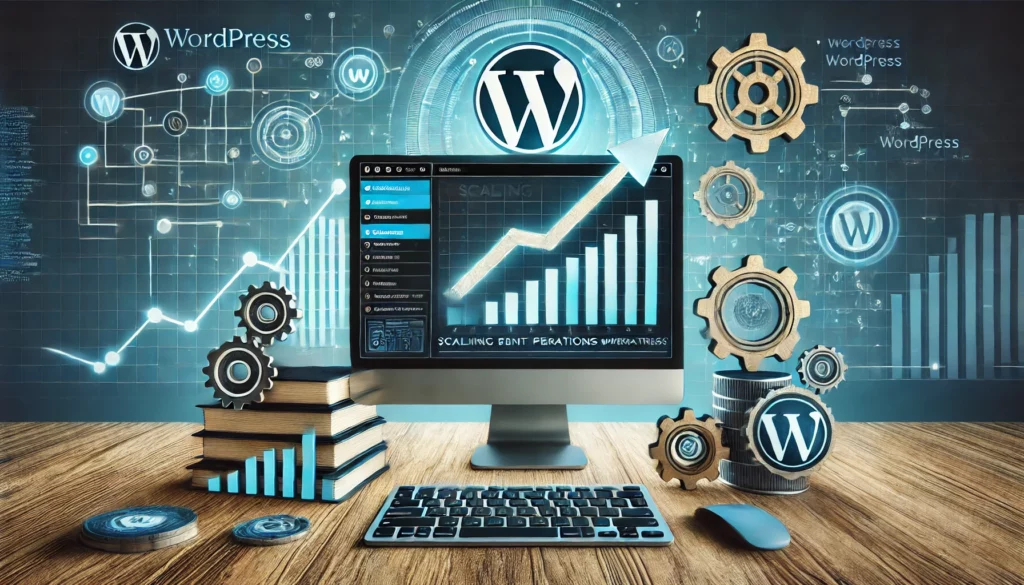Artificial intelligence is more present than ever in our everyday lives. Obviously it also made its way into the world of WordPress.
AI tools and plugins promise making your work WordPress easier and faster by streamlining processes and improving performance.
But so far, it seems that there is not as much innovation as promised. We took a deep dive into the current landscape of AI in WordPress. We explored the integration of AI in WordPress in order to find out if AI can really improve website functionality or working with WordPress.
- What can AI do for your WordPress website?
- Security
- Content maintenance and SEO
- Chatbots
- Page layout
- User experience and accessibility
- Accessibility
- Search functions and understanding of search queries
- How to use AI in WordPress
- Should I use AI for my WordPress websites?
- The potential of AI for WordPress
What can AI do for your WordPress website?
First things first, we need to clarify what AI for WordPress actually means in terms of usage. AI can be used in the connection with various aspects of your WordPress website. Let’s take a look:
Security
You can use AI to detect security vulnerabilities and predict potential threats to your WordPress website. By analyzing tons of data in a very short time, AI can detect suspicious activity and take proactive measures to protect your website.
Content maintenance and SEO
AI can help you with content creation and optimization by identifying trends, researching keywords and monitoring the performance of your content. It can also improve SEO performance by recommending relevant metadata and structuring elements.
Chatbots
You probably already know that AI can be used to create chatbots. The ones that answer questions, offer general support or give detailed information. Chatbots can improve customer service by being available 24/7 and providing instant answers to frequently asked questions.
Page layout
AI can also assist you with page building by automatically generating layouts and designs based on user preferences and best practices. It can help speed up the process of website design while ensuring a responsive and user-friendly layout.
User experience and accessibility
Talking about user-friendly layout, AI-powered features can improve the overall user experience by providing personalized recommendations, automatic translations and predictions for user interaction.
Accessibility
In addition, AI can help ensure accessibility to a certain point by automatically generating alternative text for images, improving readability and making navigation easier for people with disabilities.
Search functions and understanding of search queries
AI-powered search functions can better understand search queries and provide more relevant results. AI can even help with voice search queries by interpreting the context and intent behind requests and providing relevant results.
How to use AI in WordPress
So now that we know the aspects in which AI can be helpful when it comes to WordPress websites, it’s time to figure out how to use it. There are several ways to incorporate AI into your WP installation and we will explain them to you.
AI Plugins and pagebuilders for your WordPress websites
In the world of WordPress development, AI plugins and pagebuilders promise a revolution. These tools use artificial intelligence to improve various aspects of your website. Some of the most popular AI plugins for WordPress include AI Engine, AI Power or RankMath.
They can, for instance, analyze content and provide optimization suggestions to make your website more suitable for search engines. This can improve the findability of your site in search results and generate more organic traffic. In addition, an AI plugin for WordPress can help personalize the user experience by customizing content based on user behavior and interests. They can also help with the creation of forms using ready-made templates.
Sounds cool but all these functions are not really out of the ordinary, right? The thing with AI plugins for WordPress is that they can streamline and automate basic actions for you. But taking a closer look you realize that they don’t offer a lot of functionality. Especially when it comes to more profound features or elements like linking forms to other sites or using more dynamic templates, they reach their limits.
Unfortunately it is almost the same with pagebuilders. Let’s take the AI tools by Divi or Elementor. Even though we are talking about very well known and sophisticated pagebuilders, their AI features are kind of unsatisfactory. Just like with AI plugins, you can tell that the AI pagebuilders lack depth when it comes to different design options and a more complex functionality.
Let’s say you want to create a form. AI in this case can only do the basic standard form. If you need deeper functionality such as CRM connections or different conditions, AI can’t help you with that. You either have to accept the most basic way of doing things or manually take care of other functionalities yourself. So AI isn’t really a great help here.
What about Chat GPT?
There are several ways to integrate Chat GPT directly into your WordPress website. You can either use browser extensions with GPT technology (e.g. Merlin or Voilà). Or you can also use Chat GPT in WordPress via a plugin that also uses OpenAI’s GPT technology.
When it comes to functionality, Chat GPT can basically do the same as the AI plugins can do for your WordPress installation. Besides being an obvious helping hand when it comes to content creation or optimization, Chat GPT is popular for chatbots. Chat GPT is also used for:
- helping you create basic website outlines or design a website and templates.
- giving recommendations for tools, libraries and resources to streamline the development process and increase efficiency.
- helping you with specific programming concepts or creating code snippets and examples to help implement certain functions or features.
Again, the Chat GPT AI for WordPress is nice to have but not really very useful yet. It basically only saves you one copy and paste step and that’s it. Just like with the plugins and pagebuilders there is barely any new, extended functionality. This means that using AI may not be enough to fulfill all the requirements you have for your WordPress website.
Should I use AI for my WordPress websites?
You can probably already guess the answer to this question. It depends. While AI offers great help for beginners, there is still not a lot of functionality there for more experienced WordPress users. The main benefits of using WordPress and AI may be:
- AI enables the automation of recurring tasks such as content optimization, customer interaction and security monitoring
- By using AI, WordPress websites can gain a competitive edge by responding faster to trends, delivering personalized content and improving the user experience.
- AI can support newbies and even create an entire WordPress website for people with lesser knowledge in this field.
- AI-powered tools offer advanced analytics and optimization capabilities that make it possible to continuously improve website performance.
However, all these advantages are not really any news and can be found in other plugins or tools. And just like with any other software or program, there are some disadvantages that we need to discuss.
- Many advanced AI tools and services can be expensive, especially for small businesses or freelancers.
- The use of AI can raise privacy concerns, especially when sensitive data such as personal information or user behavior is analyzed.
- Although AI offers many potential benefits, current functionality is still limited. Many AI models can perform certain tasks well, but they are often unable to solve complex problems or make creative decisions.
The potential of AI for WordPress
It’s safe to say that the current hype around AI in WordPress websites unfortunately often leads to disappointment. While current AI features offer certain benefits such as SEO optimization and image generation, they are not yet heavily integrated into WordPress and offer little added value.
However, AI has a lot of potential that still hasn’t been realized yet. And serious software development is needed to do so. The future could be a dynamic website that automatically adapts to individual users and continuously optimizes itself. But this requires a separation of layout, design and content as well as an effective integration of AI generators such as ChatGPT.
The current AI tools we know are certainly good, but their application in WordPress installations has so far been a little disappointing. At Greyd we see it as our challenge to develop powerful AI functions that exceed the capabilities of current tools or human possibilities. To make AI a real game changer in your WordPress websites.
If you are interested in learning more about the development of WordPress feel free to sign up for our newsletter. With Greyd you can actively witness the further development of WordPress and AI and will benefit from it in the long run.